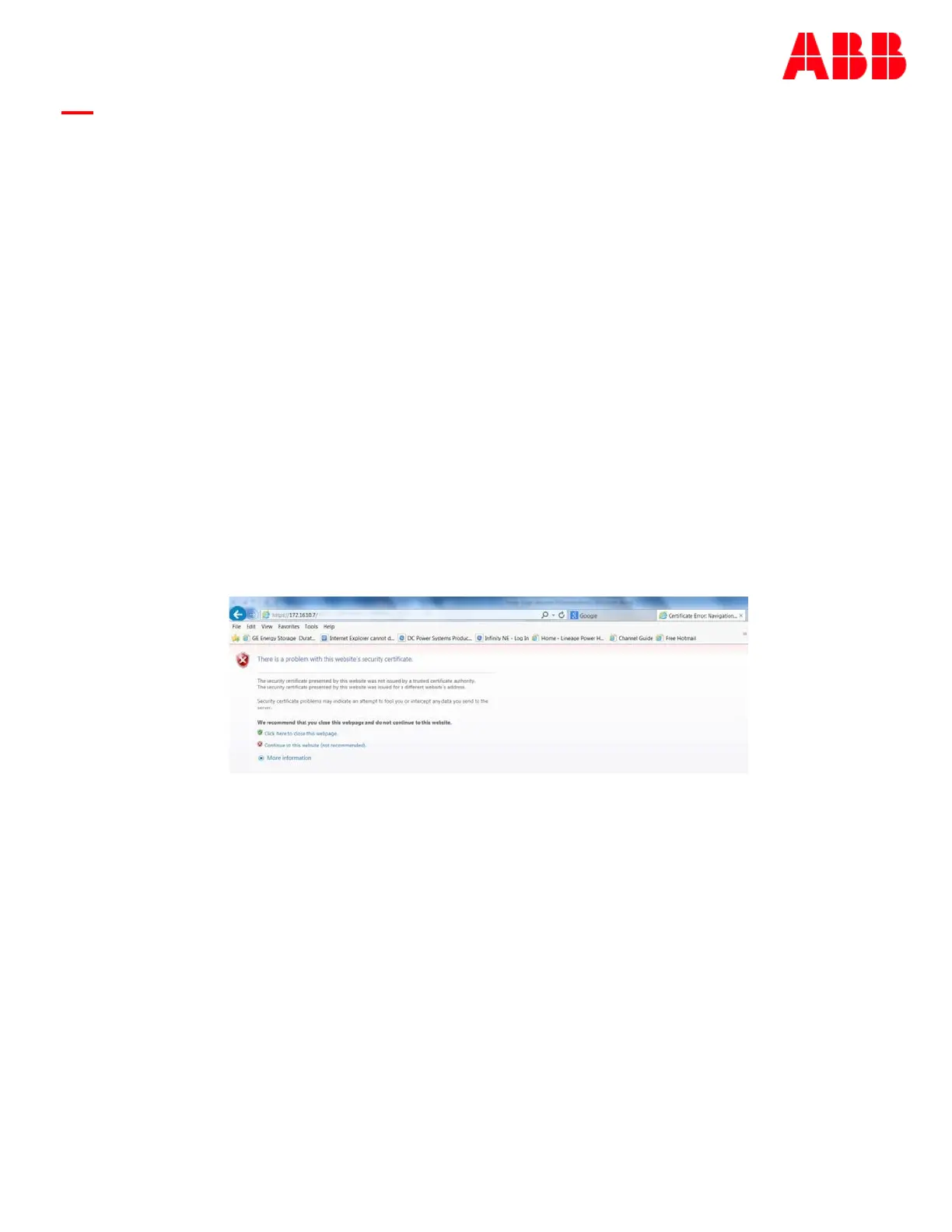Page 195
© Copyright 2021 ABB. All rights reserved.
The controller may also have one or more Global Unicast Address. One of these addresses can be
manually entered by the user. Entry of this IPv6 address is in the “Static IPv6 Address” field
shown.Another Global address can be automatically generated by the controller using the SLAAC
protocol. The SLAAC protocol allows routers to send a router advertisement messages. These
messages will supply the router address, the link prefix (subnet) and network options. One of these
network options, the autonomous address-configuration flag, will instruct the controller to generate a
Global Unicast Address based on the router prefix and the controller's MAC address. This IPv6 address
is displayed as the “Current IPv6 Address”.
HTTPS (SSL)
The controller supports the Hyper-Text Transfer Protocol with SSL Encryption. It is capable of
supporting browser access using HTTP and HTTPS. The standard controller is shipped with HTTP
enabled and HTTPS disabled. However, specific customer configurations requiring only secured
protocols will have HTTP access disabled and HTTPS access enabled.
The desired HTTP protocol access is selected by prepending the URL address with the respective
“http://” or “https://” to in the browser. If the controller is accessed using its IPv4 address with HTTPS,
the browser will issue a screen indicating a problem with the website’s security certificate as shown
below.
In this case, select “Continue to this website (not recommended)” and the controller login screen will
be presented. Continue to Login into the controller using the appropriate passwords (lineage,
super-user, and administrator by default). The browser will complain about a mismatched address in
the certificate if the controller is accessed using its IPv4 address for HTTPS. Clicking on the Certificate
error screen shows the error as seen below. The controller will be fully accessible using IPv4 and HTTPS
with this mismatched address.
Figure 29: Security Problem Screen Using Explorer
