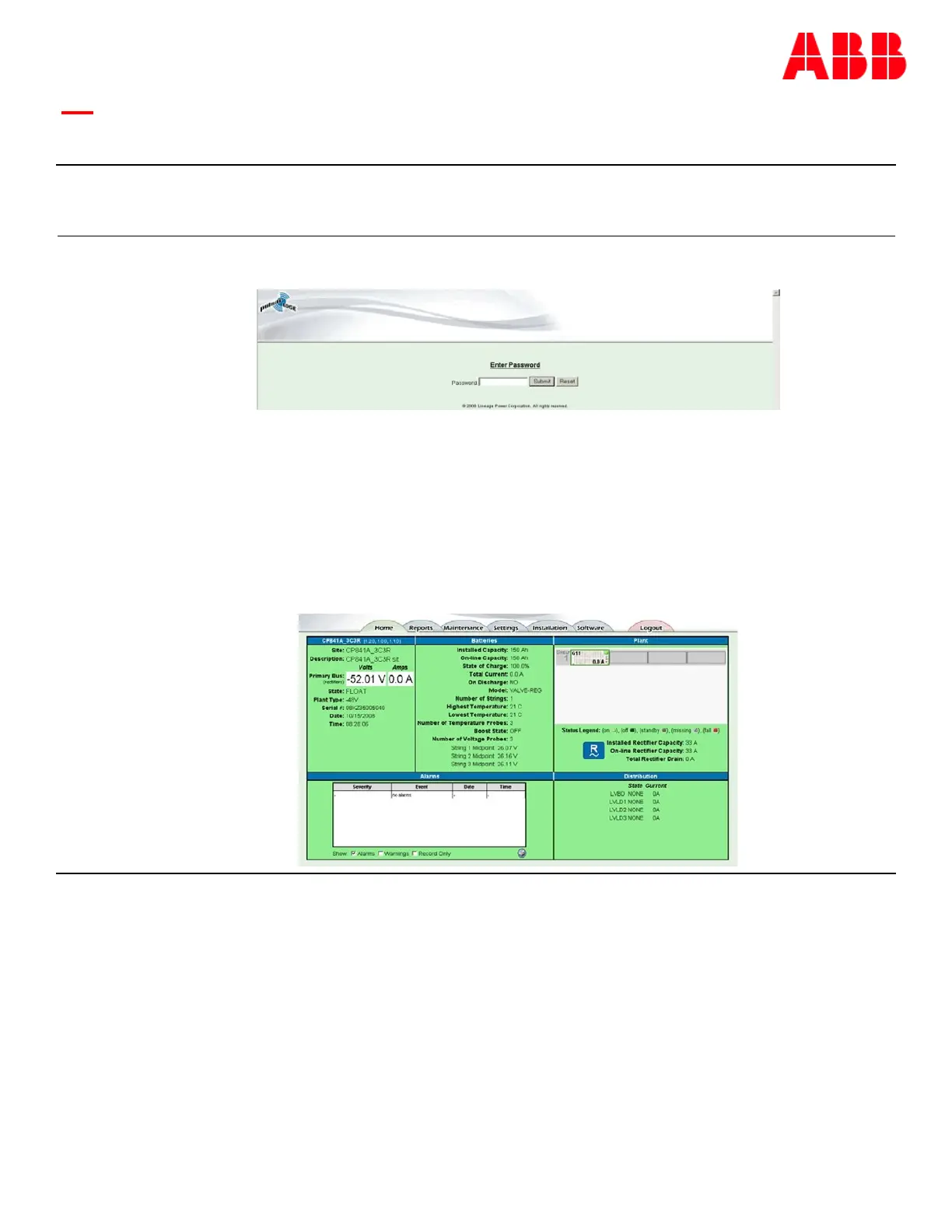Page 31
© Copyright 2021 ABB. All rights reserved.
Web Interface (Continued)
Security Levels/Passwords
The Pulsar Edge supports three levels of access: (User, Super-User, and Administrator). Password
defaults can be changed only by a user of administrator privileges.
User security level:
• Can view almost every parameter in the system
• Can change only a few parameters considered to be of standard maintenance practices
• Default password: lineage
5
Open the PC’s browser and enter the controller’s WIP (Working IP address) as the destination address. This
address should be http://192.168.2.1. The Pulsar Edge has HTTP capabilities and should begin to return
appropriate system representative web pages.
6
Using a standard browser, a login page similar to that depicted below should be served up by the Pulsar Edge
controller.
There are three levels of access through the port; Read-Only, Read/Write, and Read/Write with password
management privileges. Passwords defaults for the Craft port as well as other remote access means default as
follows:
Access Default Password
User (Read-Only) ABB
Super-User (Read/Write) super-user
Administrator (Read/Write/Password Administration) administrator
Once the password is entered a screen similar to the following, similar to that with EV2, should appear.