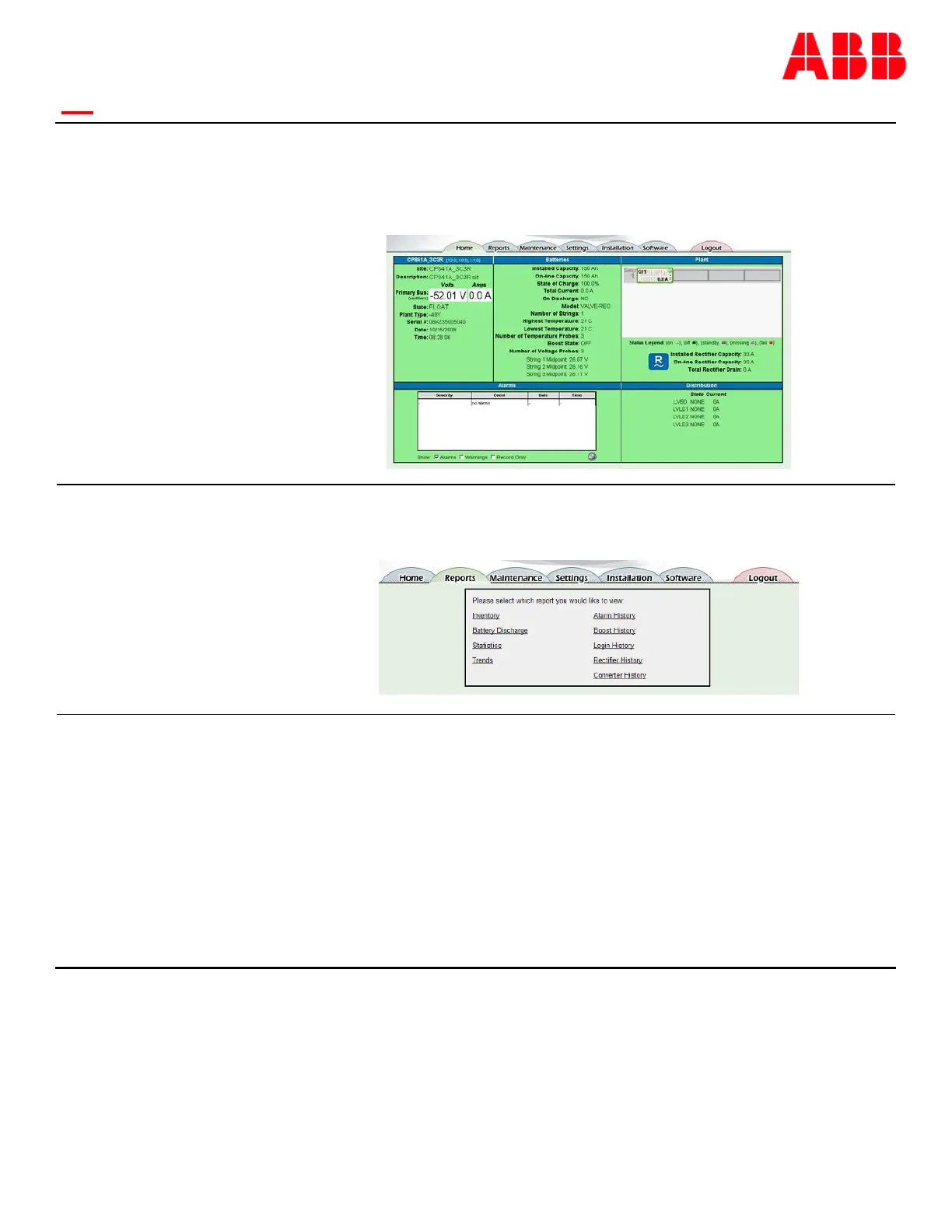Page 46
© Copyright 2021 ABB. All rights reserved.
Home
Main login page with representative graphic of the power components depicted: the number
of shelves, rectifiers in place with their appropriate outputs, empty slots, and an indication
of which rectifiers are in alarm or Off. High-level summary of Batteries, Distribution, Alarms
present, and controller are shown. There are tabs that take you to specific features. These
tabs are the Home, Reports, Maintenance, Settings, Installation and Software.
Reports
The reports tab provides access to various system reports such as Event History, Inventory,
Statistics, Trends, and Battery on Discharge. Individual group event histories for Alarms,
Boost, Login, Rectifier, and Converter are also available.
Maintenance
Allows access to common operations performed during the maintenance or installation of
the system or its components. Operations include restarting rectifiers/converters, starting
alarm or battery tests, asserting boost, clearing history and statistics, clearing latched
events and missing equipment, placing rectifiers/converters in and out of Standby, Reboot,
and performing an SNMP Trap test. A T1.317 Terminal button establishes a quick Telnet
session to the
controller where the T1.317 command interface can be utilized.
The “Load Defaults” button loads the factory configuration defaults installed in the
controller. All previous configurations will be overridden using this command. Standard
controller configurations will use the standard factory defaults. Custom controllers utilize
specific customer driven configurations.