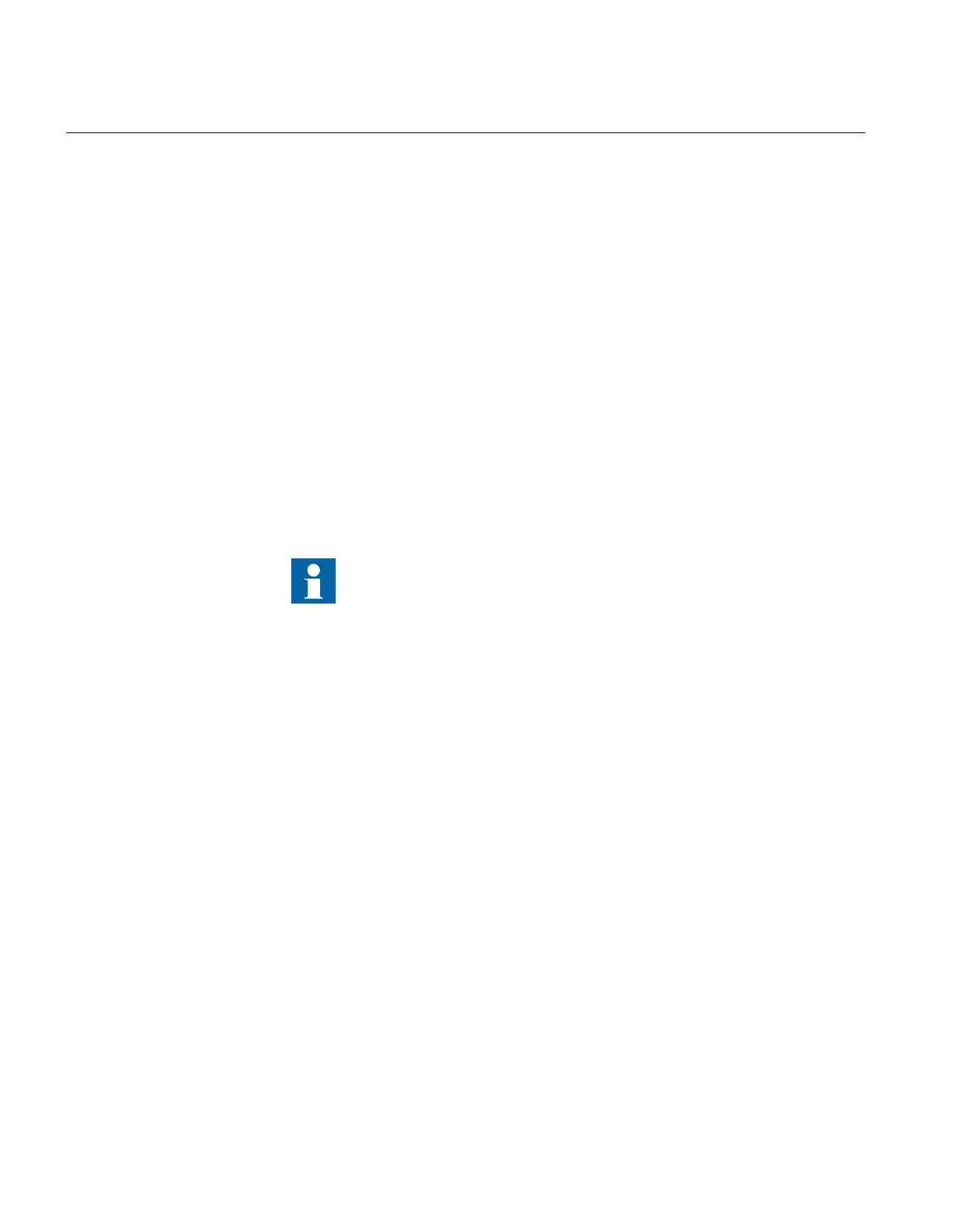10.5 Releasing the function to be tested
Release or unblock the function to be tested. This is done to ensure that only the function
or the chain of functions to be tested are in operation and that other functions are prevented
from operating. Release the tested function(s) by setting the corresponding Blocked
parameter under Function test modes to No in the local HMI.
When testing a function in this blocking feature, remember that not only the actual
function must be activated, but the whole sequence of interconnected functions (from
measuring inputs to binary output contacts), including logic must be activated. Before
starting a new test mode session, scroll through every function to ensure that only the
function to be tested (and the interconnected ones) have the parameters Blocked and
eventually EvDisable set to No and Yes respectively. Remember that a function is also
blocked if the BLOCK input signal on the corresponding function block is active, which
depends on the configuration. Ensure that the logical status of the BLOCK input signal is
equal to 0 for the function to be tested. Event function blocks can also be individually
blocked to ensure that no events are reported to a remote station during the test. This is
done by setting the parameter EvDisable to Yes.
Any function is blocked if the corresponding setting in the local HMI
under Main menu/Test/Function test modes menu remains Enabled,
that is, the parameter Blocked is set to Yes and the parameter TESTMODE
under Main menu/Test/IED test mode remains active. All functions that
were blocked or released in a previous test mode session, that is, the
parameter Test mode is set to Enabled, are reset when a new test mode
session is started.
Procedure
1. Click the Function test modes menu.
The Function test modes menu is located in the local HMI under Main menu/Test/
Function test modes.
2. Browse to the function instance that needs to be released.
3. Set parameter Blocked for the selected function to No.
10.6 Verifying analog primary and secondary measurement
Verify that the connections are correct and that measuring and scaling is done correctly.
This is done by injecting current and voltage to the IED.
Section 10 1MRK 504 165-UUS -
Testing IED operation
94 Transformer protection RET670 2.2 ANSI
Commissioning manual
