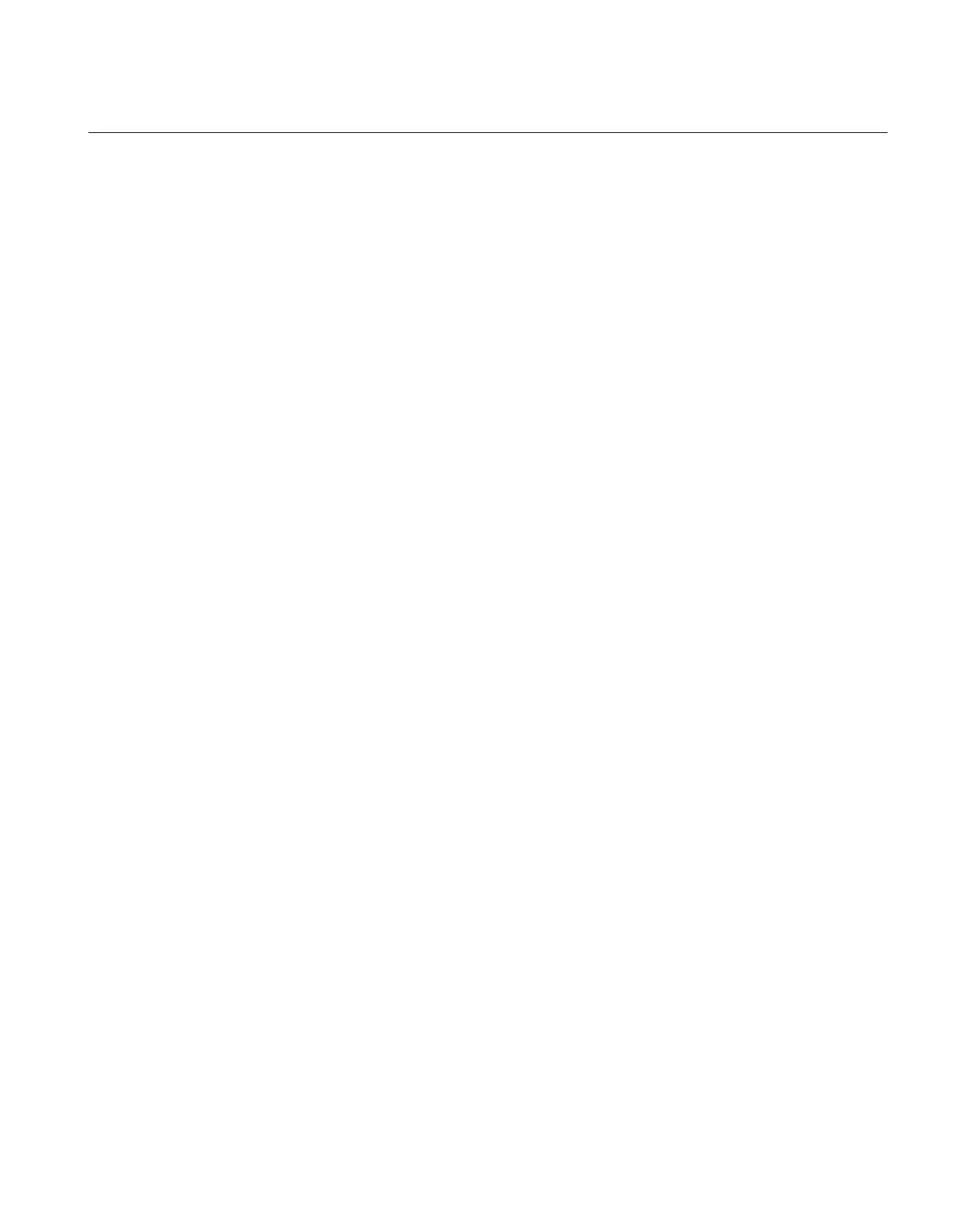binary output for a low pulse command in the Signal Matrix in PCM600 and
monitoring a positive from this output.
6. Return the applied voltage to VSet.
11.10.3.4 Check the undervoltage block function
1. Confirm the setting for Vblock, nominally at 80% of rated voltage.
2. Confirm the voltage control function response to an applied voltage below Vblock,
by reviewing the setting in the local HMI under Main menu/Settings/General
settings/Control/TransformerVoltageControl(ATCC,90)/TR1ATCC:x/
TR8ATCC:x/UVBk that may cause an alarm, total or automatic block of the
voltage control function to be displayed on the local HMI.
3. Apply a voltage slightly below Vblock and confirm the response of the voltage
control function.
11.10.3.5 Check the upper and lower busbar voltage limit
1. Confirm the settings for Vmin and Vmax in the local HMI under Main menu/
Settings/Setting group N/Control/TransformerVoltageControl(ATCC,90)/
TR1ATCC:x/TR8ATCC:x/Voltage/Umax or Umin and Main menu/
Settings/IED Settings/Control/TR8ATCC (90)/TR8ATCC:n/Voltage/Umax
2. Confirm the voltage control function response to an applied voltage below Vmin and
above Vmax, by reviewing the settings in the local HMI under Main menu/Settings/
General settings/Control/TransformerVoltageControl(ATCC,90)/
TR1ATCC:x/TR8ATCC:x/UVPartBk and Main menu/General Settings/
Control/TransformerVoltageControl/TR1ATCC:x/TR8ATCC:x/OVPartBk.
These conditions may cause an alarm or total block of the voltage control function
to be displayed on the local HMI.
3. Decrease the injected voltage slightly below the Vmin value and check for the
corresponding blocking or alarm condition on the local HMI. For an alarm
condition, the voltage regulation function is not blocked and a raise command
should be issued from the IED.
4. Increase the applied voltage slightly above the Vmax value and check for the
corresponding blocking or alarm condition on the local HMI. For an alarm
condition, the voltage regulation function is not blocked and a lower command
should be issued from the IED.
11.10.3.6 Check the overcurrent block function
1MRK 504 165-UUS - Section 11
Testing functionality by secondary injection
Transformer protection RET670 2.2 ANSI 251
Commissioning manual
