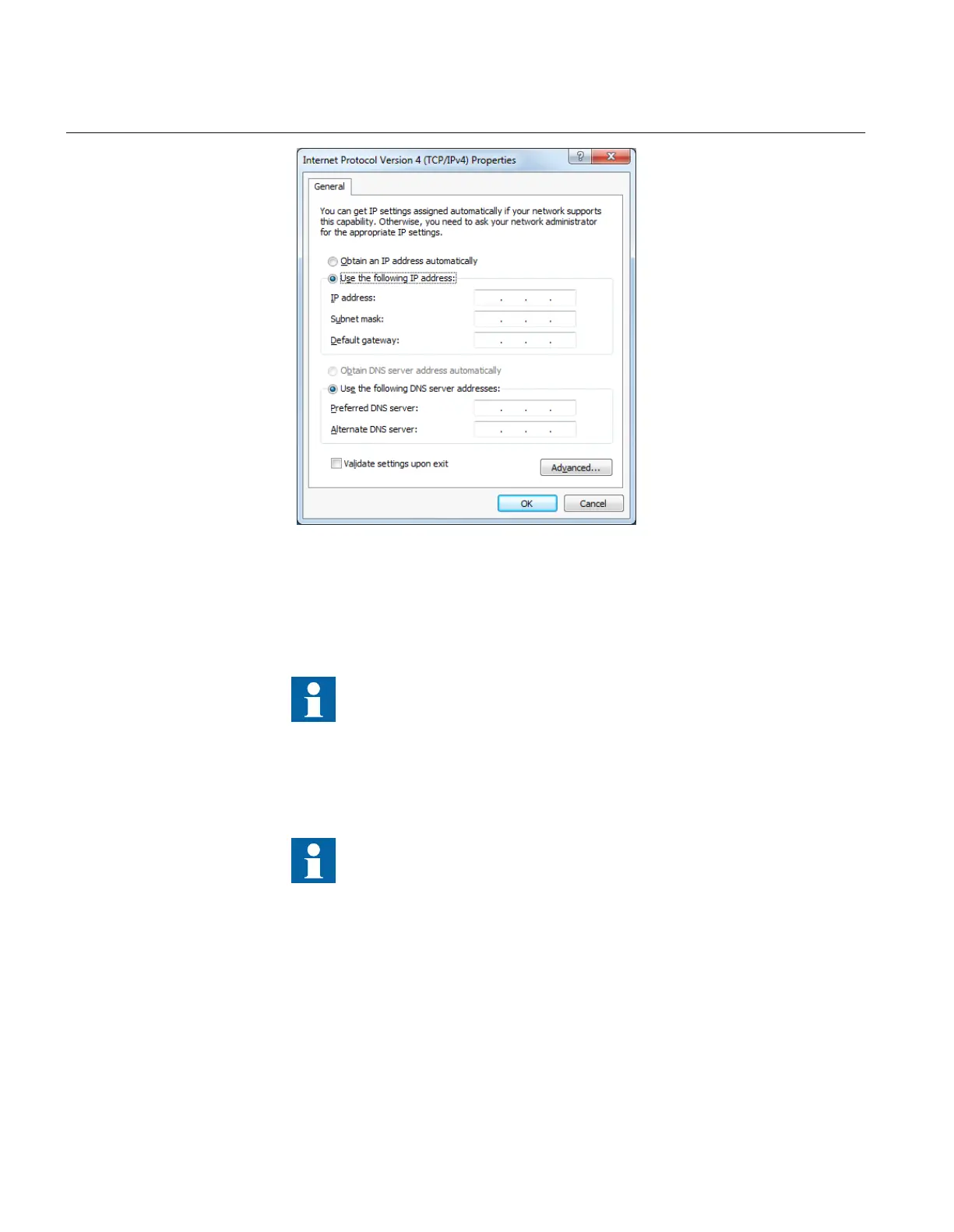IEC13000062 V1 EN
Figure 7: Select: Use the following IP address
6. Use the ping command to verify connectivity with the IED.
7. Close all open windows and start PCM600.
The PC and IED must belong to the same subnetwork for this set-up to
work.
Setting up the PC to access the IED via a network
The same method is used as for connecting to the front port.
The PC and IED must belong to the same subnetwork for this set-up to
work.
4.6 Writing an application configuration to the IED
When writing a configuration to the IED with PCM600, the IED is automatically set in
configuration mode. When the IED is set in configuration mode, all functions are blocked.
Section 4 1MRK 504 165-UUS -
Starting up
52 Transformer protection RET670 2.2 ANSI
Commissioning manual
