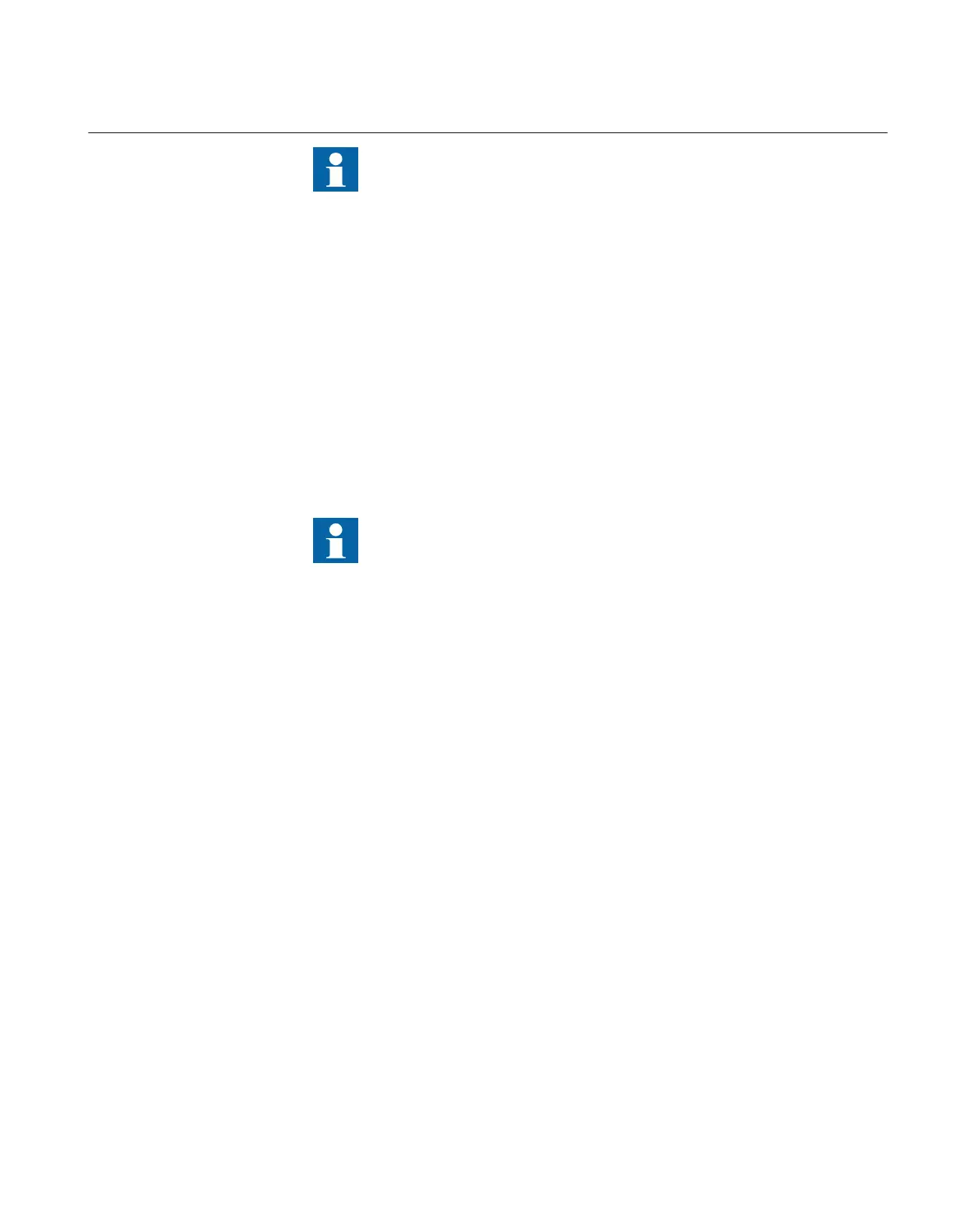Also note that for simplicity, the Parameter Setting menu structures
included in the following procedure are referred to universally as VCP1,
for example, Main menu/Settings/Setting Group N/Control/
TransformerVoltageControl(ATCC,90)/TR1ATCC:x/
TR8ATCC:x/Time/t1 and t2l.
For cases where single-mode voltage control is implemented, the Parameter Setting menu
structure includes TR1ATCC:1 instead of the parallel designator TR8ATCC:1.
11.10.3.1 Secondary test
The voltage control function performs basic voltage regulation by comparing a calculated
load voltage (V
L
) against a voltage range defined by setting VDeadband (with upper and
lower limits V2 and V1 respectively). The calculated load voltage V
L
represents the
secondary transformer bus voltage V
B
adjusted for Load drop compensation (LDC) where
enabled in settings.
Note that when LDC is disabled, V
B
equals V
L
.
When the load voltage V
L
stays within the interval between V1 and V2, no action will be
taken.
If V
L
< V1 or V
L
> V2, a command timer will pickup, which is constant time or inverse
time defined by setting t1 and t1Use. The command timer will trip while the measured
voltage stays outside the inner deadband (defined by setting VDeadbandInner).
If V
L
remains outside of the voltage range defined by VDeadband and the command timer
expires, the voltage control will execute a raise or lower command to the transformer tap
changer. This command sequence will be repeated until V
L
is brought back within the
inner deadband range.
11.10.3.2 Check the activation of the voltage control operation
1. Confirm Transformer Tap Control = Enable and Transformer Voltage Control =
Enable
• Direct tap change control
Main menu/Settings/Setting Group N/Control/
TransformerTapChanger(YLTC,84)/TCMYLTC:x/TCLYLTC:x/Operation
1MRK 504 165-UUS - Section 11
Testing functionality by secondary injection
Transformer protection RET670 2.2 ANSI 249
Commissioning manual
