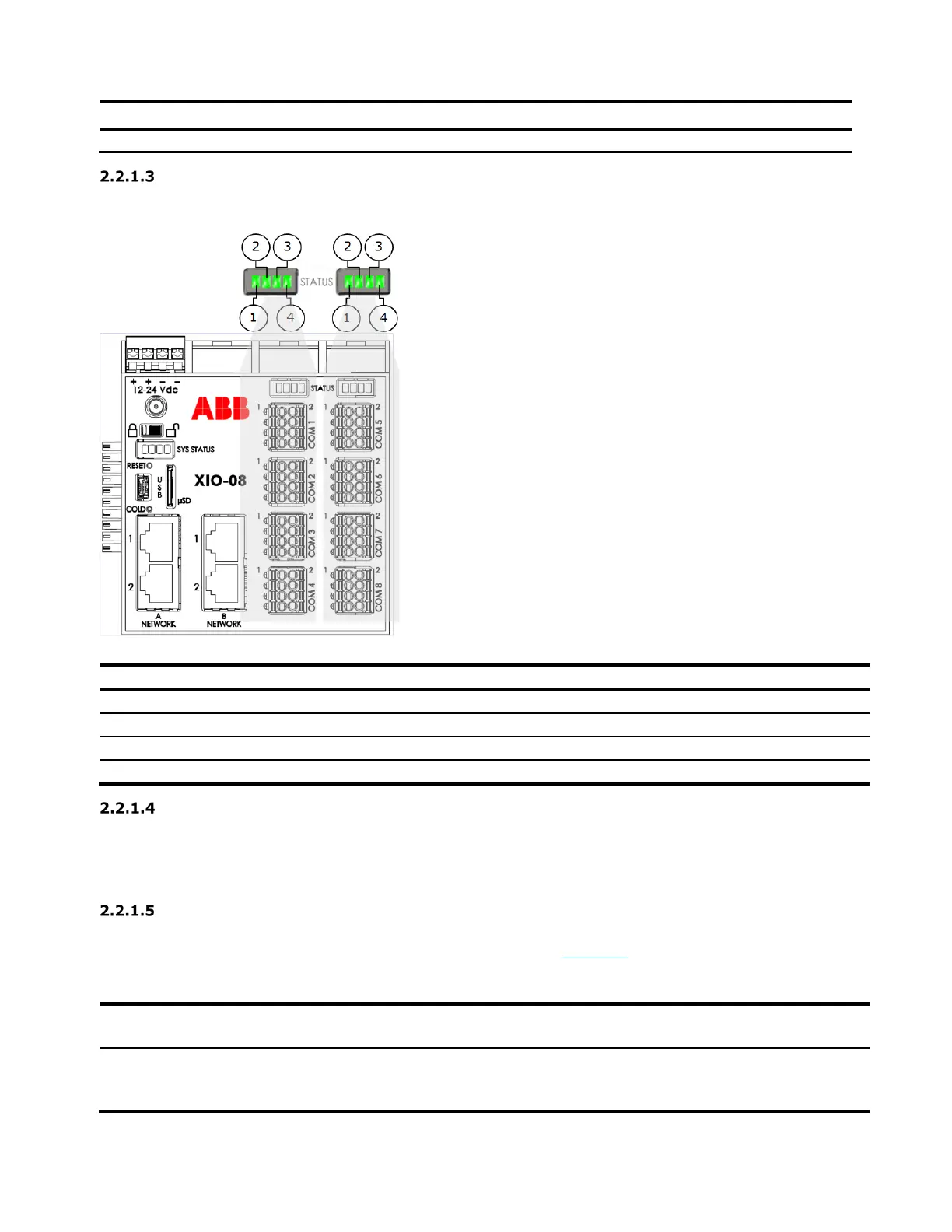18 | XIO USER MANUAL | 2106424MNAA
Communications Port Group STATUS LEDs
During normal operation LEDs 1-3 should be ON, LED 4 should be OFF.
Figure 2-7: STATUS LEDs
Legend: Status LEDs for all COMS
Port Group Power OFF (LED is OFF no other LEDs should be ON)
Port Group Disabled (LED is OFF no Port LEDs should be ON)
Port Group Normal operation
Port Group Normal Operation
USB port
The USB type mini B port provides high-speed serial communications between the XIO and equipment,
host systems or computers with USB interfaces. The port supports local operator access through PCCU32.
The USB port has two speed modes: full speed and high speed. The XIO automatically negotiates data
transmission rates with the host system.
Ethernet ports
The XIO has two types of Ethernet ports (A Network and B Network). The A Network ports are Enterprise
Network ports and B Network ports are Industrial Network Ports. Tabl e 2-2
shows the uses of the Ethernet
ports.
Table 2-2: Ethernet ports
name
Data transfer rate (port speed)
2)
10/100 Mbps Full Duplex (supports auto-
negotiation and uses standard or straight-
Ethernet cable)
Connection to the corporate network for
data collection and local connection.