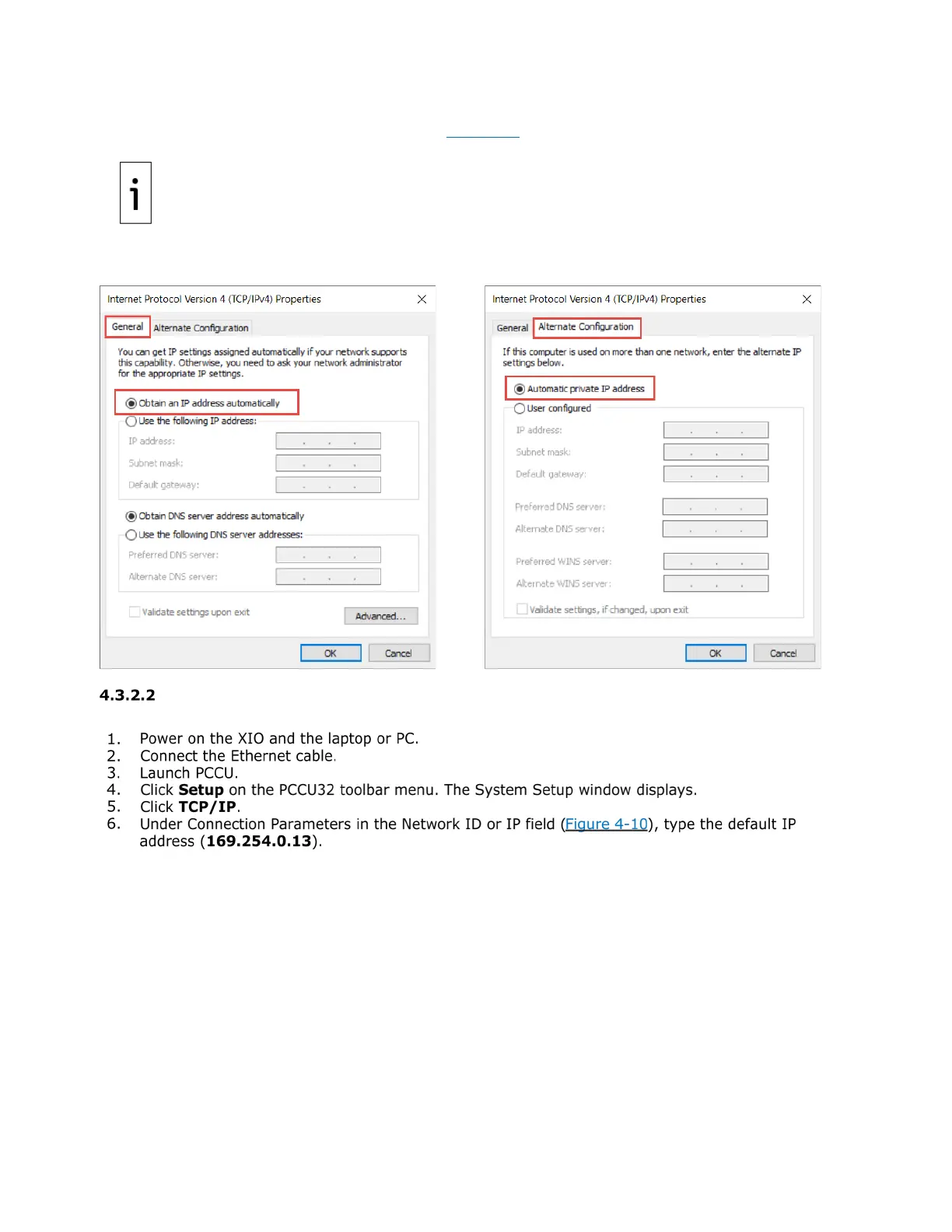XIO USER MANUAL | 2106424MNAA | 41
– If the laptop has a static TCP/IP configuration, configure it for dynamic IP addressing and private
addressing as the example shows in figure (Figure 4-9
).
Detailed configuration steps for the host system vary depending on the
operating system version. Typically, you can configure IP properties from the Windows
®
Control
l>Network and Internet>Network Connection screen. Configure IP properties for the
Ethernet interface. Review Microsoft Windows help topics if unable to
locate the configuration options.
Figure 4-9: IP configuration for host system
Set up PCCU32 and connect
To configure PCCU32 for TCP/IP communication: