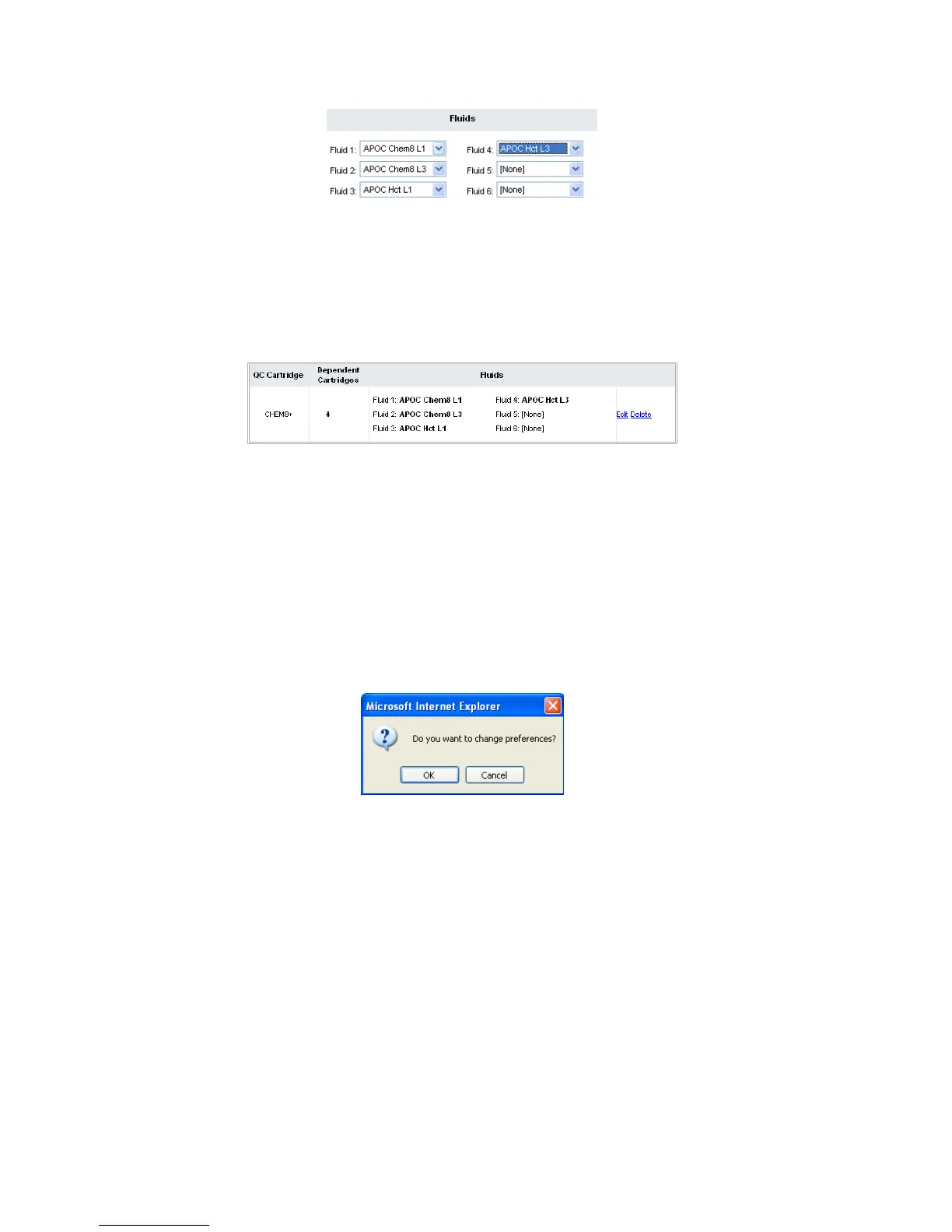Art: 730077-00B Rev. Date: 14-Mar-12
16
18. In the Fluids section, select up to six (6) types and levels of control fluid that will be required to
be run on the handheld during this QC cartridge schedule timeframe and click Update.
Note 18.1: All i-STAT control fluid types and levels are listed in the drop-down menu, along with
three (3) generic user-defined fluids. For a list of the control fluids and their corresponding drop-
down menu titles, see the Appendix at the end of this Technical Bulletin.
19. The Cartridge QC profile will then appear on the Cartridge QC tab page.
Seven (7) additional Cartridge QC profiles can be created for this Liquid QC Schedule. To
create additional Cartridge QC profiles for this schedule, click Add a new QC Group row… and
proceed with steps 16-18 above.
20. Once all profiles have been created for a Liquid QC Schedule, additional Liquid QC Schedules
can be created by clicking on the next numbered Liquid QC Schedule tab at the top of the
Cartridge QC tab page. Follow steps 11-19 above to create the additional schedules. Up to
three (3) Liquid QC Schedules can be created.
21. Once all schedules have been created and defined, click OK and answer OK to the question
about changing the Preferences.
22. Download the handheld(s) to the i-STAT/DE from a downloader in the location to which the
handheld is assigned. This action will upload the chosen customization features into the
handheld. Repeat step 22 for all handhelds from the same location to be customized. To
customize handhelds from other locations for the same features, return to step 1 of this section.