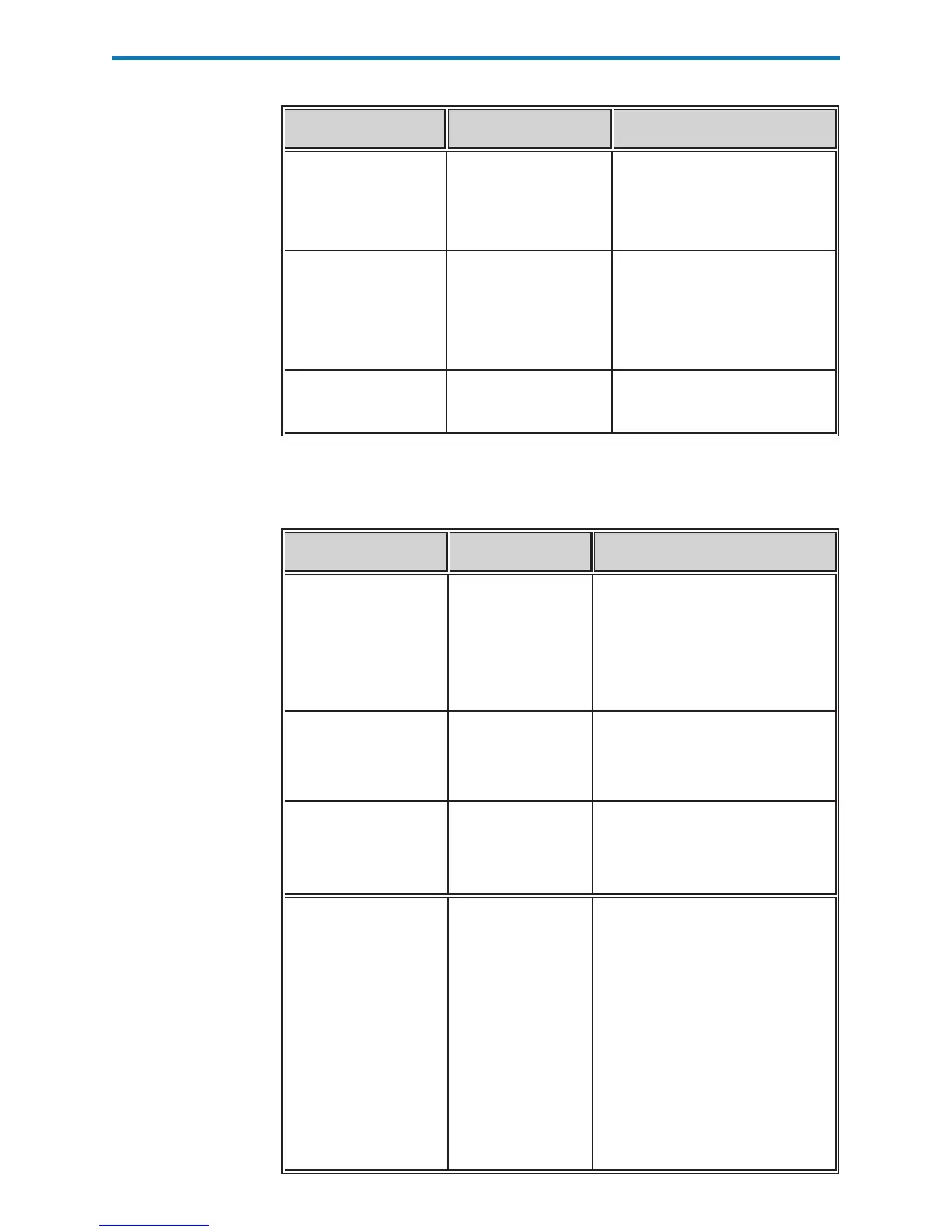Art: 714381-00H Rev. Date: 18-Jul-12 19-5
Error in Cartridge
or Fluid Movement
(continued)
Message on Display Cause Action
Insufficient Sample
Use Another Cartridge
This is most likely due to
insufficient sample in the
sample well of the cartridge,
but can also be caused by
bubbles in the sample.
Try another cartridge.
Cartridge Not Inserted
Properly
Reinsert Cartridge
The code indicates the
cartridge or external
Electronic Simulator may
not be pushed in all the
way.
Reinsert the cartridge or Electronic
Simulator. If problem is recurrent and/
or the user is certain the cartridge or
Simulator is properly inserted, it may
indicate an instrument problem. Refer
to Support Services.
Test Cancelled by Operator No response to mandatory
prompt before analyzer time
out.
No action required. Training may be
required if a particular operator has a
high rate of cancelled tests.
Electrical or
Mechanical Failures
The following conditions are related to electronic or mechanical failures in
the analyzer.
Message on Display Cause Action
Analyzer Error
Use Electronic Simulator
The analyzer usually
recovers from these
errors when the Electronic
Simulator is run. This
error can occur if the
cartridge or Electronic
Simulator was “angled”
when inserted.
Push cartridge or Simulator straight through
the cartridge port. This error can also occur if
the Electronic Simulator is malfunctioning (has
it been dropped?). Try another Simulator. If
the analyzer passes the Electronic Simulator
check, continue to use it. If not, or if the
Quality Check Code is recurrent, the analyzer
may need repair.
Analyzer Error
See Manual
These are mechanical or
electronic failures from
which the analyzer may
not be able to recover.
Use an external Electronic Simulator twice and
use a cartridge with sample or control solution.
If an error condition occurs, refer to Support
Services.
If not, continue to use the analyzer.
Cartridge Type Not Recognized
Use Another Cartridge
This error could be due to
use of a cartridge type that
is not compatible with the
version of software in the
analyzer.
If this is a new cartridge type being used,
update the software. If the cartridge type has
been used before, check to see if the cartridges
have expired. Otherwise, an analyzer problem
is indicated and the analyzer may need repair.
Internal Simulator Failure This error can occur if
poor contact is made
between the handheld
pins and the contact
pads of the cartridge.
Lockout Enabled: Immediately rerun
the cartridge in the same handheld. If
the simulator test fails again, rerun the
cartridge is another handheld. Note:
the cartridge should not be run if there
is more than a three minute delay from
the time it was filled. Verify the failed
handheld using an external electronic
simulator.
Lockout Not Enabled: Immediately
rerun the cartridge in another handheld.
Note: the cartridge should not be run if
there is more than a three minute delay
from the time it was filled. Verify the failed
handheld using an external electronic
simulator.
