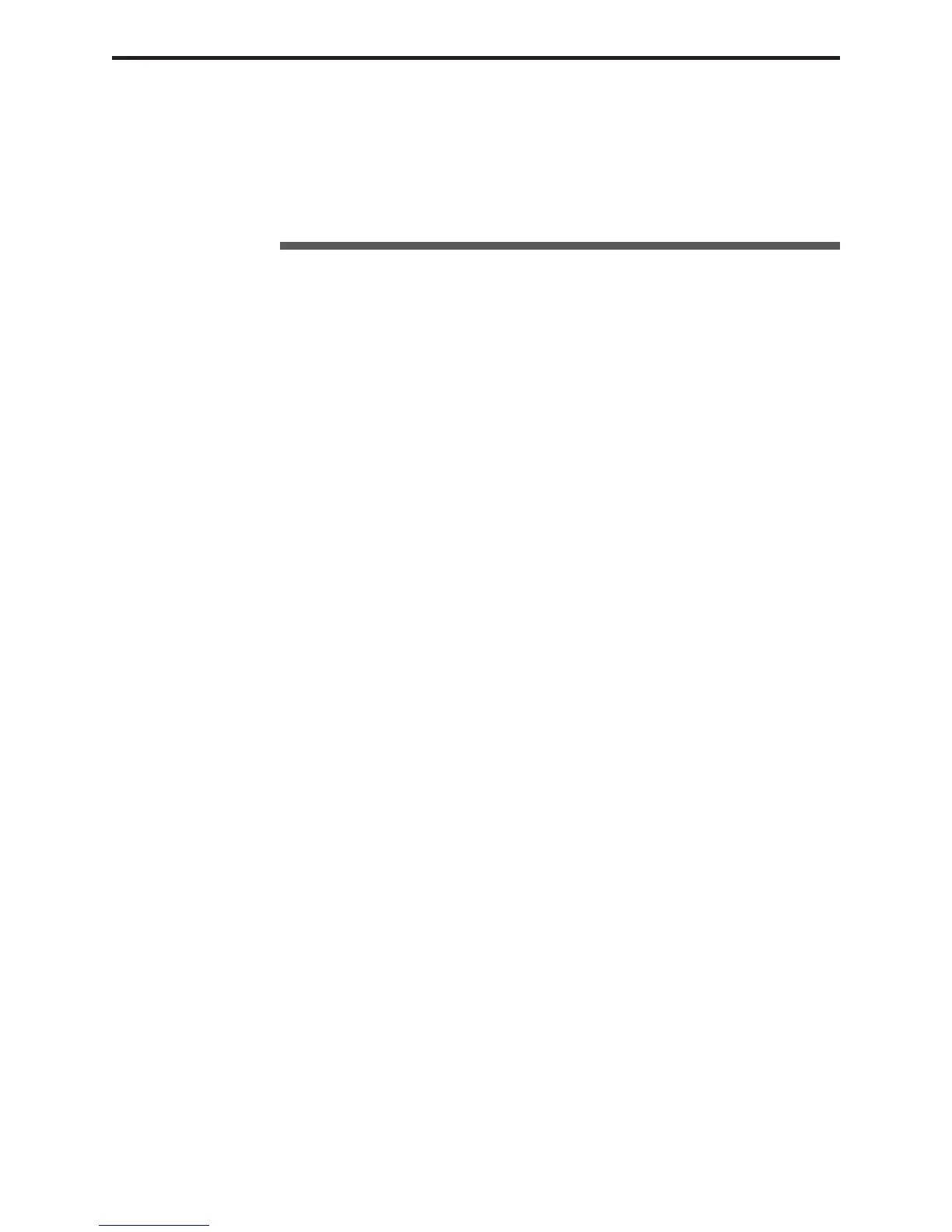6 - 6
Art: 714368-00K Rev. Date: 02-Aug-12
Charging
Rechargeable
Battery in
External Recharge
Compartment
Placing a rechargeable battery into the recharging compartment will
automatically initiate trickle recharging. The indicator light near the recharging
compartment will be green when a rechargeable battery is placed in the
compartment.
STEP ACTION
1 The battery pack has two labels: one for orientation in the analyzer
and one for orientation in the Downloader/Recharger. With the
label with the Downloader facing up and the electrical contact
end of the pack facing the contacts in the battery compartment,
insert the pack into the compartment as shown on the label.
2 To remove the battery after it is charged, back the pack out of the
compartment.
Full recharge from a discharged state takes approximately 40 hours
Caution
If you are using rechargeable batteries, use only rechargeable batteries and
recharging equipment supplied by your i-STAT distributor. Other batteries
and rechargers may affect test results and pose other hazards to operators and
patients. A falling instrument may cause injury. Place the instrument on a flat
and stable surface at all times to ensure the instrument does not fall.
