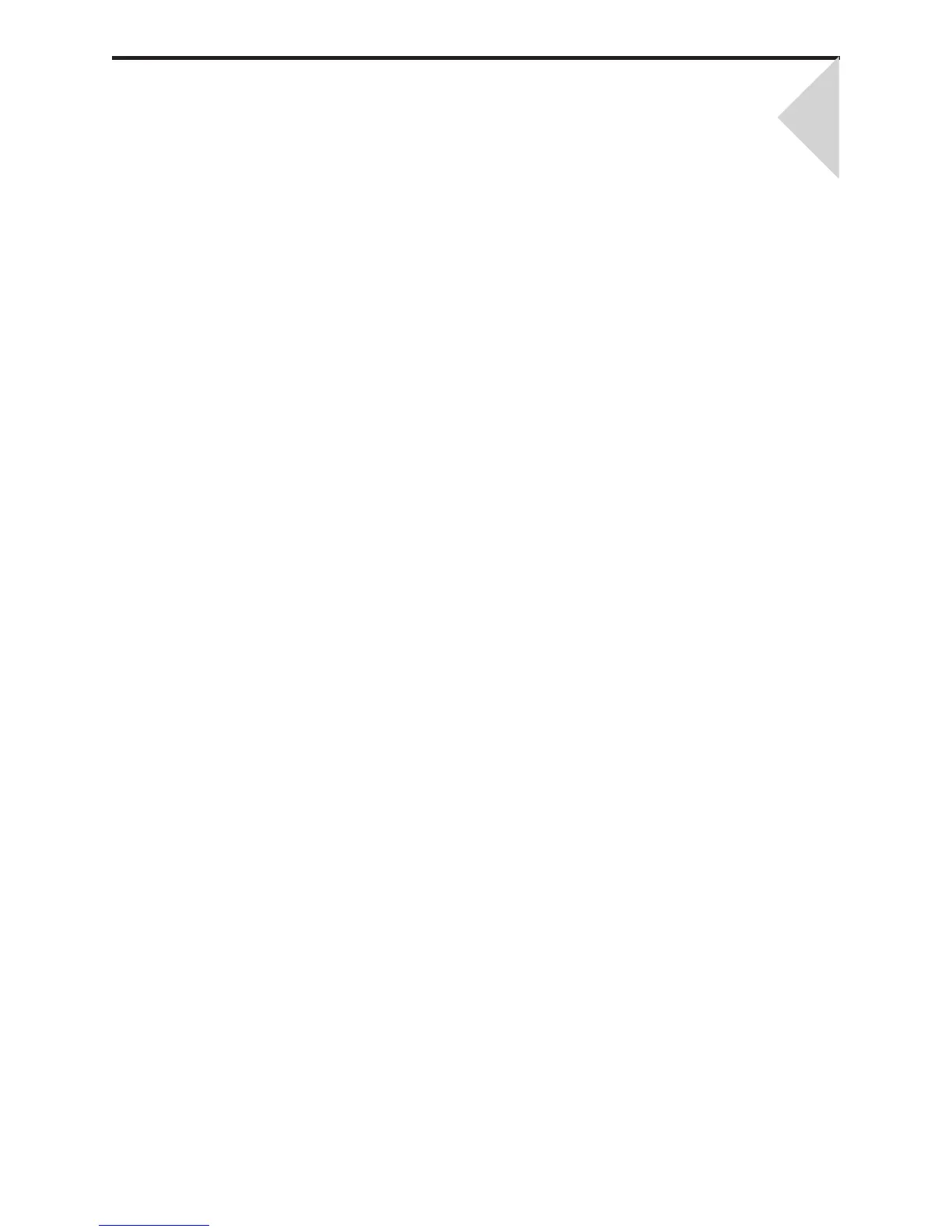TROUBLESHOOTING THE ANALYZER
19
Art: 714381-00H Rev. Date: 18-Jul-12 19-1
Introduction
When the analyzer detects a potential or real problem before the test cycle is
initiated or at any time during the test cycle, a Quality Check Code number,
the type of problem and the next step to be taken will be displayed. The Code
number may be helpful to a technical support representative if a problem cannot
be resolved. If a problem cannot be resolved by the procedures described in this
section, refer to Support Services information in the Troubleshooting section.
Note: Troubleshooting for results and quality tests are covered in those sections
of this manual.
Note: The Technical Bulletin “Analyzer Coded Messages” included in this
manual lists the Quality Check Code numbers as well as additional
troubleshooting details
Caution
DO NOT OPEN THE ANALYZER, or any other i-STAT product, or perform any
unauthorized procedures. Opening any i-STAT product, including analyzer,
Electronic Simulator, printer or communication device, in attempt to repair
it or resolve a problem may cause erroneous results. If the troubleshooting
procedures found in this manual or requested by an i-STAT support specialist do
not resolve the problem, the product must be returned to i-STAT for repair.
Information Needed
Have the following pertinent information available for review with the
representative:
• Descriptionofproblem
• When problem first occurred and what has been done so far to
resolve the problem
• Serialnumberofcomponent(s)
• Displayedmessageandcodenumber
• Frequencyofproblem
• Softwareversion
• Environmentalconditions
• ResultoflastElectronicSimulatortest
• BatteryvoltagefromAnalyzerStatuspage
