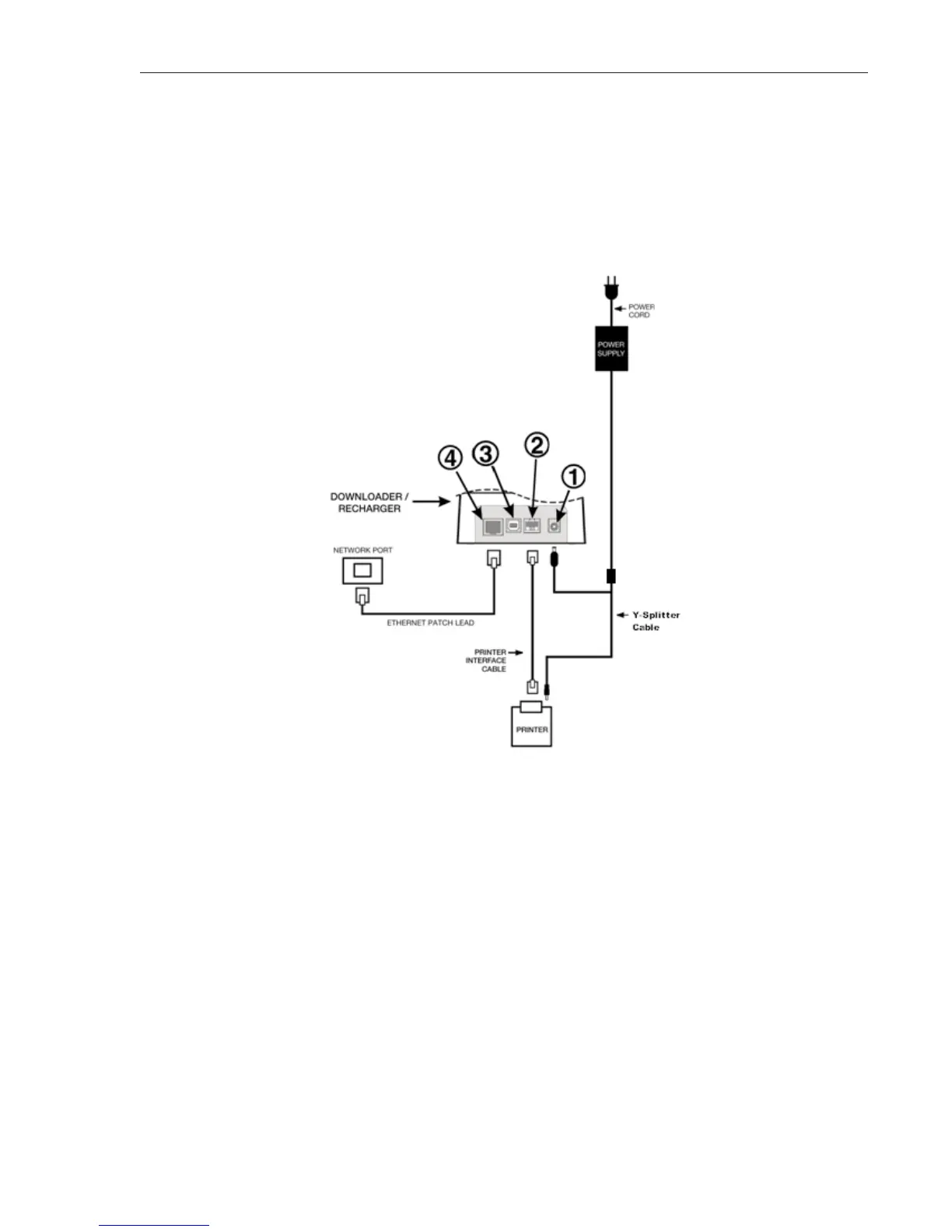13
Art: 728690-00D Rev. Date: 02-Aug-12
CONNECTING AND WIRING THE DRC FOR NETWORK COMMUNICATION
The following diagram shows how to connect the portable printer to the DRC and the DRC to the net-
work for communication to the Data Manager. The required parts are:
• Printer Interface Cable
• Downloader Recharger Power Supply
• Y-Splitter Cable (Optional)
• Network Cable
Note: Once the DRC has been configured and connected to the facility’s network, you can view
the DRC’s configuration page by using Internet Explorer and navigating to the DRC’s configured IP
Address using any computer on the same node of the network.
NETWORK CABLE
*
If using a Martel Printer, use the power
supply that came with the Martel Printer and
not the Y-Splitter cable provided with the DRC.
*
