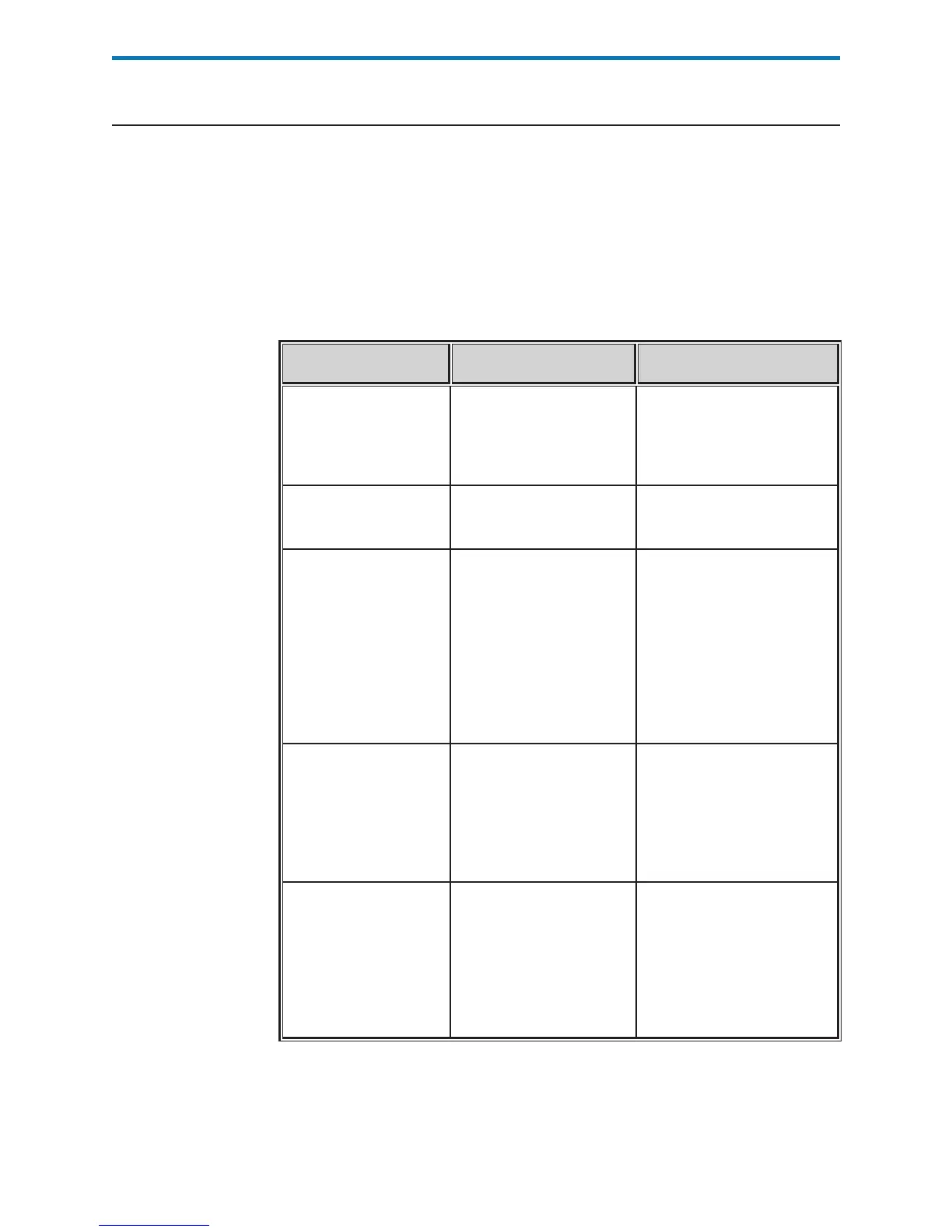Art: 714381-00H Rev. Date: 18-Jul-12 19-3
TEST CYCLE MESSAGES AND QUALITY CHECK CODES
Overview
If a problem is detected during a testing cycle, the cycle will be stopped and
a message will identify the problem and indicate the next step to be taken. If
the problem causes testing to be disabled, the problem must be corrected and
the analyzer must be turned off and back on before testing will be enabled.
Environmental
Conditions
The following messages usually indicate a condition related to the environment
or the state of the analyzer. These conditions are usually benign and go away
after the the offending condition is corrected.
Message on Display Cause Action
Date Invalid, Check Clock The analyzer will not allow a
date that precedes or exceeds
the six months lifetime of the
CLEW software.
Press Menu once to go to the Test
Menu and then again to go to the
Administration Menu. Press 5
to go to the Set Clock screen and
correct the date.
Dead Batteries, Replace
Batteries
There is insufficient battery
power to complete a test cycle.
Change the disposable lithium
batteries or recharge the
rechargeable battery.
Temperature Out of Range,
Check Status Page
The analyzer makes a
temperature measurement
before initiating a test cycle.
Check the temperature reading
on the Analyzer Status screen
(under the Administration Menu).
If below the operating range,
move to a warmer area. If above
the operating range, move to a
cooler area. Allow time for the
analyzer to equilibrate to the new
temperature. Check the Analyzer
Status screen periodically.
Invalid or Expired CLEW The software has become
corrupt or has expired. The
Product Update for each
software update includes the
expiration date.
Verify that the date in the analyzer
is correct. Change the software
if expired. Update the software
again if not expired. If the
message is displayed again, refer
to Support Services information at
the end of this section.
Analyzer Interrupted, Use
Another Cartridge
The analyzer detected that
the last cartridge run was not
completed. This can happen
if battery voltage is low, or
if batteries were removed or
making poor contact while
a cartridge was still in the
analyzer.
Check that the battery pack
is inserted properly. Turn the
analyzer on and check for the
Low Battery message; replace or
recharge if needed.
