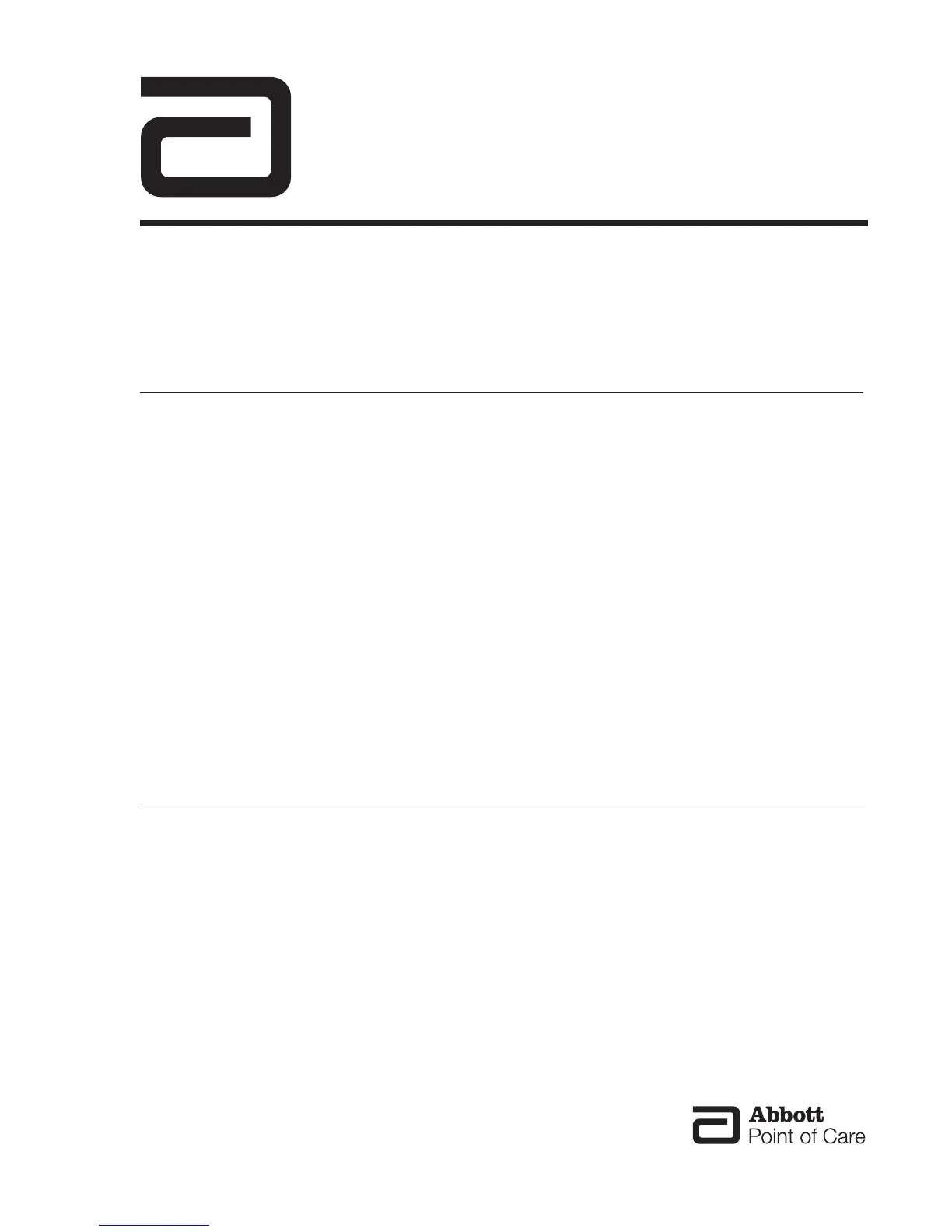Abbott Point of Care Inc. • Abbott Park, IL 60064 • USA
Art: 725768-00E Rev. Date: 04-Jan-12
TECHNICAL BULLETIN
i-STAT
®
NETWORK OPTIONS FOR UPDATING THE
i-STAT
®
1 HANDHELD
OVERVIEW
This Technical Bulletin has been created specifically to guide you through the process of updat-
ing the software on the i-STAT 1 handheld(s) using one of four network options:
1. using a Network Downloader, Downloader/Recharger, or DRC-300 and the JammLite
process with TCP/IP
2. using the Central Data Station (CDS) Version 5 Customization Workspace with a Serial
or Network Downloader, Downloader/Recharger, or DRC-300
3. using a Serial Downloader or a serially connected DRC-300 and the JammLite process
for accounts with RALS-Plus and i-STAT/DE
4. using the i-STAT/DE Customization Workspace and a Network Downloader,
Downloader/Recharger, or DRC-300
Before beginning, check the Analyzer Status page and verify that the i-STAT 1 handheld has
enough battery power (7.5 volts or higher)
WHY DO i-STAT HANDHELDS NEED SOFTWARE UPDATES?
The i-STAT System is designed to eliminate operator influence on delivered results.
Due to continuous manufacturing process improvements to the i-STAT System, it is necessary
to update standardization values from time to time to maintain long-term consistency of perfor-
mance. These updates are equivalent to manually adjusting calibration on a traditional labora-
tory analyzer.
New CLEW software -- delivered twice a year -- re-establishes these standardization values
and incorporates refinements to the internal quality monitoring system. New JAMS application
software allows the i-STAT handheld to recognize any newly launched cartridge types and to
perform any newly launched features.
