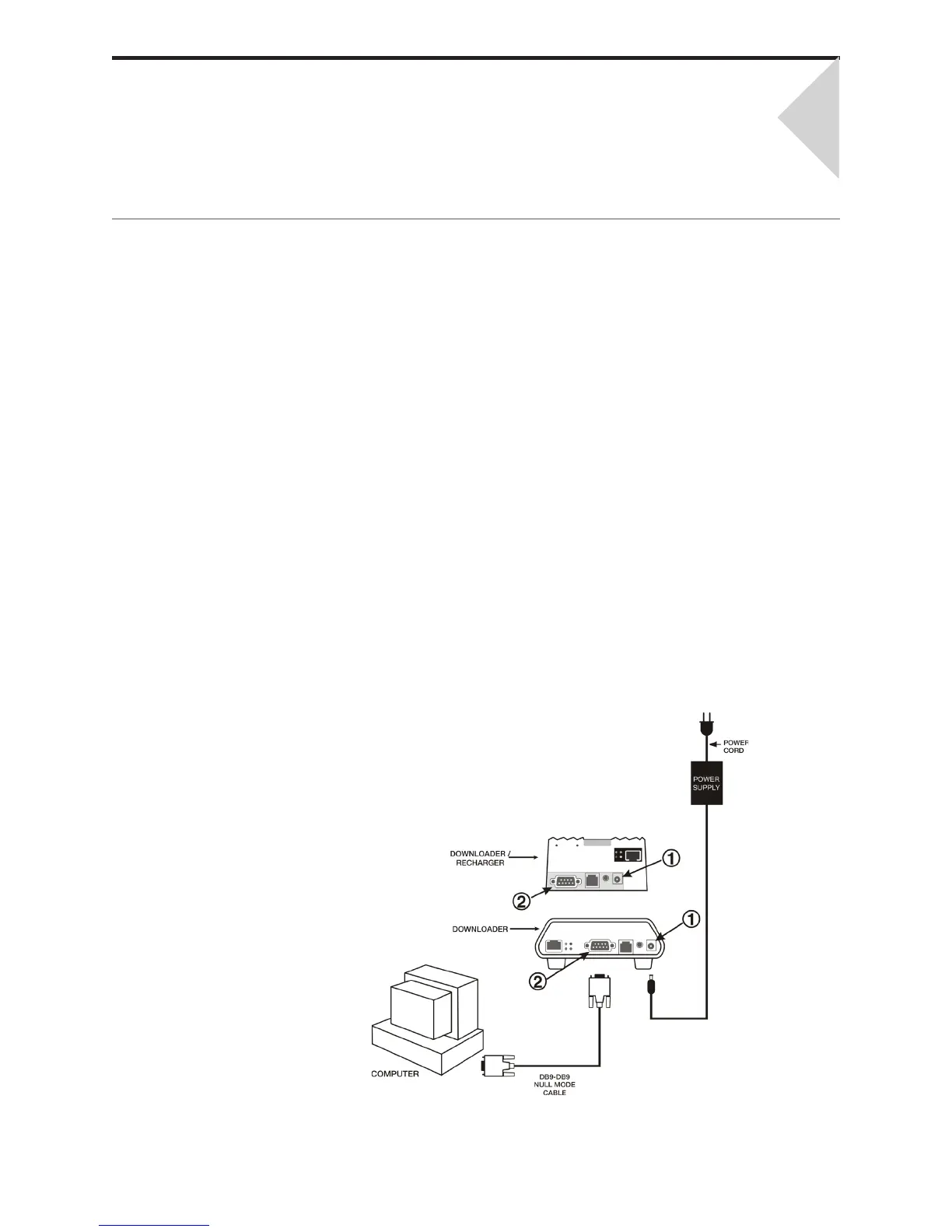DOWNLOADER PROGRAMMING AND WIRING
21
Art: 714383-00F Rev. Date: 02-Sep-08 21-1
Programming the network DownloaDers
This section includes procedures to configure the network Downloaders to
transmit data between the i-STAT 1 Analyzers and a data manager as well as
from other peripheral devices to a computer running CDS.
1. Determine for each Downloader: IP Address, Gateway Address, and Subnet
Mask.
2. Determine the IP Address of the data manager and service port for i-STAT 1
Analyzer transmissions (default 6004).
Preparation
Configure a Terminal
Session
1. Run a terminal emulation program, such as HyperTerminal, and choose the
following port settings:
Bits per second: 9600
Data bits: 8
Parity: None
Stop Bits: 1
Flow Control: None
Connect to and
Program the
Downloader
1. Connect one end of a Null-Modem Cable to the DB9 Port on the
Downloader and connect the other end to the COM port selected in the
Hyper Terminal session above to the computer with Hyper Terminal as
shown below. Do not apply power to the Downloader at this time.
Power In
DB9
