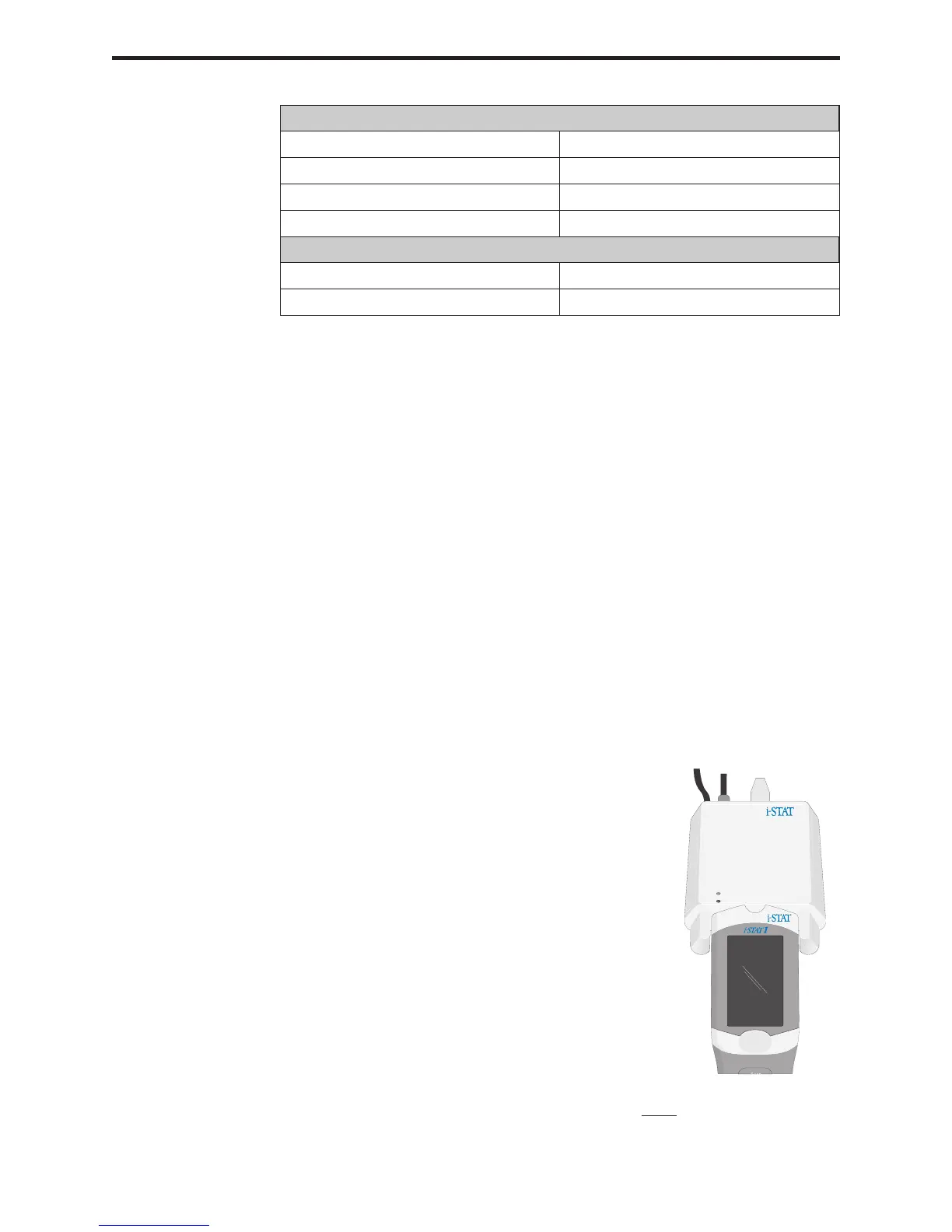6 - 3
Art: 714368-00K Rev. Date: 02-Aug-12
Downloader/
Recharger Indicator
LEDs
Analyzer Battery LED (near top of Downloader/Recharger)
Off No Rechargeable Battery
Blinking Red Fast Charge Pending
Solid Red Fast Charging
Solid Green Trickle Charging
Spare Battery (
near middle of Downloader/Recharger
)
Off No Rechargeable Battery
Green Trickle Charging
Power Requirements
The Downloaders require one power outlet. The Downloader and Downloader/
Recharger must be used with the AC power supply adapter supplied with them.
The Downloaders are capable of supplying power to the portable printer which
reduces the number of power outlets required in the downloading and printing
area.
DR Affect on
Ambient Operating
Temperature Range
The operating temperature for an i-STAT 1 Analyzer is 16°C to 30°C. The DR
and Rechargeable Battery may raise the temperature of the i-STAT 1 Analyzer
2°C-3°C relative to the ambient temperature if:
• TheAnalyzerisfrequentlyliftedandreplacedintotheDR
• Multiple thermally controlled cartridges are run in the Analyzer
while it is in the DR.
Programming and
Connections
Details for programming the Network Downloaders can be found in the
Downloader Programming and Wiring section of this manual. Diagrams and
instructions for connecting peripheral components to the Downloader can also
be found in the Downloader Programming and Wiring section.
Cautions
The Downloader and Downloader/Recharger are not intended for use in the
patient environment (within 1.5 meters of the physical location of the patient).
Users should not connect the Downloader or the
Downloader/Recharger to a medical electrical system.
Do not place metal objects on or near the exposed gold
charging contacts.
Be sure to install all cables and power supplies so they
do not pose a trip hazard. Mount equipment so cables
and accessories stay clear of walkways. The AC power
supply adapter plug acts as the disconnect device for the
Downloader and Downloader/Recharger and, therefore,
the socket outlet must be installed (or located) near
the Downloader or Downloader/Recharger and must
be easily accessible.
Only i-STAT provided printers may be connected to the
Downloader printer port.
An ethernet cable and serial (DB9) cable may NOT be connected to the
Downloader at the same time.
