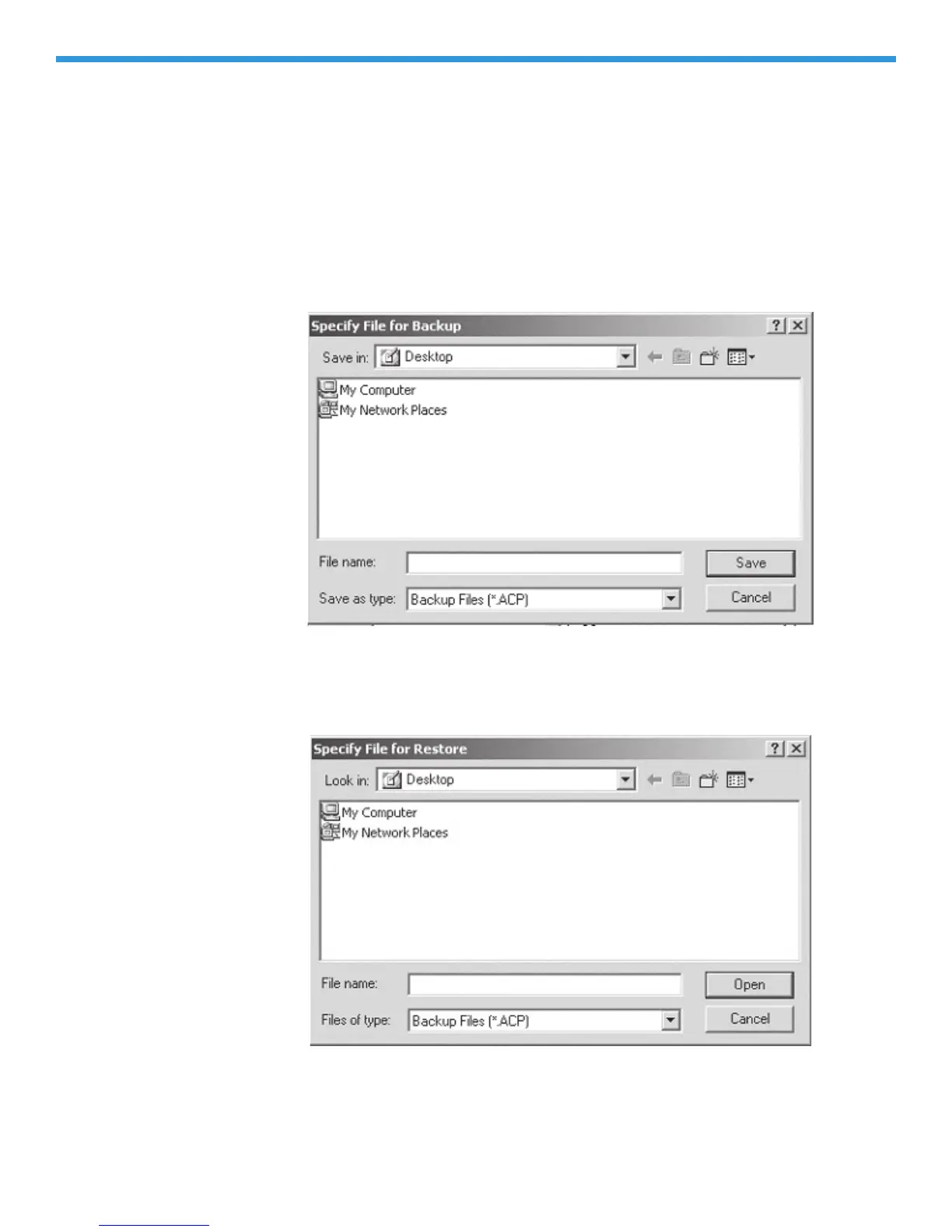Rev. Date: 07/18/06 Art: 714384-00D 22-49
Chart Page
Selection Box
The Chart Page selection box is part of a feature allowing users to customize the
Chart Page on their i-STAT 1 analyzers in order to capture user-defined information
such as ventillator settings. See the "i-STAT 1 Analyzer Chart Page Customization"
Technical Bulletin for full details.
Backup and
Restore Profile
The current customization profile can be stored by selecting Profile Backup…
from the menu bar or by clicking the Backup toolbar button, selecting the directory
where the profile is to be stored, typing in a file name for the profile, and clicking
the Save button.
To restore a profile to the CDS, click Profile Restore… or the Restore toolbar
button. Select the directory and backup file to restore and click the Open button.