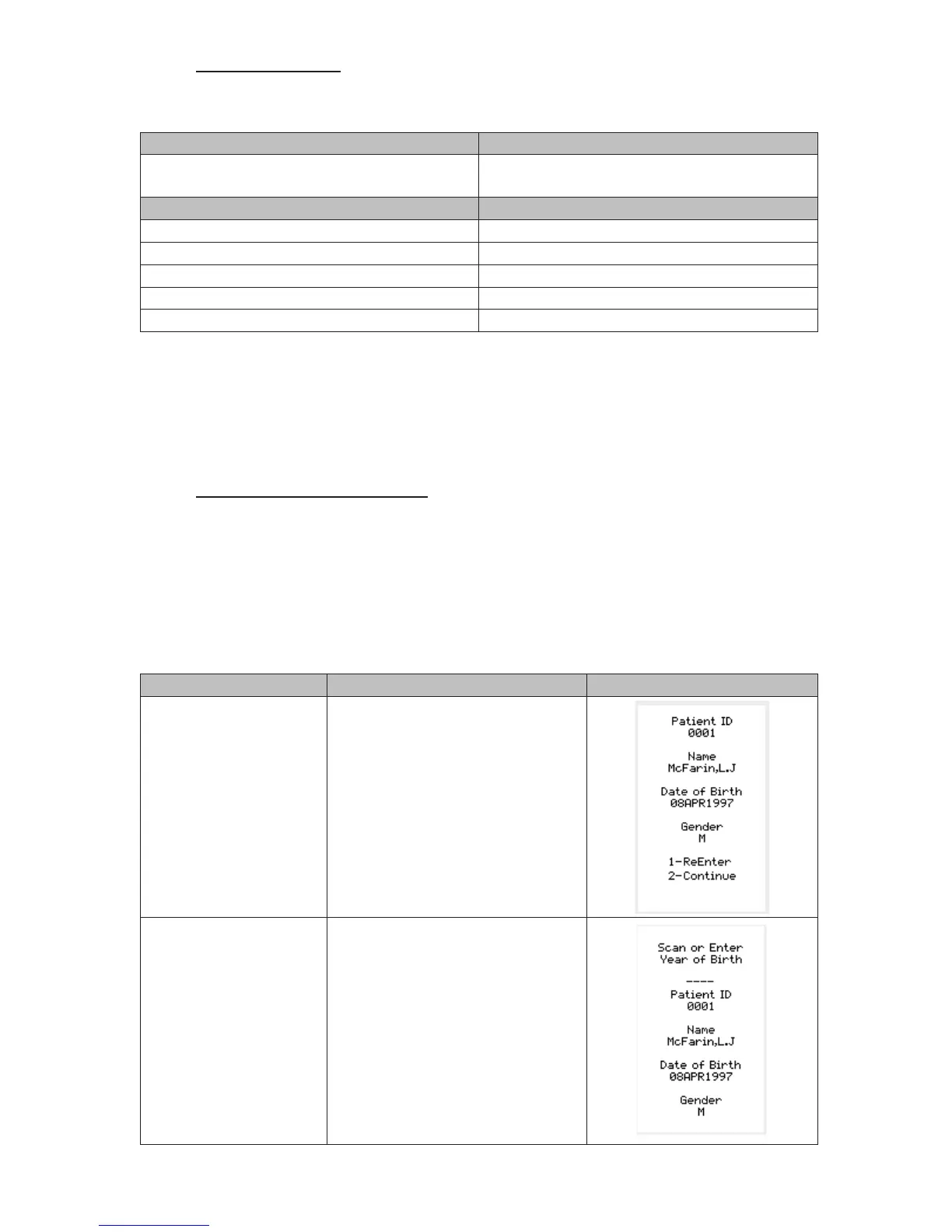3
Art: 730211-00B Rev. Date: 24-Feb-12
B. Identifier Formats
The format for the primary and secondary identifiers displayed on the handheld screen is as follows:
Primary Identifier Format
Patient ID (e.g. Medical Record Number or
Account Number)
Up to 15 characters
Secondary Identifier Format
Last Name Up to 15 characters
First Initial Single Character
Middle Initial Single Character
Date of Birth (DOB) DDMMMYYYY
Gender: Male, Female, Other, Unknown Single Character (M, F, O, U)
Note 1: If desired, the secondary identifiers can be configured to print with test results on the i-STAT or
Martel printers. Default behavior is to not print the secondary identifiers.
Note 2: When patient test results are transmitted to the data manager, the secondary identifiers along
with a status flag indicating whether the patient ID was confirmed are included in the transmitted test
record.
C. PPID Customization Options
There are a number of customization options available to tailor the handheld’s PPID behavior to meet the
specific needs of the facility. Customization options are selected from the Customization Workspace in
i-STAT/DE.
1. Confirmation Method: The system administrator (e.g. Point of Care Coordinator or Laboratory
Administrator) can select among 3 methods for operators to confirm the patient identity. The
choices are:
Confirmation Method Operator Action Handheld Display Example
Confirm (Default setting)
The operator confirms the patient
ID by selecting “Continue”.
Replicate Year of Birth
The operator enters the four digits
of the patient’s year of birth to
confirm the patient ID. The date of
birth is displayed on the handheld
screen.