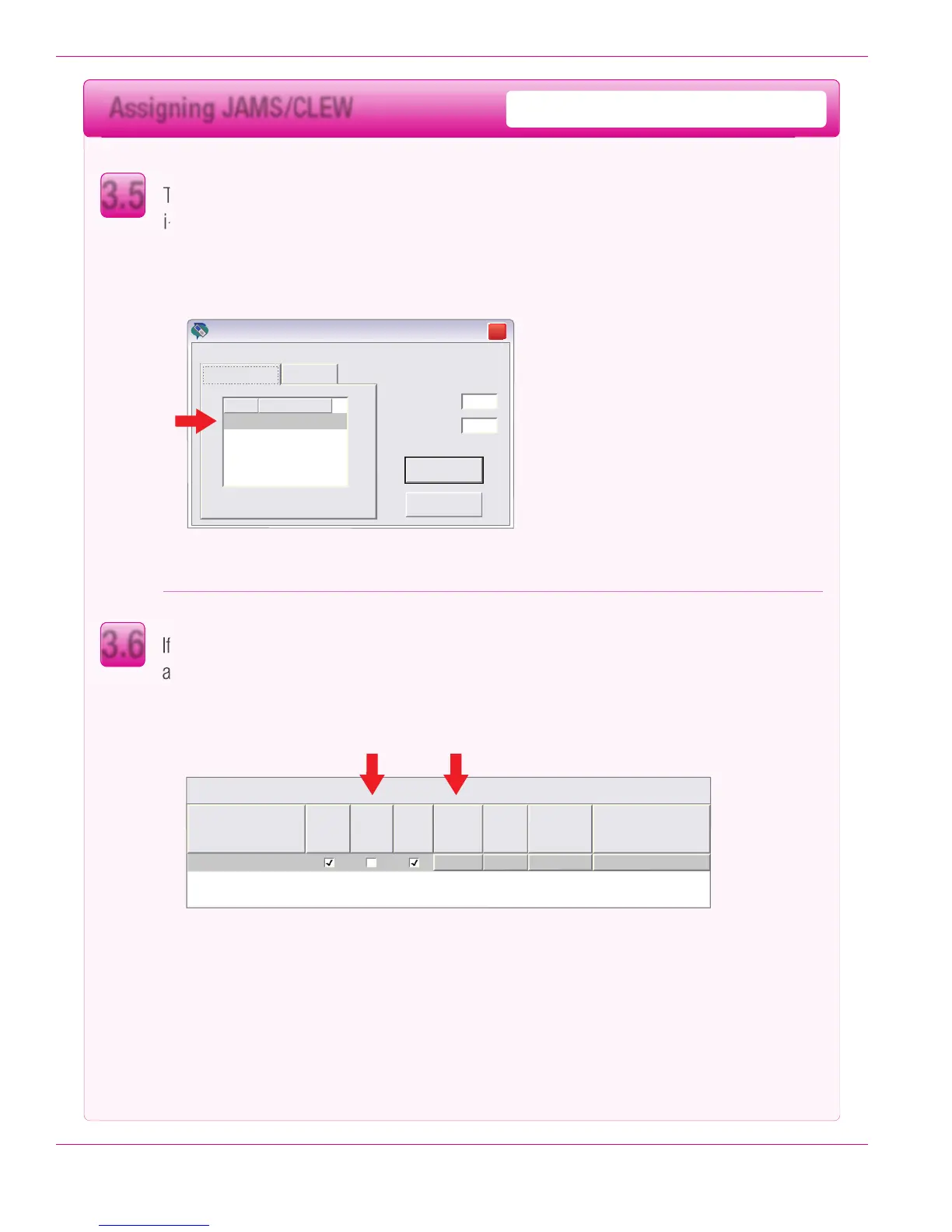Location Enable
Updates
Update
CLEW
Philips
BAM
CLEW
Preferences STATNotes
Location-based customization profiles:
A_1 A16 H16 DEFAULT0 CHART0
Use
Default
Profile
i-STAT
Analyzer
CLEW
X
OK
Cancel
i
-STAT Analyzer A16
H16Philips BAM
CLEW
i-STAT Analyzer
Philips BAM
S
ection
Name
A16 6/24/2009
Expiration Date
The latest CLEW should be displayed in the
i-STAT Analyzer CLEW window.
Select the CLEW version that matches the Product
Update and click OK.
Art: 725708-00E Rev. Date 07-FEB-12 18
If “Use Default Profile” is not checked beside
any location-based customization profile,
double click the corresponding box under the i-STAT
Analyzer CLEW column.
Click YES for the confirmation message.
The latest CLEW should be displayed in the
i-STAT Analyzer CLEW window.
Select the CLEW version that matches the
Product Update and click OK.
Click YES for the confirmation message.
3.5
3.6
Assigning JAMS/CLEW
JAMS/CLEW in Central Data Station