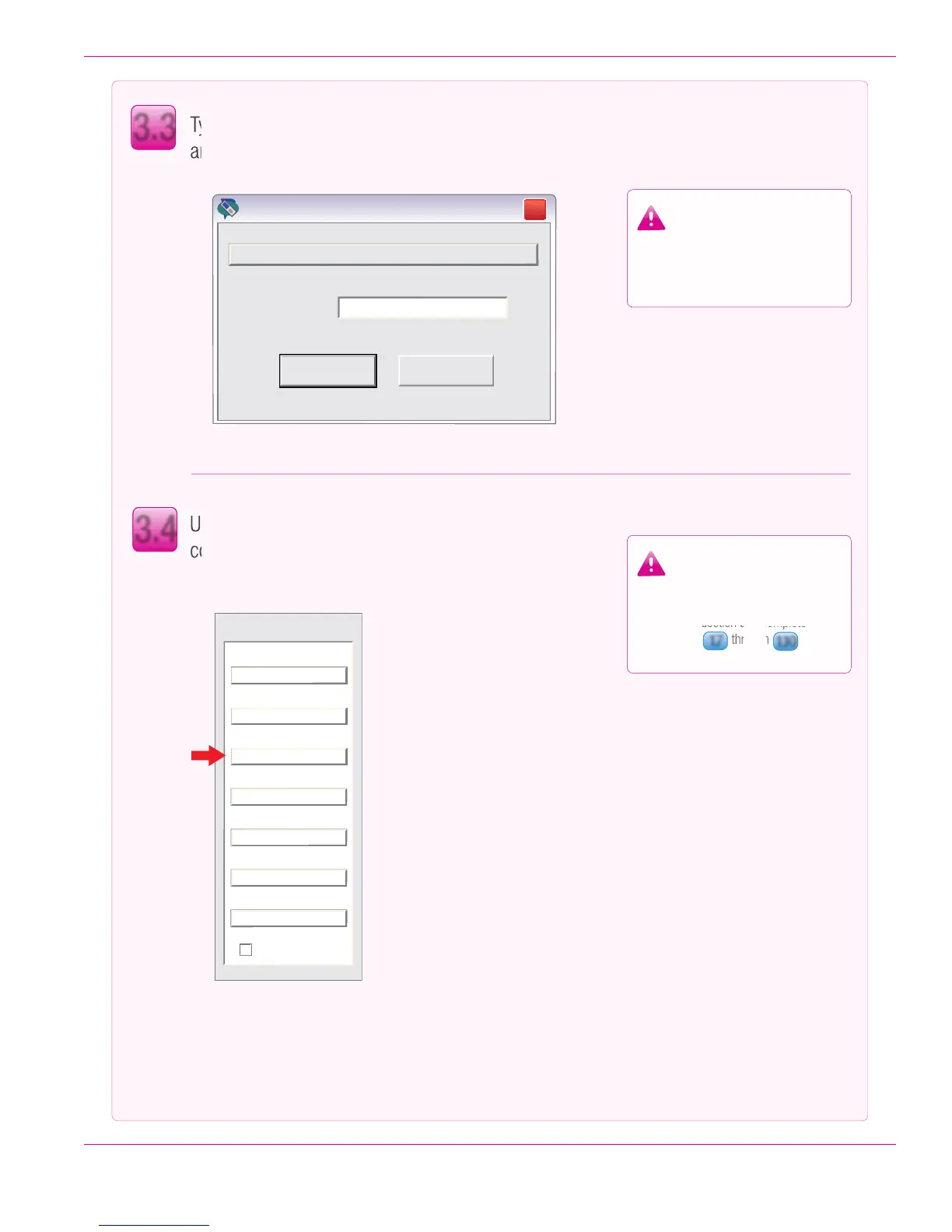Art: 725708-00E Rev. Date 07-FEB-12 17
If you are unable to open CDS
Customization, please contact
APOC Technical support and
indicate that your CDS
Customization Password is
unknown.
Under the “Default customization profile:”
column, double click on the “i-STAT Analyzer
CLEW:” button.
If the latest CLEW version
is not available, attempt to
reinstall CLEW by going
to pages 5 –7 of the JammLite
Utility section and complete
steps through
Type istat as the Customization Password
and click OK.
Default customization profile:
Language:
English
Unit Set:
UNITSET00
Philips Analyzer CLEW:
HXX
i-STAT 1 Software:
JAMSXXXX.BIN
Preferences:
DEFAULT0
STATNotes:
Use Operator List
09209ATJ
i-STAT Analyzer CLEW:
AXX
Note: CLEW and JAMS numbers are for example only.
These numbers change with each software update.
X
OK
Cancel
P
assword:
Password
A password is needed to access this workspace.
3.4
3.3
1.10
1.7
