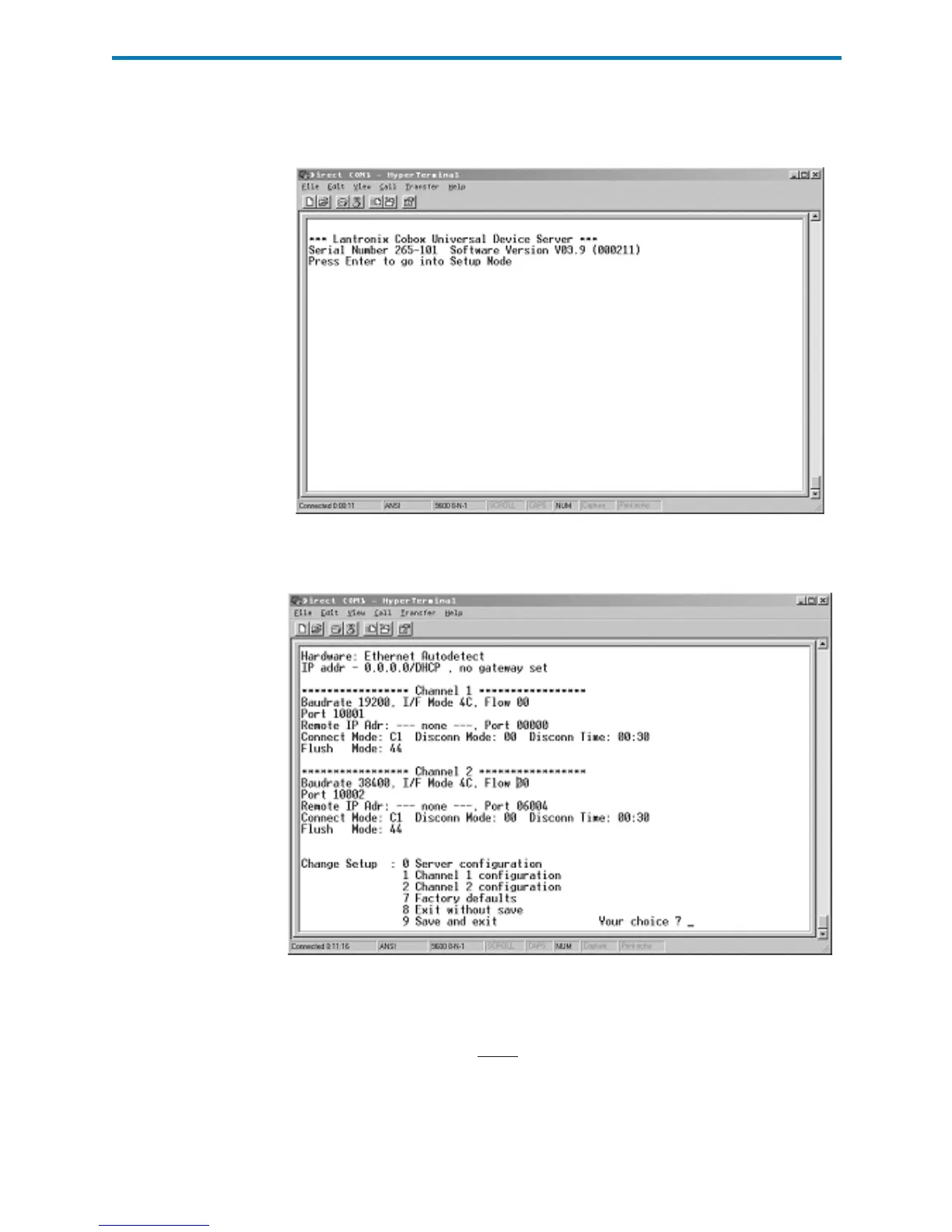21-2 Art: 714383-00F Rev. Date: 02-Sep-08
2. While holding down the x key on the PC keyboard, apply power to the
Downloader. When the following screen is displayed release the x key:
3. Press the Enter key immediately to enter the Setup Mode:
Configure Server
Parameters
Each network Downloader requires a static IP Address, a Gateway Address, and,
if required, a Subnet Mask.
Note: Failure to assign a static IP address to the downloader could result
in an i-STAT 1 Analyzer being programmed with an inappropriate
customization profile.
The following describes how to configure the network Downloader’s server
parameters.
