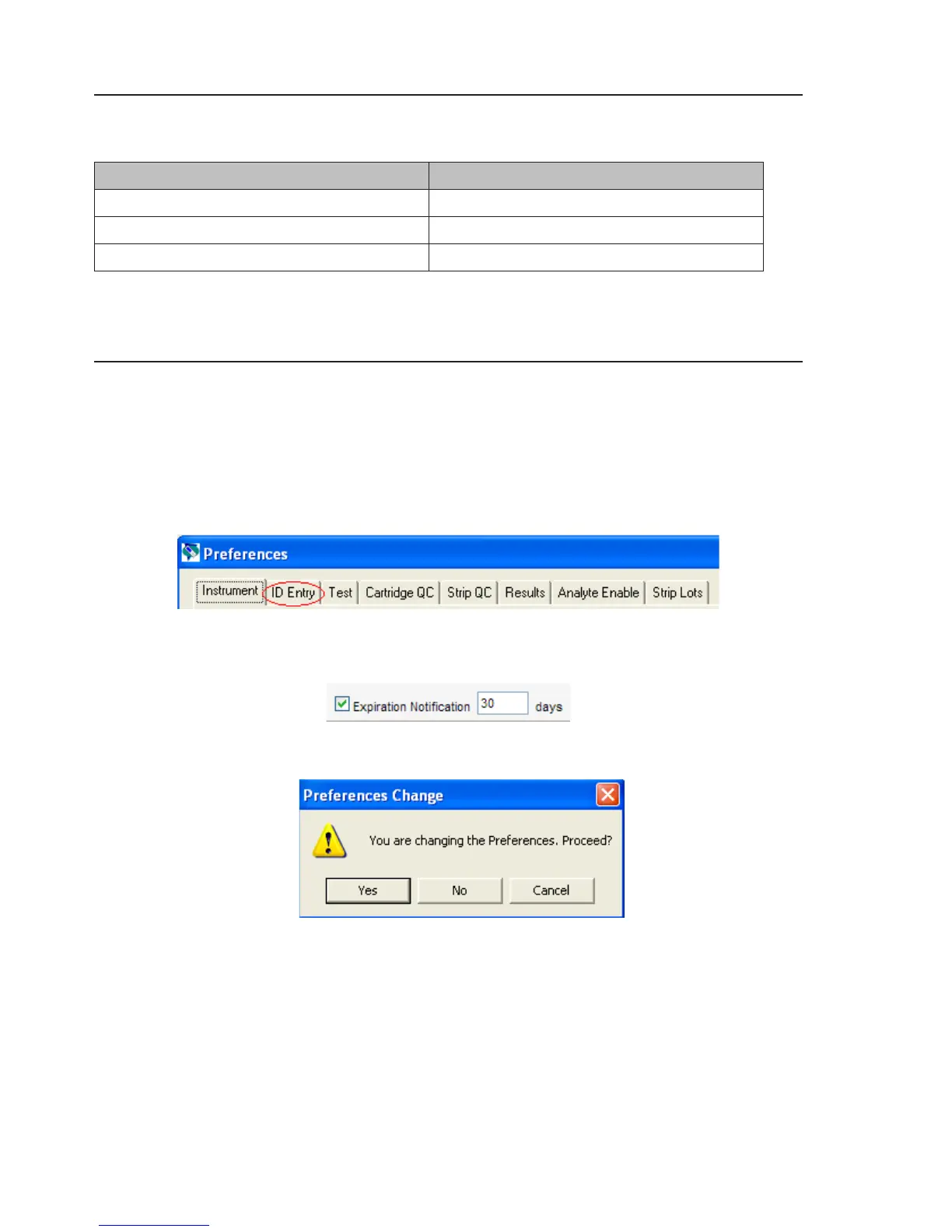Art: 730292-00A Rev. Date: 20-Feb-12
2
MINIMUM SOFTWARE REQUIREMENTS
The minimum handheld and data management requirements for use of the Operator Competency
Notification customization feature are summarized as follows:
System Component Minimum Software Requirements
i-STAT 1 handheld ≥ JAMS133
Central Data Station Version 5.x ≥ Version 5.27
i-STAT/DE ≥ Version 2.3
CUSTOMIZING OPERATOR COMPETENCY NOTIFICATION ON THE i-STAT 1 HANDHELD
USING CDS VERSION 5
1. Open the Customization Workspace.
2. If the location where this handheld is assigned has a check mark under the Use Default Profile
column, double click the alphanumeric code under Preferences in the Default Customization
Profile column. Otherwise, double click the alphanumeric code under Preferences for the
specific location to which this handheld is assigned.
3. Once the Preferences window opens, click on the ID Entry tab.
4. In the Operator ID section, check the Expiration Notification box and type in the number of
days (between 1 and 255) in which the operator will be notified of their certification expiration.
5. Click OK and answer YES to the question about changing the Preferences.
6. Download the handheld(s) to the CDS from a downloader in the location to which the handheld
is assigned. This action should upload the Competency Notification feature into the handheld.
Repeat step 6 for all handhelds from the same location to be customized. To customize
handhelds from other locations for the same features, return to step 1.