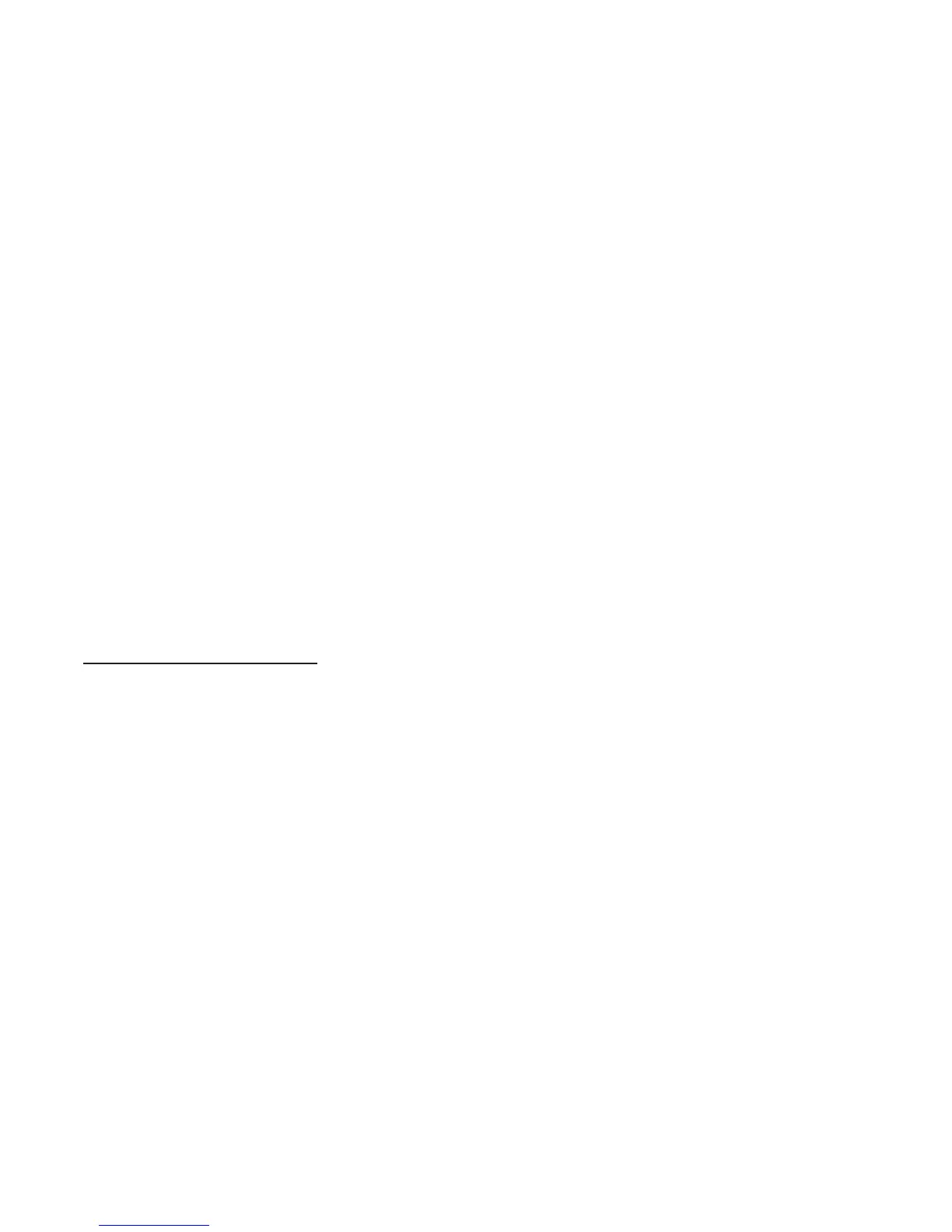Art: 723270-00A Rev. Date: 20-Apr-12
4
Transfer with Capillary Tube
Plain capillary tubes are recommended to transfer an aqueous control solution from
the ampule to the cartridge. When using a capillary tube (fresh capillary tubes with
sufficient fill capacity are recommended), fill from the bottom of the ampule to avoid
drawing air into the capillary tube. Avoid drawing solution from the surface by placing a
finger over the far end of the tube as it is inserted into the ampule. Once the open end
of the tube rests at the bottom of the ampule, uncover the other end to allow filling by
capillary action.
Transfer with Syringe
Plain syringes (fresh 1cc or 3cc sterile syringe with 16 – 20 gauge needles) are
recommended to transfer aqueous control solutions from the ampule to the cartridge.
When using a syringe, slowly draw approximately 1mL of solution from the bottom of the
ampule.
If air is trapped between the leading edge of the solution and the plunger, do not invert
the syringe to expel it; this will not affect solution near the tip of the syringe.
If air bubbles are continually drawn into the syringe, or if a bubble is trapped near the tip
of the syringe, discard the ampule and syringe and use a fresh ampule and syringe.
Expel one or two drops from the syringe before filling the cartridge.
Target Values
Target values (determined by testing multiple ampules of each level using multiple lots
of cartridges and i-STAT handhelds that have passed the Electronic Simulator test) are
printed on a Value Assignment Sheet posted on the APOC website at
www.abbottpointofcare.com.
Ensure that the lot number printed on the Value Assignment Sheet matches the lot
number on the label of the ampule and that the software version above the target value
table matches the software version in the handheld.
Ranges
The ranges displayed represent the maximum deviation expected when controls and
cartridges are performing properly.
Should results outside these ranges be obtained, refer to the Troubleshooting section
that follows the Procedure for Testing Controls in the System Manual.
Target Values are specific to the i-STAT System. Results obtained when testing these
aqueous controls with other methods may differ due to matrix effects.
Correction of PO
2
at Extreme Altitude
The partial pressure of oxygen in a solution will change as it equilibrates to the
surrounding ambient pressure. The rate of change is faster in aqueous solutions than in
whole blood due to the absence of hemoglobin which binds oxygen. This is of practical
significance when testing aqueous solutions on blood gas analyzers as there will be a
detectable shift in the partial pressure of oxygen in the sample as it equilibrates to the
pressure in the flowpath of the analyzer.