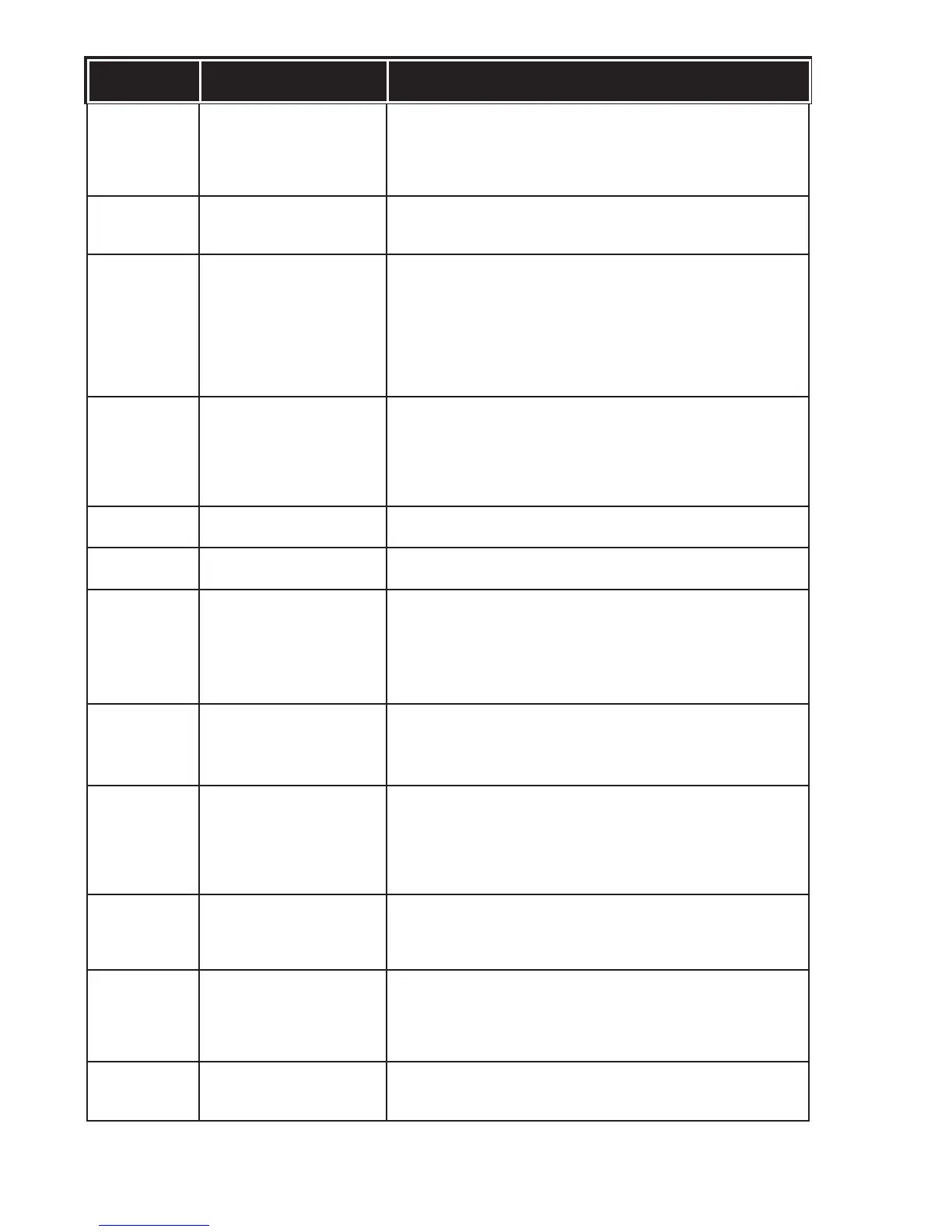Art: 714260-00N Rev. Date: 19-Jan-12
2
Code
Number
Cause/Action
Message on Display
Explanation
2 Temperature Out of
Range / Check Status
Page
The analyzer is recording a temperature outside its operating
range. Move the analyzer to an area within the operating
temperature of the test being performed and allow the analyzer
to come to the new room temperature. Check the analyzer’s
temperature reading on the Status Page.
3
New Software Installed
/ Use Electronic
Simulator
This message appears on the Portable Clinical Analyzer after
new software has been installed or, in some cases, when a new
customization profile is received.
4, 8
Analyzer Interrupted /
Use Another Cartridge
The analyzer has detected that the last test cycle was not
completed. This can happen if the batteries were removed
or were making poor contact while a cartridge was still in the
analyzer. Batteries that are too short will not make proper
contact. Check that the batteries are inserted properly and
seated well in the analyzer; check the battery voltage on the
analyzer’s Status Page and replace batteries if low. NOTE:
Patient results displayed before this code are valid.
5, 6, 9
Analyzer Interrupted /
Ready for Use
The Portable Clinical Analyzer is unable to refresh the display.
This can happen if power is interrupted before the analyzer
powers itself down. Check that batteries are inserted properly
and seated well in the analyzer. Batteries that are too short will
not make proper contact. Check the battery voltage on the
Status Page.
7
Batteries Changed /
Ready for Use
This is a normal response on the Portable Clinical Analyzer
when the batteries are changed after a code 1 has occurred.
10
Temperature In Range /
Ready for Use
Temperature is back in range following a code 2 on the Portable
Clinical Analyzer.
11
Date Invalid / Check
Clock on Status Page
If the date in the real time clock precedes the release date
programmed into the application software, code 11 is triggered.
Check the date on the real time clock.
The accuracy of the clock is checked at the beginning of
a coagulation test. If the clock is inaccurate, Code 11 is
triggered.
12
Invalid or Expired CLEW
/ See Manual
The CLEW standardization has expired. Download a valid
CLEW.
The date on the real time clock exceeds the expiration date of
the CLEW software. Check the date on the real time clock.
13
Invalid or Expired CLEW
/ See Manual
The CLEW is corrupt or not compatible with the application
software (JAMS), or there is no CLEW in the analyzer.
Download a valid CLEW. If this code occurs after a software
upgrade and the customization application is enabled in the
CDS, change the CLEW version in the Customization Profile to
the latest version and re-transmit the profile to the analyzer.
14
Analyzer Error / See
Manual
Customization profile is corrupted. Retransmit the
customization profile. If code 14 reoccurs, contact i-STAT
Technical Services or your local support organization for further
assistance.
15 Barcode Does Not
Match Cartridge Type
The barcode scanned by the user does not match the
immunoassay cartridge type indicated by the identification
chip in the cartridge. The user should run another cartridge,
being careful to scan the barcode from the portion pack of the
specific cartridge type being run on the analyzer.
95 Test Cancelled by
Operator
This message will appear in the stored test records on the
i-STAT 1 Analyzer if the analyzer powers down before
mandatory information was entered.