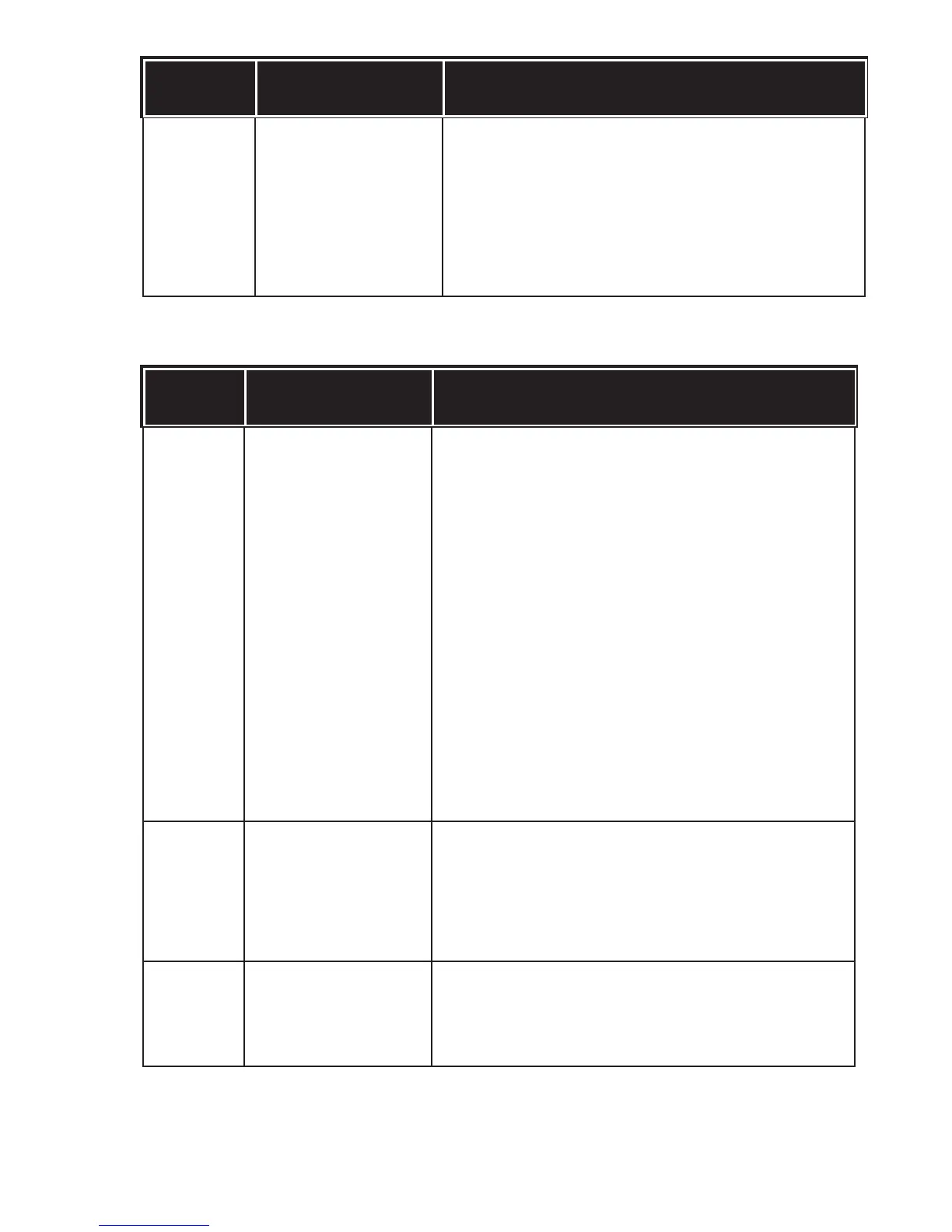5
Art: 714260-00N Rev. Date: 19-Jan-12
Code
Number
Cause/Action
Message on Display
Explanation
49
Poor Contact Detected
/ See Manual
The system detected a contact problem with one of the
connector pins while reading the identification chip in the
immunoassay cartridge. This can sometimes be corrected
by conditioning the pins in the analyzer using the ceramic
conditioning cartridge. The specific conditioning procedure is
described at the end of this bulletin.
Note: If you do not have a ceramic conditioning cartridge,
please contact i-STAT Technical Support at 1-800-366-8020,
option 1.
The following conditions are related to electronic or mechanical failures in the analyzer.
Code
Number
Cause/Action
Message on Display
Explanation
50
Analyzer Error / Use
Electronic Simulator
The motor has moved too far. Running a simulator may not detect
this problem. Run the simulator and if the analyzer passes, run a
cartridge to see if the code reoccurs. If not, continue to use the
analyzer. If the code reoccurs, contact i-STAT Technical Services
or your local support organization for further assistance.
If testing immunoassay cartridges on an i-STAT 1 Analyzer,
this code can be related to poor electrical connection between
the i-STAT 1 Analyzer and the cartridge. This can sometimes
be corrected by conditioning the pins in the analyzer using
the ceramic conditioning cartridge. The specific conditioning
procedure is described at the end of this bulletin.
Note: If you do not have a ceramic conditioning cartridge,
please contact i-STAT Technical Support at 1-800-366-8020,
option 1.
Codes 126 and 128 are sometimes related to electrical
connection as well. If you experience multiple occurrences
of these 3 codes (50, 126, and 128) in a short period of time,
consider returning the analyzer for servicing and replacement
The presence of sample bubbles when running immunoassay
cartridges may, under some circumstances, also elicit this
code.
51
Analyzer Error / Use
Electronic Simulator
The motor moved for too long. Run a simulator. If the error
occurred while running an ACT cartridge, also run a cartridge. If
the code does not reoccur, continue to use the analyzer. Under
some conditions, a low battery will cause this error instead of
code 1. Try fresh batteries. If the code reoccurs, contact i-STAT
Technical Services or your local support organization for further
assistance.
52
Analyzer Error / Use
Electronic Simulator
The motor stalled while moving. Run a simulator. If the error
occurred while running an ACT cartridge, also run a cartridge. If
the code does not reoccur, continue to use the analyzer. If the
code reoccurs, contact i-STAT Technical Services or your local
support organization for further assistance.