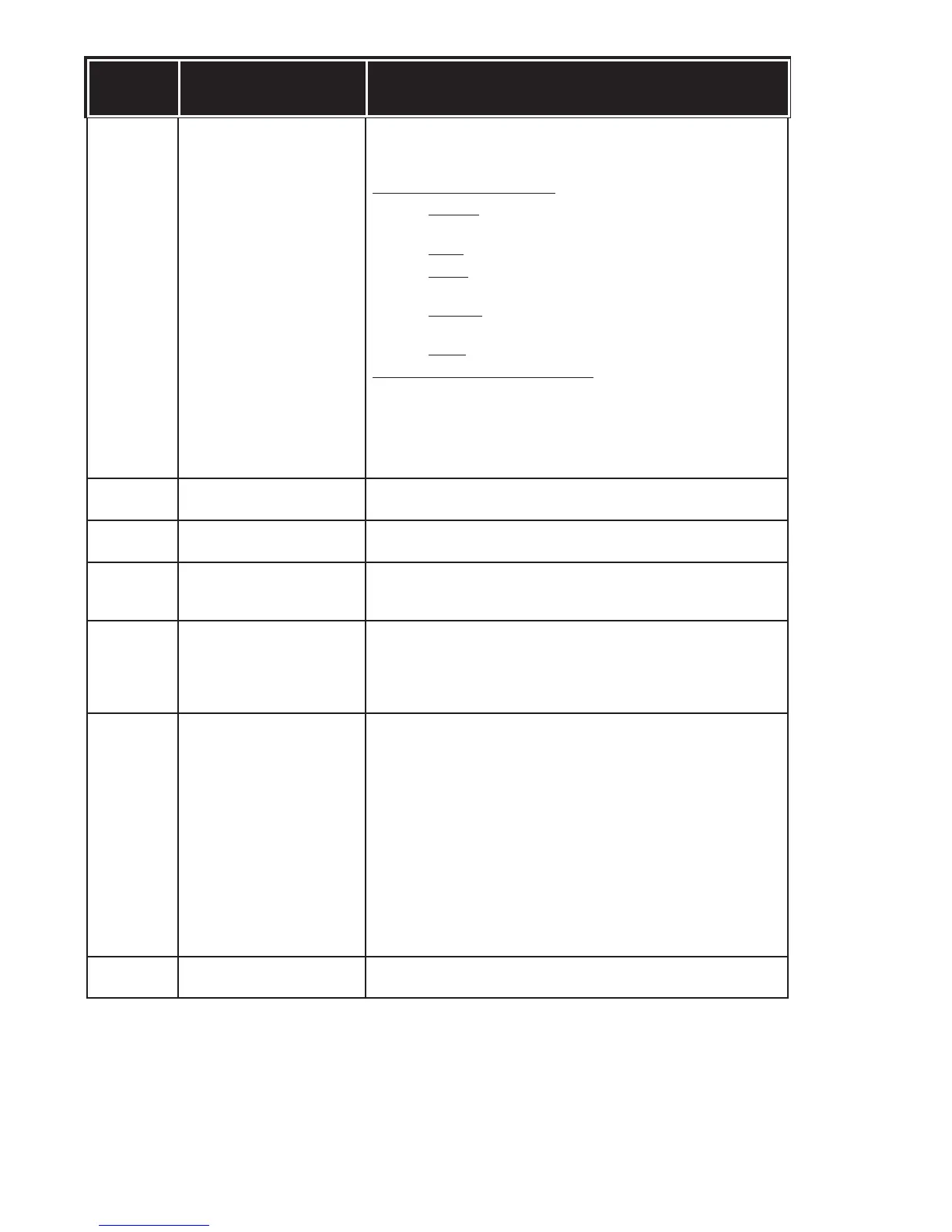Art: 714260-00N Rev. Date: 19-Jan-12
8
Code
Number
Cause/Action
Message on Display
Explanation
128, 131,
132, 134,
135 - 138
Cartridge Error / Use
Another Cartridge
These codes are most often related to poor filling of an
immunoassay cartridge, the presence of sample bubbles, or the
abrupt insertion of a cartridge into the analyzer.
Guidelines for proper filling:
1. Discard (always) 1 drop from delivery device to clear
unseen bubbles.
2. Hang single drop slightly larger than round target well.
3. Touch one drop (only) to round target well allowing
cartridge to draw sample in.
4. Confirm sample volume lines up with top of RED FILL
LINE diagram.
5. Close slide cover from left to right.
Guidelines for cartridge insertion:
1. After closing the cartridge, grasp the cartridge closure
between your first finger and thumb. There is a recess
for your thumb in the closure.
2. Guide the cartridge into the analyzer gently, until a soft
click is heard.
129, 142,
143
Cartridge Error / Use
Another Cartridge
The analyzer detected analysis fluid mixed with the sample. Try
another cartridge.
130
Cartridge Error / Use
Another Cartridge
The analyzer detected an air bubble in the sample segment. Try
another cartridge.
140 Lot Expired
The analyzer detected an expired cartridge lot. Check the
expiration date and repeat the test using a non-expired cartridge
lot.
141 Test Canceled by
Operator
This code will be displayed if the cartridge barcode is not
scanned within 60 seconds of cartridge insertion. The correct
barcode to scan is the barcode on the cartridge portion pack, not
the one on the cartridge box. An example of the portion pack
barcode is found in the table listing for code 69 above.
145
Cartridge Error / Use
Another Cartridge
The analyzer failed to detect fluid arrival upon the initial sample
push. This may be caused by a(n):
• cartridge leak,
• failure to close the cartridge completely. Ensure that the
slide cover is fully engaged before inserting the cartridge
into the analyzer
• underfilled cartridge. Once a single drop of sample is
touched to the target well, immunoassay cartridges
will fill automatically by wicking the sample at a fixed
speed. Trying to inject the sample into the cartridge or
adding more sample to the target well will not make the
cartridge fill faster. Wait for the sample to reach the “fill
to” mark, and then close the cartridge.
146
Cartridge Error / Use
Another Cartridge
Overfilled cartridge. Repeat the test.