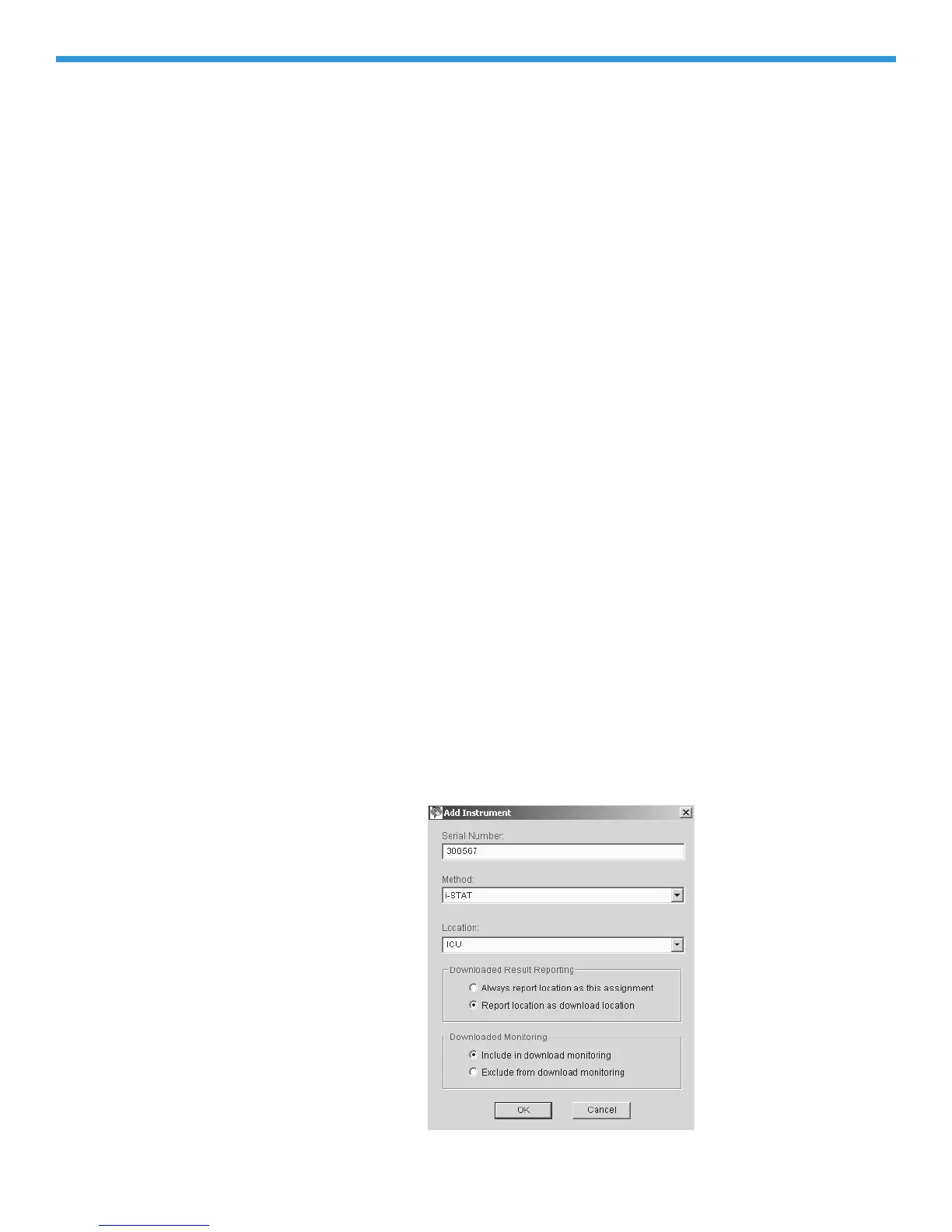Rev. Date: 07/18/06 Art: 714384-00D 22-21
Select a location from the dropdown list. If the location is not listed, add the
location using the instructions under Add New Download Location Assigment.
If the location does not have a download device associated with it, such as an
instrument used for transporting patients, a location name can be typed in. (In this
case the Location Code on the Locations tab page will be SYSCODExxxxxx.) Up
to 17 characters can be used.
There are two options for Download Result Reporting, both of which apply to the
i-STAT PCA, i-STAT 1 Analyzer, and the Philips Blood Analysis Module:
1.
Always report location as this assignment: The results from this
instrument will appear with the location of the instrument’s assignment
regardless of the download device used to transmit the results. This
option is useful when an instrument is assigned to a functional group
that may download from various areas in the institution. The instrument
will be designated “Assignment” under the Reports column in the
Instruments tab page.
2. Report location as download location:
The results from this
instrument will appear with the location for the download device that
was used to transmit results to the Central Data Station. The instrument
will be designated “Download” under the Reports column on the
Instruments tab page.
If the instrument is not manually added to the list and it transmits to the
CDS, it is automatically assigned to the location of the download device
and is set to report “Download.” If the download device location has not
been manually added, a default location A_xx (B_xx, C_xx, etc.), where xx
is the IP address or serial port of the download device, will be used.
There are two options for Download monitoring:
1. Include in download monitoring: Includes this Serial Number in
download monitoring.
2. Exclude download monitoring: The download status of the instrument
will not be reported by the Download Monitor. (Blood Analysis Modules
and infrequently used or spare analyzers might be exempted from the
Download Monitor report).