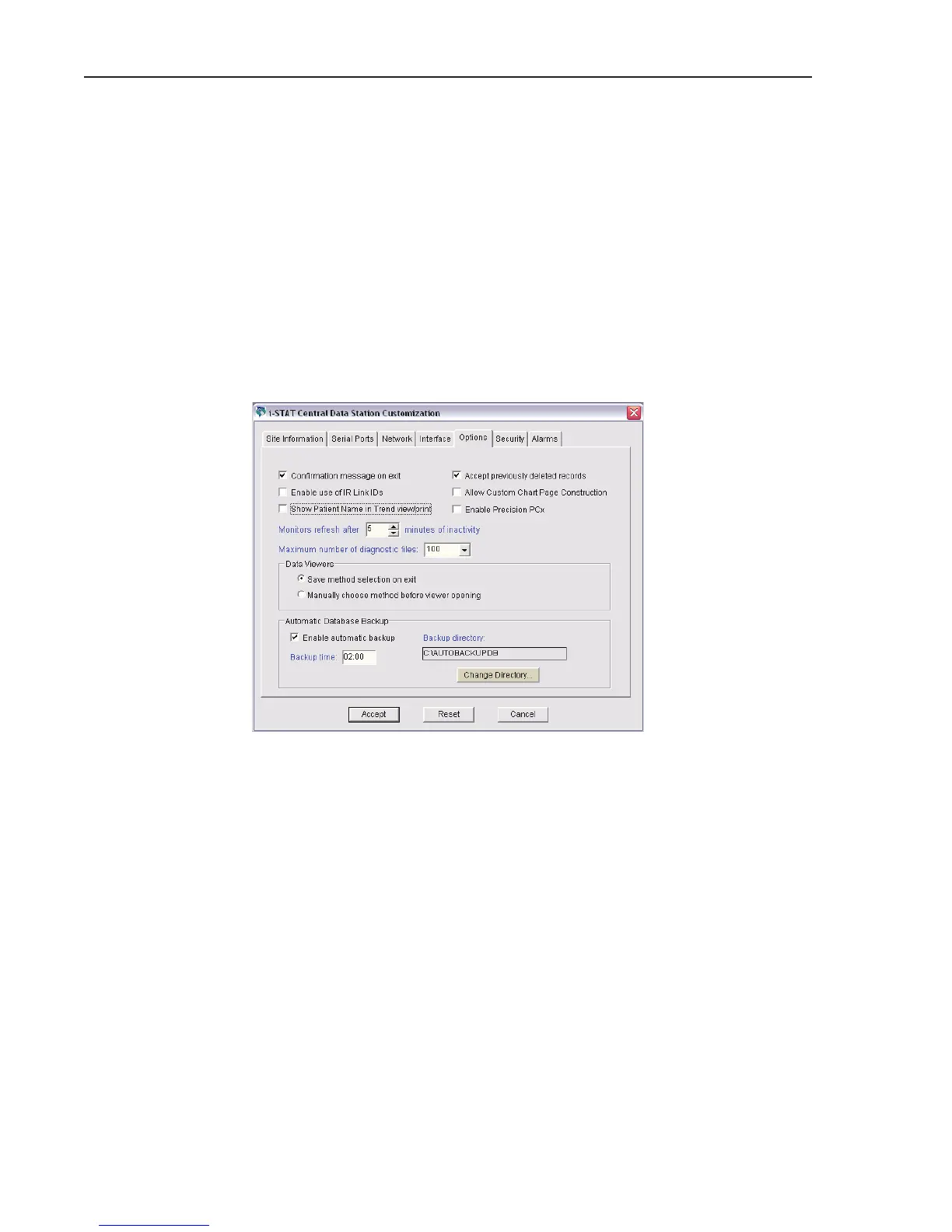Art: 720735-00B Rev. Date: 06/11/08
4
i-STAT CENTRAL DATA STATION CUSTOMIZATION
A. Results Viewer
Users now have the option to include/exclude the patient name from the trend display or printout in the
Results Viewer. The default setting is to have the patient name included in the trend report.
To exclude the patient name from the trend display and printout:
1. Close the CDS application, if open.
2. Click Start → Run…
3. Type wcds32 config at the Open: prompt and click OK.
4. When the i-STAT Central Data Station Customization
window
appears, click on the Options tab.
5. Uncheck the “Show Patient Name in Trend view/print” box and click Accept.
B. Enabling the Precision PCx Method
The Precision PCx method may now be enabled/disabled from the i-STAT Central Data Station
Customization screen. The default is to have the Precision PCx method disabled.
To enable the Precision PCx method:
1. Close the CDS application, if open.
2. Click Start → Run…
3. Type wcds32 config at the Open: prompt and click OK.
4. When the i-STAT Central Data Station Customization
window
appears, click on the Options tab.
5. Check the “Enable Precision PCx” box and click Accept.
