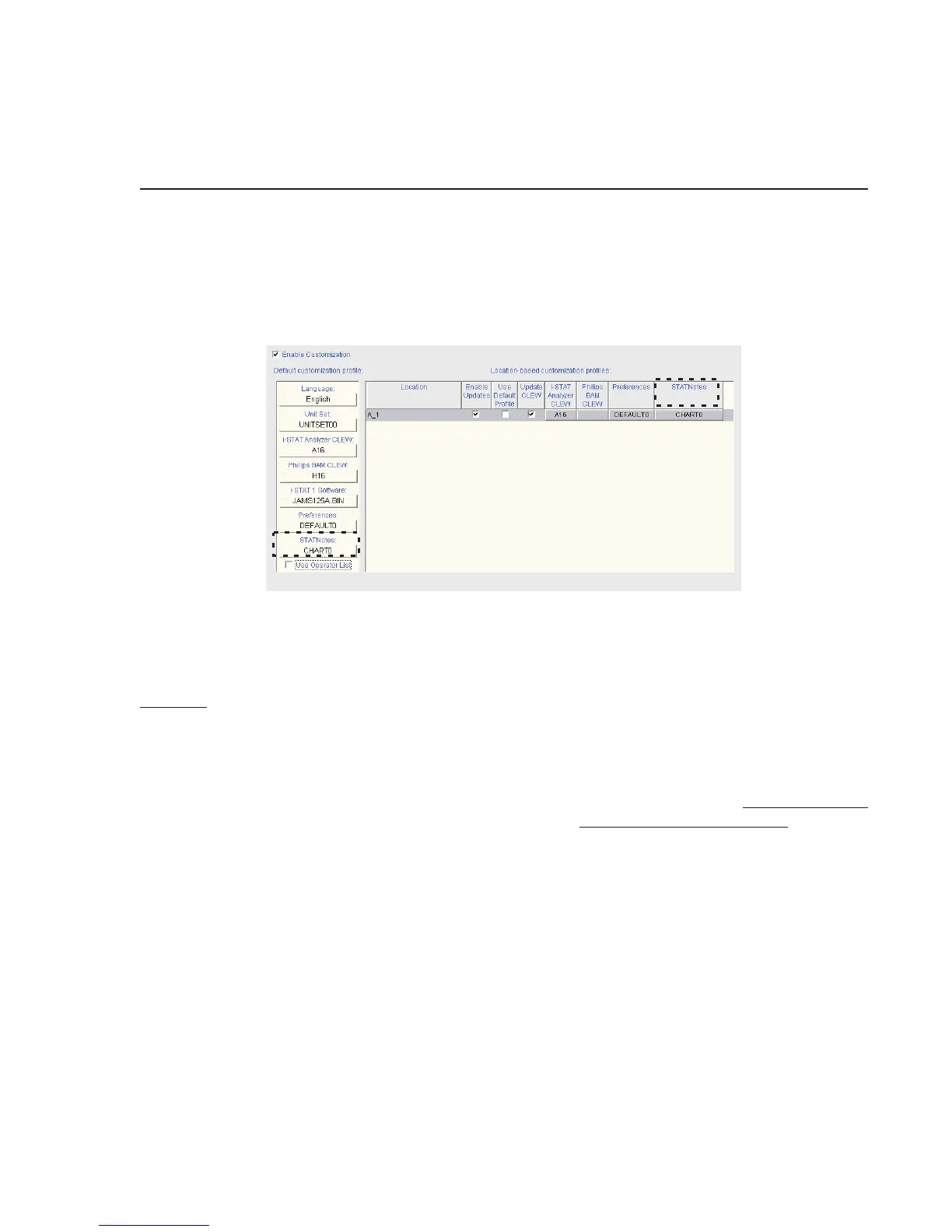3
Art: 722831-00A Rev. Date: 19-Feb-09
For example, if a user wants to see a trend display or obtain a multi-result printout for a particular patient ID
number, and this patient ID number has records attached with ionized calcium values in both mmol/L and
mg/dL, a message will appear indicating that the display/printout will not be allowed.
STATNotes (FORMERLY KNOW AS CHART PAGE CUSTOMIZATION OR PATIENT
RESPIRATORY PARAMETERS (PRP))
The following information pertains to changes to the Customization feature formerly known as Chart
Page Customization or Patient Respiratory Parameters (PRP). With the release of CDS Software version
5.23a, this feature will now be referred to as STATNotes, All Windows texts/error messages/menus in the
Customization Workspace have now been changed to accommodate this new product name. The use of
the phrases “Chart Pages” or “Custom Chart” have now been replaced with “STATNotes”. Below is an
example of the heading changes in the main Customization Workspace screen:
Those customers already using STATNotes should review the information below for new use options. Those
not currently using the STATNotes feature are encouraged to read the Overview section and contact their
Abbott Point of Care Sales Representative for more information regarding this special customization feature.
Overview: The i-STAT 1 Handheld Chart Page was originally developed to allow a user to enter relevant
patient information at the time of a patient test. Through a series of prompts, users may enter data in Field
1, Field 2, and Field 3 in order to record additional information such as respiratory parameters.
The current i-STAT 1 Handheld Chart Page can now be customized to create a STATNotes page providing
Data Entry items and Selection List items. Data Entry items allow a user to scan or enter alphanumeric data
using the analyzer keypad. Selection List items allow a user to select from a customizable list of choices.
STATNotes pages can be assigned for presentation when a particular cartridge is run on a location-specific
basis to provide additional flexibility in meeting each department’s unique needs for data collection.
