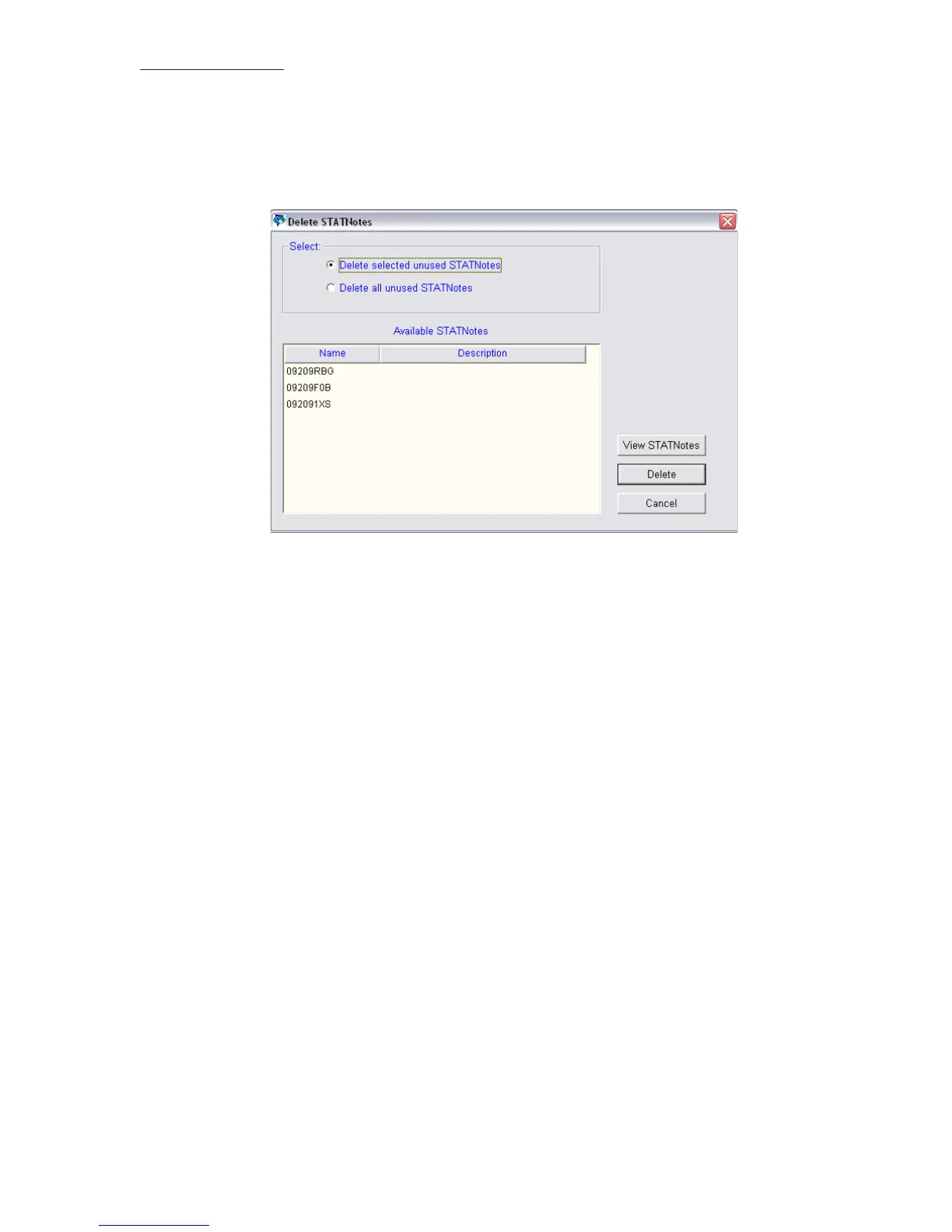5
Art: 722831-00A Rev. Date: 19-Feb-09
Deleting STATNotes: A new feature has been added allowing users to delete unused STATNotes so that
they no longer appear in the Apply STATNotes window.
To delete unused STATNotes:
1. Click Profile → Delete Unused STATNotes… in the menu. The Delete
STATNotes
window will
then open.
2. Users may either Delete selected unused
STATNotes
or Delete all unused
STATNotes
by clicking
the appropriate radio button.
a. To delete selected unused STATNotes:
• Click the Delete selected unused STATNotes radio button.
• In the
Available STATNotes section, click on the Name of the STATNotes you wish to delete.
• If you wish to view the contents of the selected STAT
Notes before deleting it, click View
STATNotes. Otherwise, click Delete.
• A confirmation message will appear asking if you want to want to delete the STATNotes.
Click Yes to delete the STATNotes.
b. To delete all unused STAT
Notes:
• Click the Delete all unused STATNotes radio button.
• Click
Delete.
• A confirmation message will appear asking if you want to delete the STATNotes. Click Yes
to delete all the STATNotes.