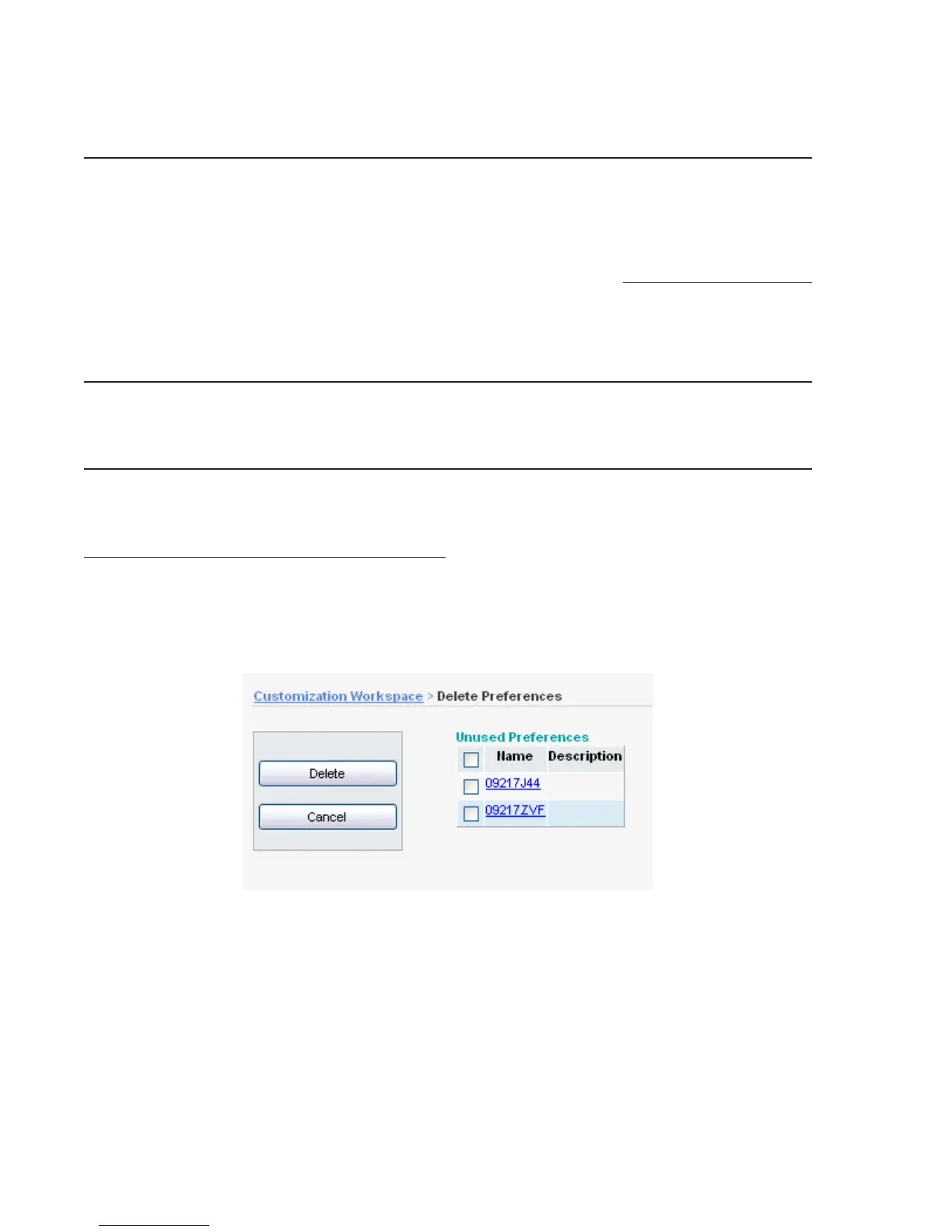Art: 722832-00A Rev. Date: 19-Feb-09
2
APRIL 2009 UPDATE TO i-STAT/DE (VERSION 2.0)
INSTRUCTIONS FOR INSTALLATION OF i-STAT/DE VERSION 2.0
i-STAT/DE upgrades must be performed directly on the server where i-STAT/DE is installed.
1. Close all applications
2. Insert the i-STAT/DE version 2.0 CD.
3. The setup utility will automatically start. After clicking Yes in the OEM Software Agreement
dialog box, no further user intervention is required and the computer will automatically reboot
when the setup utility completes. Once the computer is rebooted, remove the CD-ROM from the
drive.
PAGE LAYOUT
All pages have been modified in appearance to provide a more uniform look and feel.
CUSTOMIZATION WORKSPACE
A new feature has been added allowing users to delete unused Preferences so that they no longer appear
on the Apply Preferences web page.
Note: the DEFAULT0 Preferences may not be deleted.
To delete unused Preferences:
1. Click Preferences → Delete Preferences in the menu. The Delete Preferences web page will
then open.
2. To delete selected Unused Preferences:
• Check the box next to the Name(s) of the Preferences you wish to delete.
• If you wish to view the contents of a Preferences before deleting it, click on the Preferences
name.
• Click
Delete.
• A confirmation message will appear asking if you want to want to delete the selected
Preference set(s). Click Yes to delete the Preferences