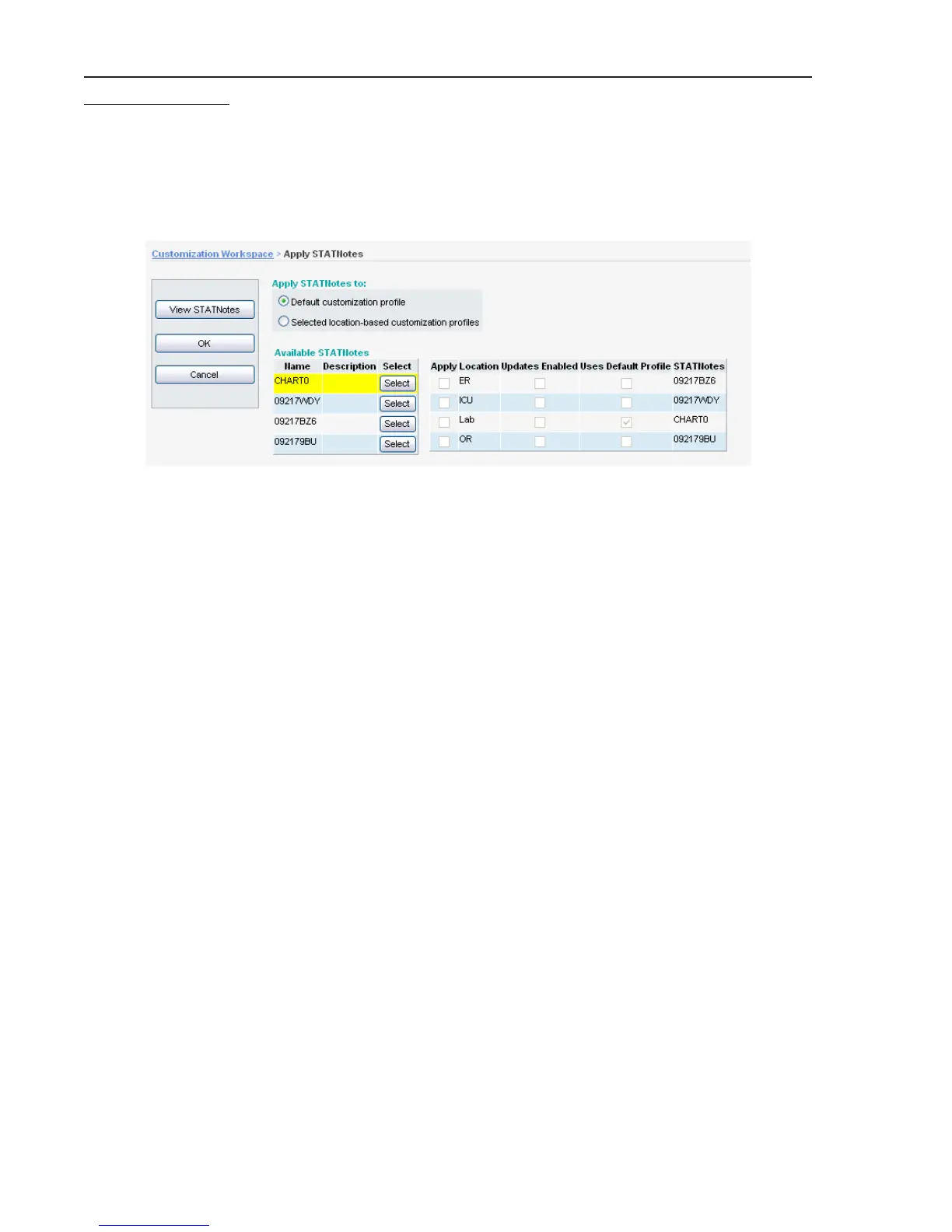Art: 722832-00A Rev. Date: 19-Feb-09
4
NEW STATNotes FEATURES:
Applying STATNotes: A new feature has been added allowing users to apply an existing STATNotes to the
default profile or to various locations.
To apply STATNotes:
1. Click STATNotes → Apply STATNotes in the menu. The Apply STATNotes web page will then
open.
2. Users may either Apply StatNotes to the Default customization profile or to Selected location-
based customization profiles by clicking the appropriate radio button.
a. To apply a particular STATNotes to the default customization profile:
• Click the
Default customization profile radio button.
• In the
Available STATNotes section, click Select in the row containing the STATNotes you
wish to apply.
• If you wish to view the contents of the selected STAT
Notes before applying it, click View
STATNotes.
• Click
OK.
• A confirmation message will appear asking if you want to proceed in changing the
STATNotes. Click Yes to apply the STATNotes.
b. To apply a particular STAT
Notes to a location-based customization profile:
• Click the
Selected location-based customization profiles radio button.
• In the
Available STATNotes section, click Select in the row containing the STATNotes you
wish to apply.
• If you wish to view the contents of the selected STAT
Notes before applying it, click View
STATNotes.
• Under the
Apply column, check the box(es) next to the destination location(s) where the
STATNotes is to be applied.
• Click
OK.
• A confirmation message will appear asking if you want to proceed in changing the
STATNotes. Click Yes to apply the STATNotes