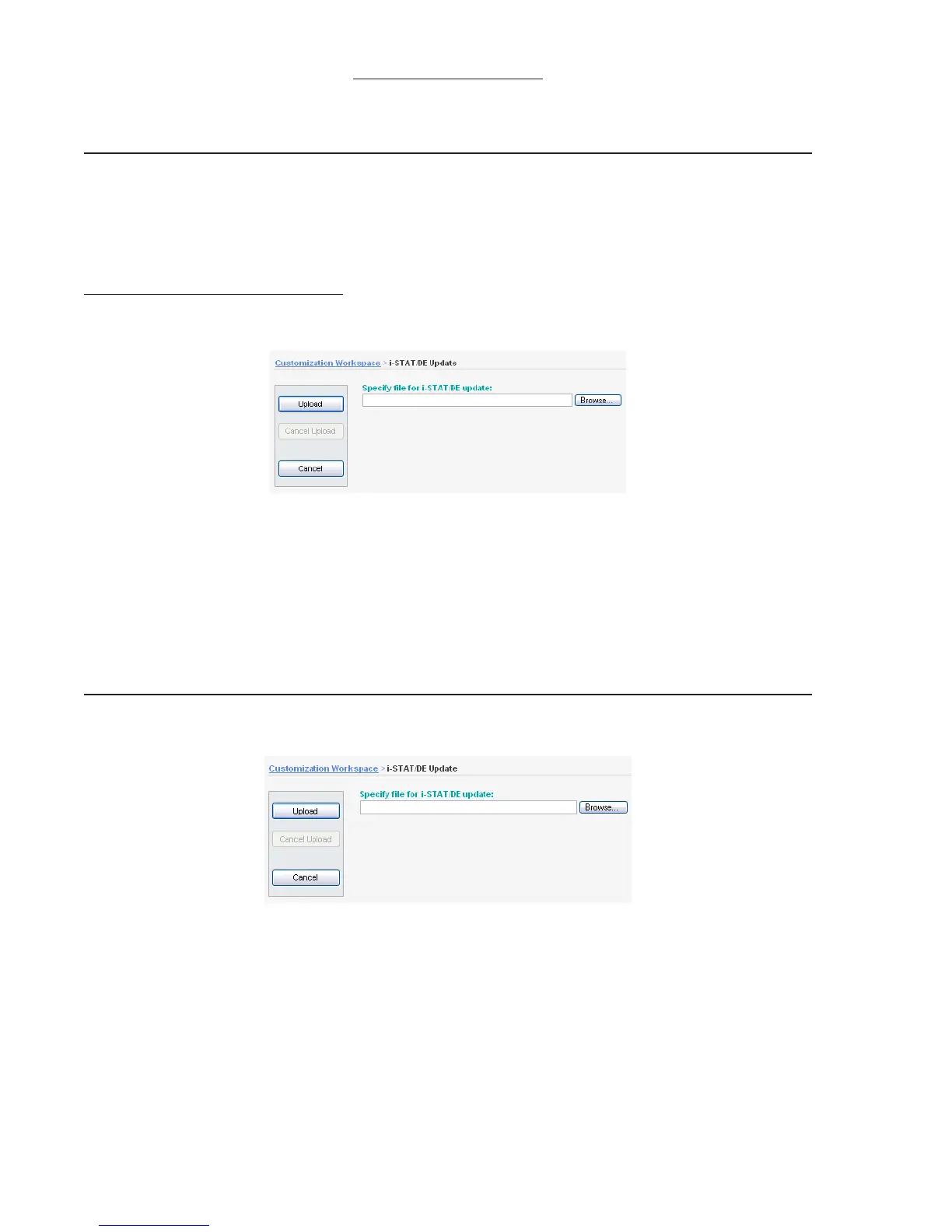Art: 722832-00A Rev. Date: 19-Feb-09
6
New Features
LOADING NEW VERSIONS OF CLEW/JAMS TO i-STAT/DE:
i-STAT/DE Version 2.0 allows future versions of i-STAT/DE (i.e. Version 2.1) and CLEW/JAMS to be be
updated via the i-STAT/DE Customization Workspace pages.
This functionality is found under the new menu item Upload Update File on the main Customization
Workspace page.
To upload a new CLEW/JAMS file:
1. Click Update i-STAT/DE -> Upload Update File in the menu. The i-STAT/DE Update web page
will then open
2. Browse to select the CLEW/JAMS file to be updated to the i-STAT/DE Server and click Upload
a. CLEW/JAMS self extracting files for upload to i-STAT/DE are found on the i-STAT Software
update CD and named as ‘SUXXXXXX.exe’ where XXXXXX is the JAMS and CLEW version
that you are updating
b. Immediately after uploading the CLEW/JAMS to the i-STAT/DE server, i-STAT/DE will
unpack the files and make them available for use in the handheld’s customization
workspace.
UPLOADING NEW VERSIONS OF i-STAT/DE:
1. Click Update i-STAT/DE -> Upload Update File in the menu. The i-STAT/DE Update web page
will then open.
2. Browse to select the file to be uploaded to the i-STAT/DE Server and click Upload.
a. i-STAT/DE self extracting files for upload to i-STAT/DE are found on the i-STAT/DE update CD.
b. Immediately after uploading the i-STAT/DE update file to the i-STAT/DE server, i-STAT/DE will
begin extracting and installing the update file.
c. The installation process will require that i-STAT/DE be stopped temporarily while the update
occurs.
