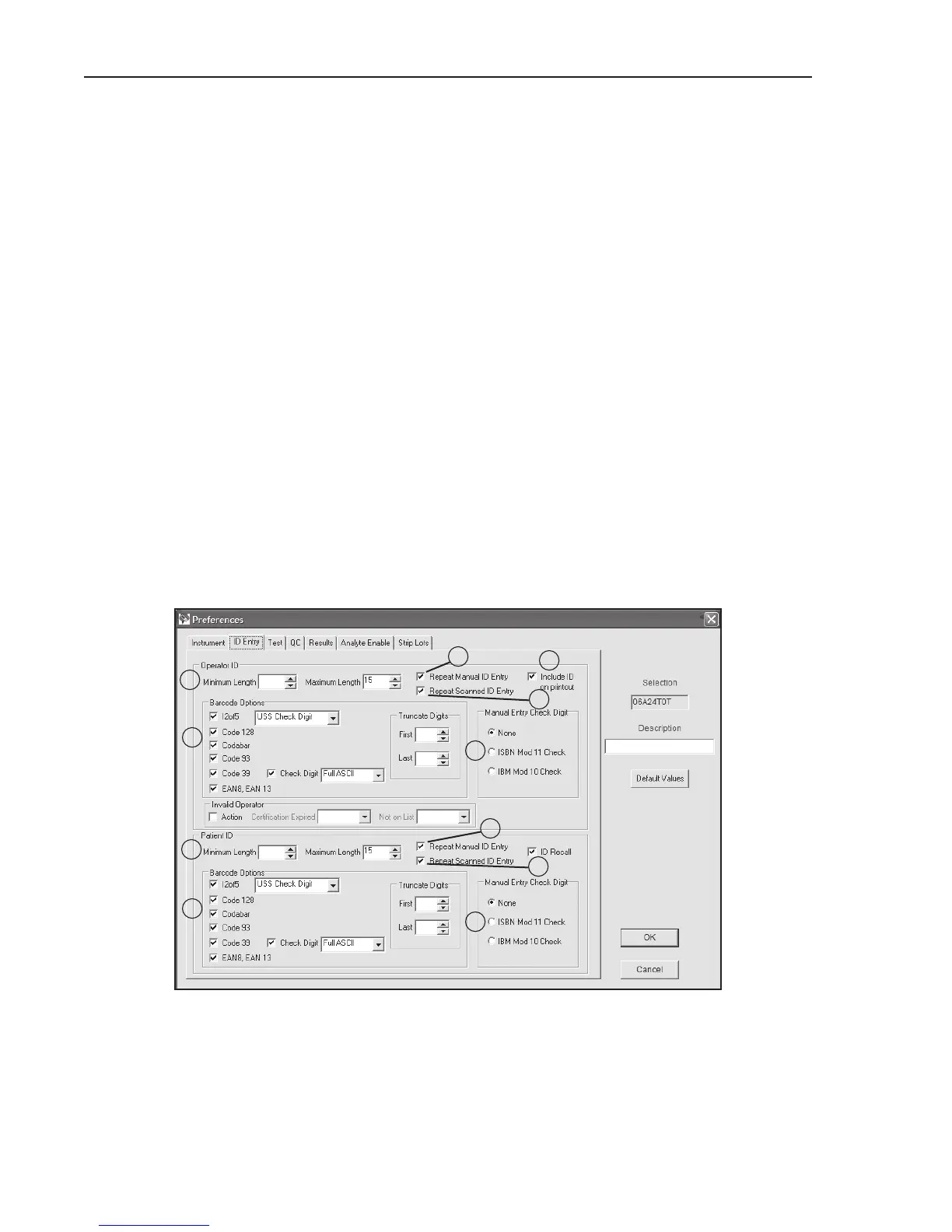Art: 720654-00B Rev. Date: 06/11/08
4
NOTES:
1. Except for Operator List, all ID Entry Customization features described in this Bulletin are
available on the i-STAT 1 Analyzer using:
• Analyzer Keypad customization,
• The i-STAT CDS Customization Workspace, or
• Through i-STAT/DE.
The Operator List feature is only available through the i-STAT CDS Customization Workspace or
through i-STAT/DE.
To customize for ID Entry via the i-STAT 1 analyzer keypad:
• select 4-Customization from the Administration Menu,
• select 2-Change
. If the analyzer has already been customized with a password, enter the
password. If not, press the Enter key.
• Select 2-ID Entry
, then make selections from the Customization menu.
• After all items have been set, turn the analyzer off to save and activate the settings.
2. The individual features available on the i-STAT PCA are only available through:
• The i-STAT CDS Customization Workspace or
• Through i-STAT/DE.
3. Figure 1 illustrates the i-STAT Analyzer ID Entry preferences tab in the i-STAT CDS Customization
Workspace. The top half of the screen lists options for entering Operator IDs and the bottom
half lists options for entering Patient IDs. Individual options discussed in this Technical Bulletin
are marked by numbered circles indicating the section of the Bulletin where a particular feature
is described.
1
3
4
5
7
6
4
6
1
7
5