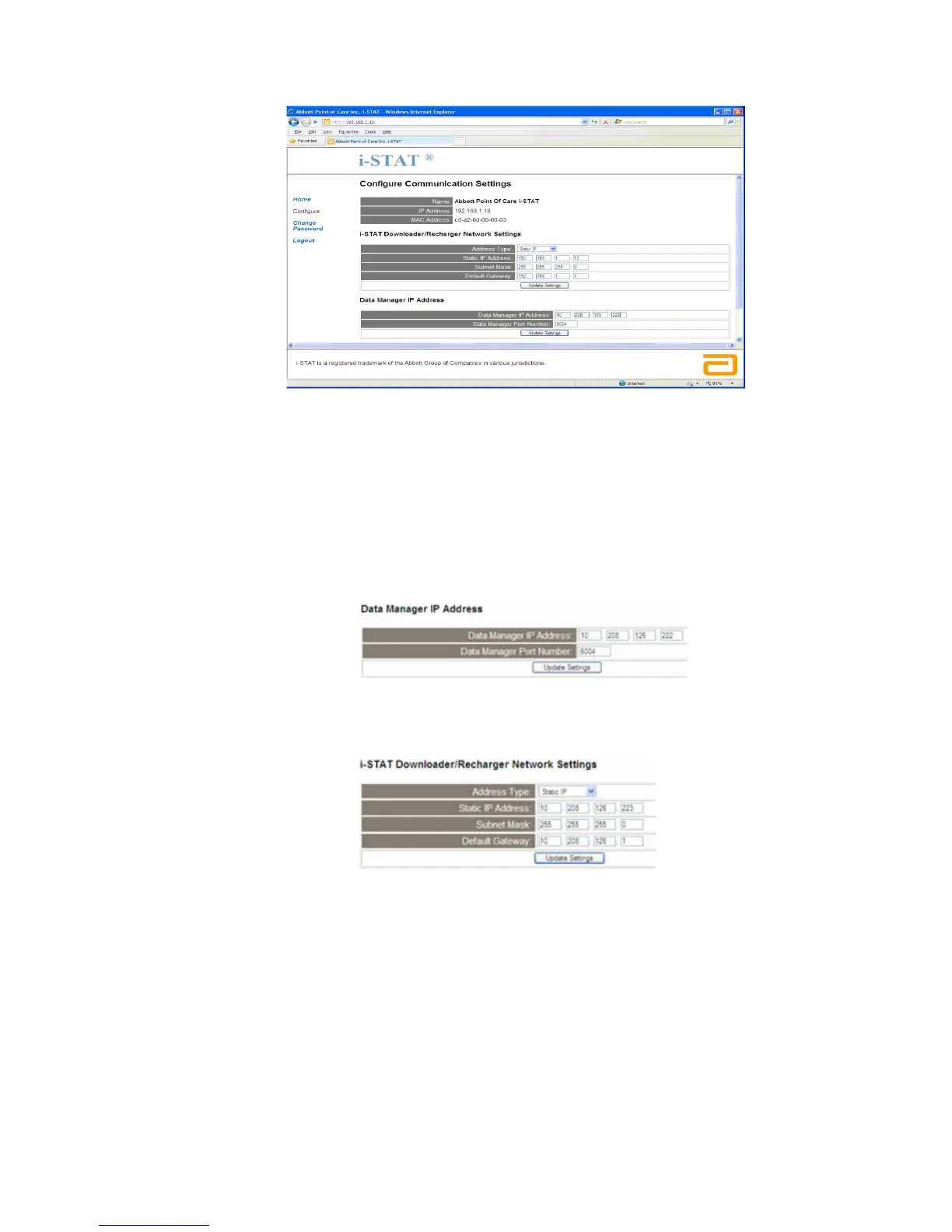11
Art: 728690-00D Rev. Date: 02-Aug-12
12. Determine the following site-specific information for this DRC:
• IP Address of the DRC
• Subnet Mask
• Default Gateway Address
• IP Address of the Data Manager
• Data Manager Port Number (Default is 6004)
Note 12.1: You must configure the “Data Manager IP Address” first, followed by the “i-STAT
Downloader/Recharger Network Settings.”
13. Scroll down to the “Data Manager IP Address” section, enter the Data Manager IP Address for
this DRC and the Data Manager Port Number (default is 6004), and click Update Settings.
14. Once back to the “Current Settings” screen, click Configure.
15. Scroll to the “i-STAT Downloader/Recharger Network Settings” section, and select the address
type for assigning the IP Address of the DRC being configured:
16.
To configure for a static IP address, follow the instructions in 16A. To configure for DCHP, follow 16B.
Note 16.1: Static IP addresses are required when using handheld customization by Download Locations.
16A. If you want to configure the DRC with a static IP Address, select “Static IP” from the
Address Type drop down menu, and enter the assigned IP Address, Subnet Mask, and
Default Gateway for the DRC and click Update Settings.
16B. If you want to use the DHCP server, select “DHCP” from the Address Type drop down
menu and click Update Settings.
After completion, the following screen will be displayed.