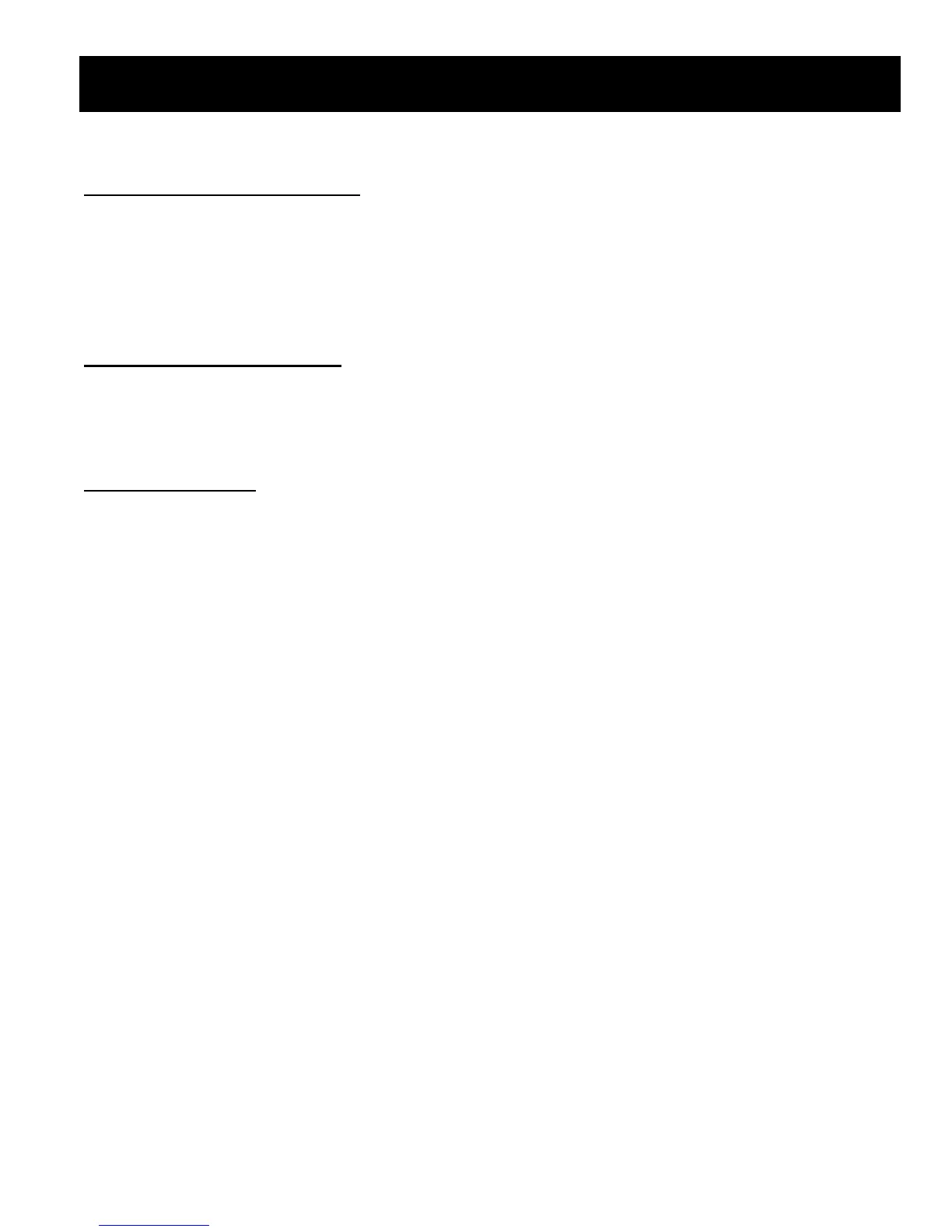PROCEDURE MANUAL FOR THE i-STAT SYSTEM
12
REV. DATE: 16-Oct-12 ART: 714446-00L
Printing Results from the i-STAT 1 Analyzer to the Martel Portable Printer or to the i-STAT Printer (Note: The HP
printer and the Martel printers used with Portable Clinical Analyzer cannot be used with the i-STAT 1 Analyzer.)
Without Downloader or Downloader/Recharger
1. Turn printer on if green power light is not on.
2. Align IR windows of handheld and printer.
3. Display results.
4. Press the Print key.
5. Do not move handheld or printer until printing is complete.
6. If printer is not powered from a wall outlet, turn printer off.
With Downloader or Downloader/Recharger
1. Place handheld in Downloader or Downloader/Rechrager that is wired to the printer.
2. Display results.
3. Press the Print key.
4. Do not move handheld or printer until printing is complete.
Printing more than one result
1. Turn the handheld on.
2. Press the Menu key.
3. Press 2 for Data Review.
4. Press 7 for List.
5. Scroll through the test records using the
and keys.
6. Press the numbered key for the test record(s). (Press the numbered key again to deselect a record.)
7. Align handheld and printer IR window or place in Downloader or Downloader/Recharger attached to printer.
Press the Print key.
8. Do not move handheld or printer until printing is complete.
9. If printer is not powered from a wall unit using the AC adapter, turn printer off.
Transmitting Results from the i-STAT Portable Clinical Analyzer to the Central Data Station
1. Place the handheld in the cradle of an IR Link. The IR status light must be green.
2. With a test record on the display screen, press the * key.
3. Do not move the handheld while “Transmitting” is displayed. During transmission the IR Link’s light will blink
alternately red and green. If transmission is successful, the IR Link will emit a single high-pitched beep and the light will
return to green. An unsuccessful transmission is indicated by three low tone beeps. In this case repeat the transmission
process. If unsuccessful the second time, notify the i-STAT System Coordinator.
Transmitting Results from the i-STAT 1 Analyzer to the Data Manager
1. Place handheld in a Downloader or Downloader/Recharger.
2. Do not move handheld while the message “Communication in Progress” is displayed.
