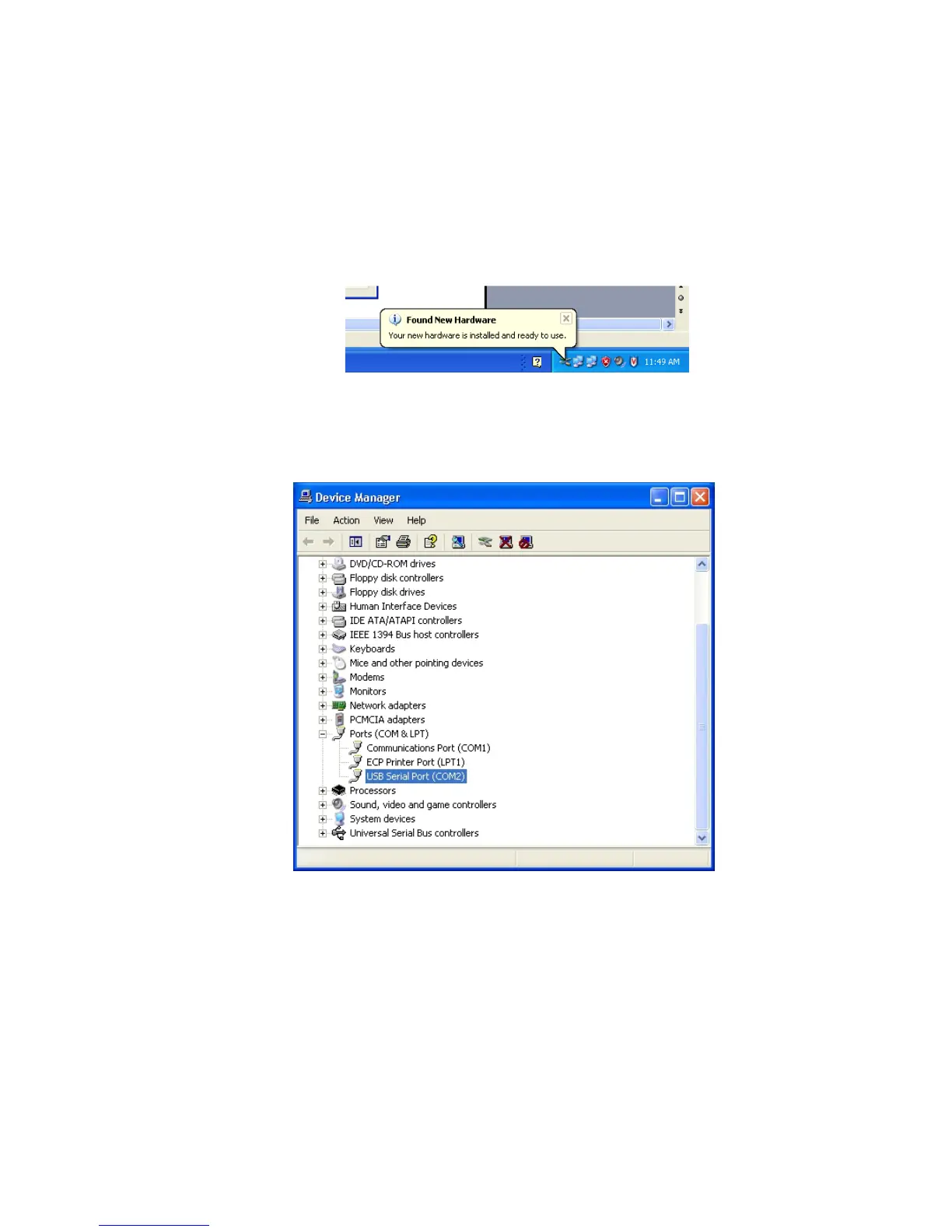15
Art: 728690-00D Rev. Date: 02-Aug-12
5. When the “USB Server Converter” driver installation is complete, click Finish.
6. Another “Found New Hardware Wizard” will appear automatically. Select the “Yes, this time
only” radio button and click Next to continue.
7. Select the “Install a software automatically (Recommended)” radio button as previously illus-
trated and click Next.
8. Wait while the “USB Serial Port” driver installs. This may take a few minutes.
9. When the “USB Serial Port” driver installation is complete, click Finish. If the DRC USB driver
installs successfully, you will see a “Found New Hardware” message appear on the PC Taskbar.
10. Select Start → Settings → Control Panel → Performance and Maintenance (if listed) → Sys-
tem to launch the “System Properties” dialog box. Select the Hardware tab, and click “Device
Manager” to show a list of devices.
