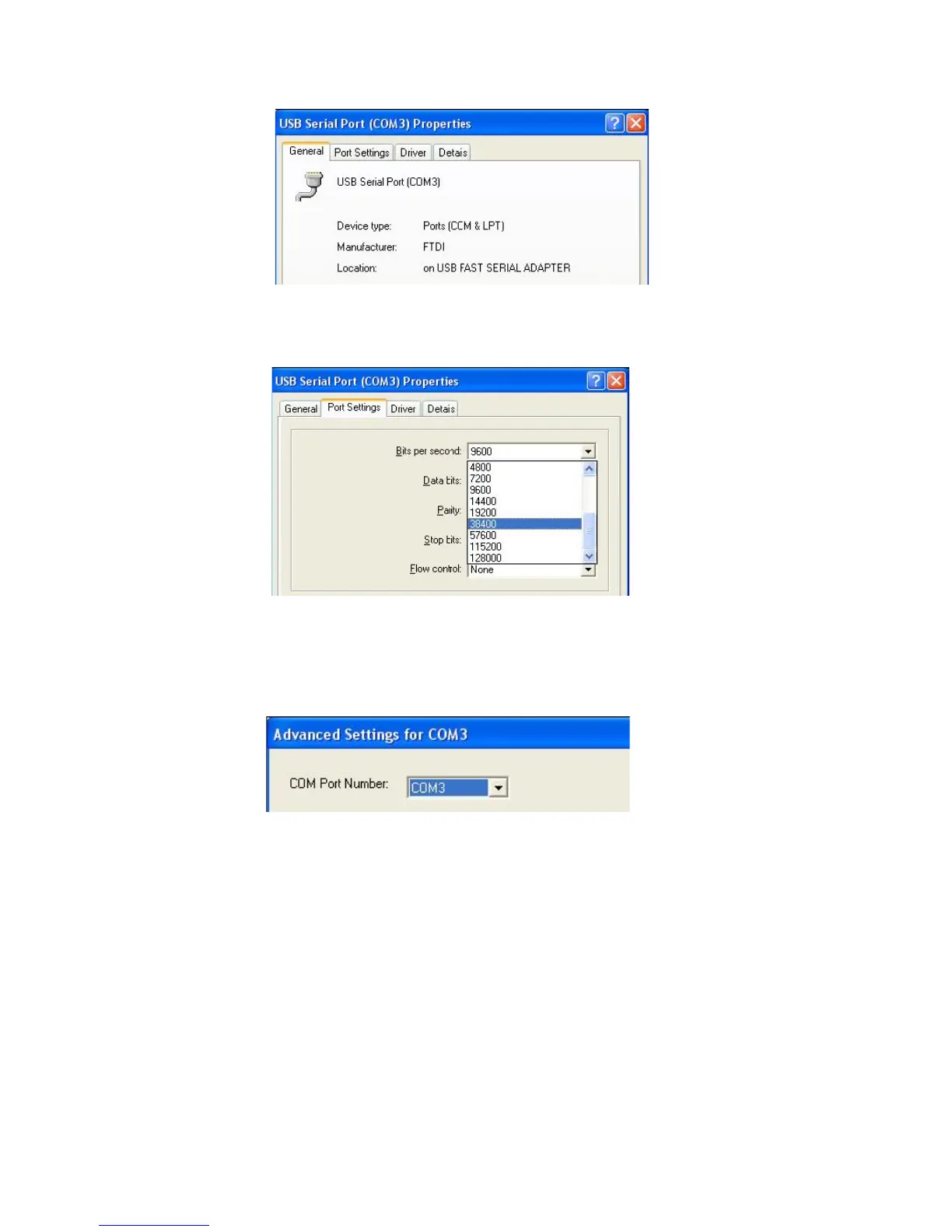Art: 728690-00D Rev. Date: 02-Aug-12
18
8. Right click on the “USB Serial Port” device entry and select Properties. A “USB Serial Port
Properties” dialog box will open. Select the Port Settings tab.
9. Using the drop down menu, set the “Bits per second” to 38400. Other drop down menus
should remain as the default.
10. Click Advance Settings. Using the drop down menu, change the port number to the lowest
available number. Determine availability by viewing the existing comports in Device Manager.
Click OK twice.
11. Close all Control Panel windows.
