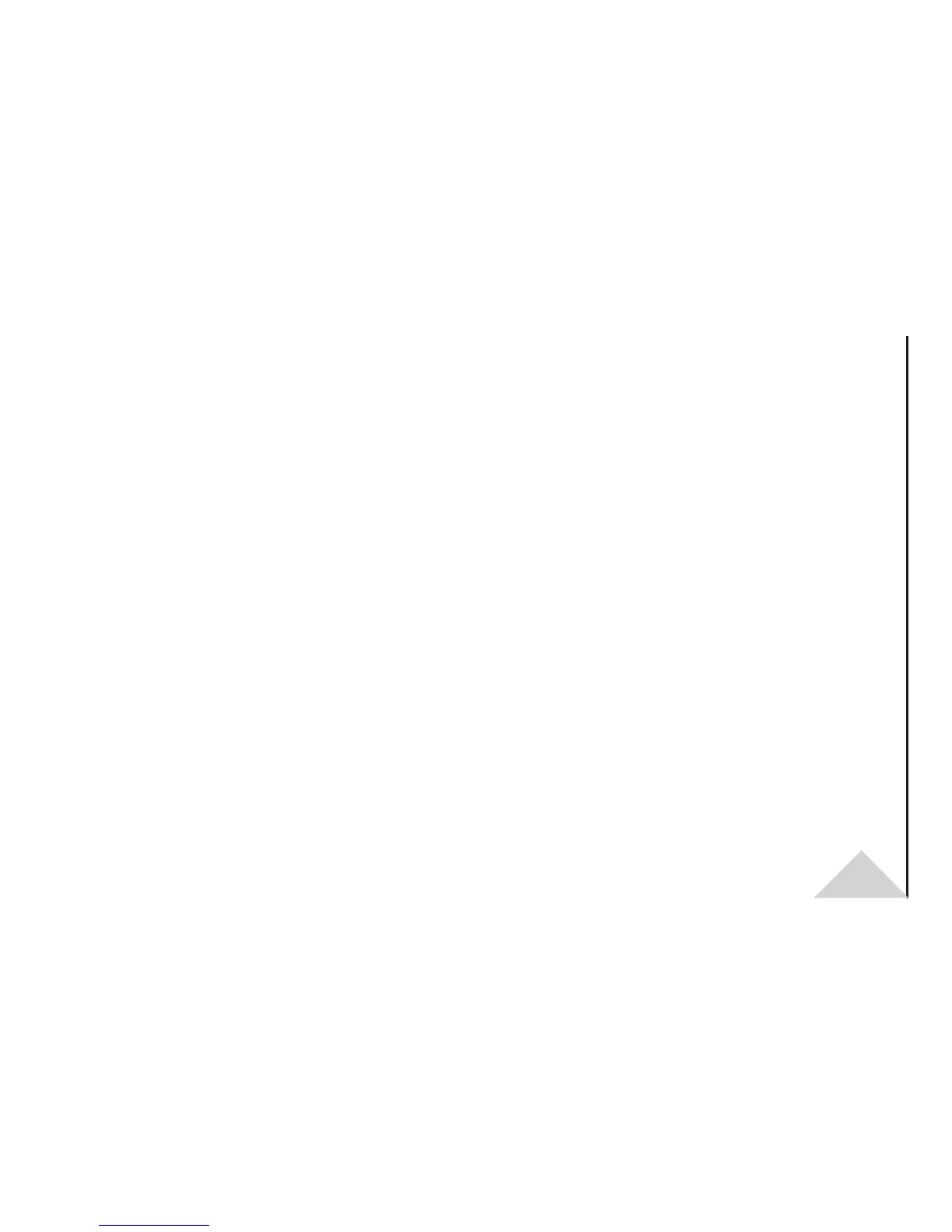CUSTOMIZATION
9
Art: 714371-00E Rev. Date: 06-Aug-12 9-1
Overview
This section describes the parameters that can be customized for site-specific
testing requirements and the factory default settings. For the procedure to
customize using the Central Data Station see the Central Data Station section
of this manual. For the procedure to customize the analyzer directly through
the keypad, see Customization in the i-STAT 1 Analyzer section of the manual.
A customization profile consists of selections made from four major windows:
Language, Unit Set, CLEW and Preferences. The Preferences Window consists
of six additional tabs: Instrument, ID Entry, Test, Cartridge QC, Results, and
Analyte Enable.
Caution
Handhelds that have been repaired and returned or replaced will have the
factory settings as indicated by the DEFAULT0 customization profile name on
the Customization screen (under the Administration Menu) of the handheld.
These handhelds must be customized, if applicable, before being put into use.
These handhelds will also have the current standard CLEW and application
software (JAMS). If a different version of CLEW or application software is in
use, it must be downloaded to these handhelds.
If location specific customization profiles are created, analyzers should not be
moved from one location to another unless they are re-customized for the new
location. This is especially important if "CPB Adjustment: Always" or "CPB
Adjustment: Never" is included in a location-based customization profile. The
CPB function adjusts hematocrit and hemoglobin results for the dilutional
effect of pump fluid during cardiopulmonary bypass surgery. If a handheld
customized for the CVOR as "CPB Adjustment: Always" is used for patients
who are not on the pump, hematocrit results will be reported falsely high. If
a handheld customized as "CPB Adjustment: Never" is used for patients who
are on the pump, hematocrit results will be reported falsely low. For details
on the CPB function, see the Theory section of this manual.
