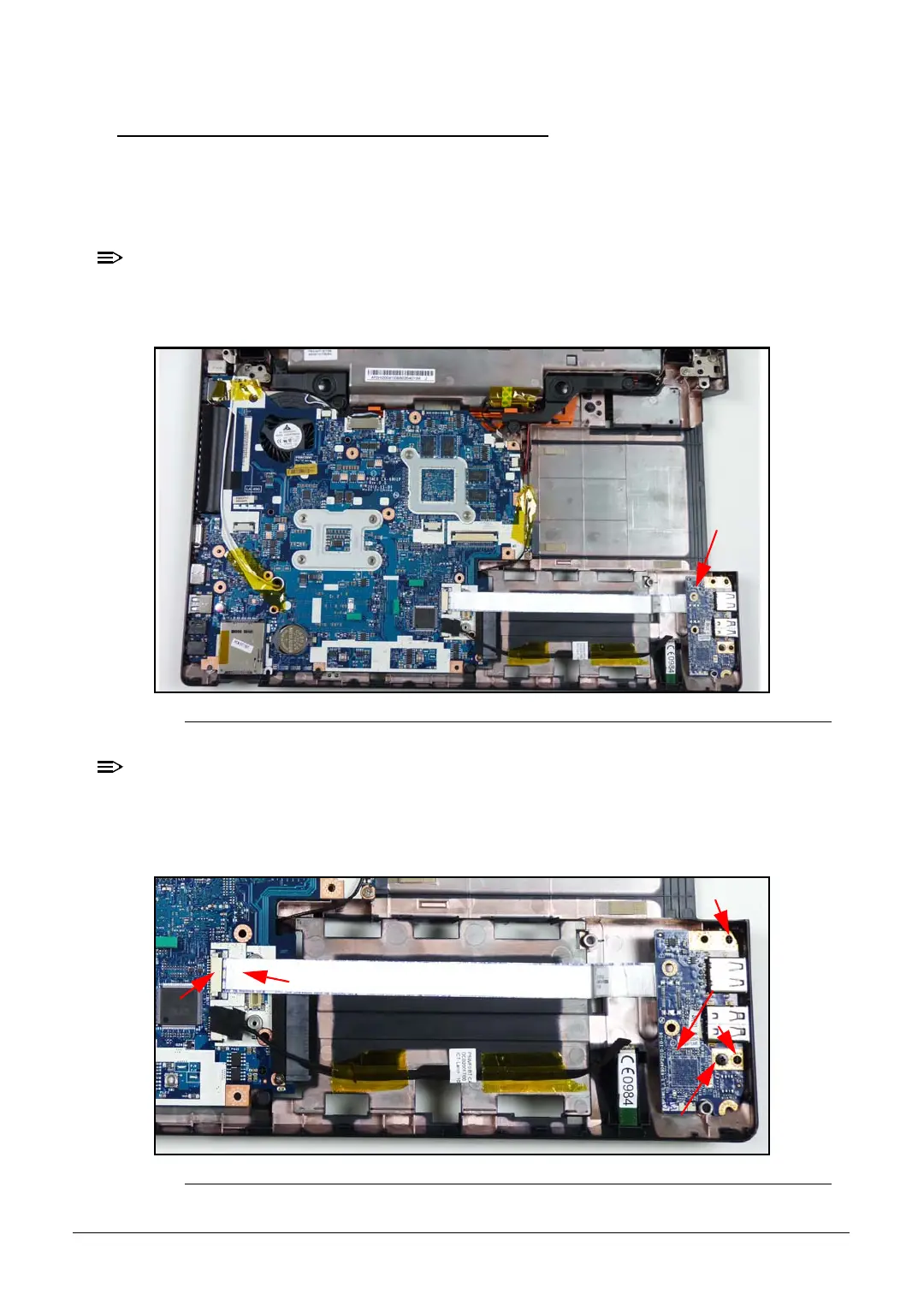3-34 Machine Maintenance Procedures
USB Module Removal 0
Prerequisite:
Upper Cover Removal
USB 3.0 is an optional feature and may not represent the final product.
1. Locate USB (Universal Serial Bus) module (A) on lower cover (Figure 3-35).
Figure 3-35. USB Module on Lower Cover
For USB 3.0, remove two (2) screws (B) from mainboard (Figure 3-37).
2. Disconnect module cable (C) from mainboard connector (D) (Figure 3-36 and
Figure 3-37).
Figure 3-36. USB 2.0 Module
SG_JV51_HR.book Page 34 Friday, July 8, 2011 5:58 PM
