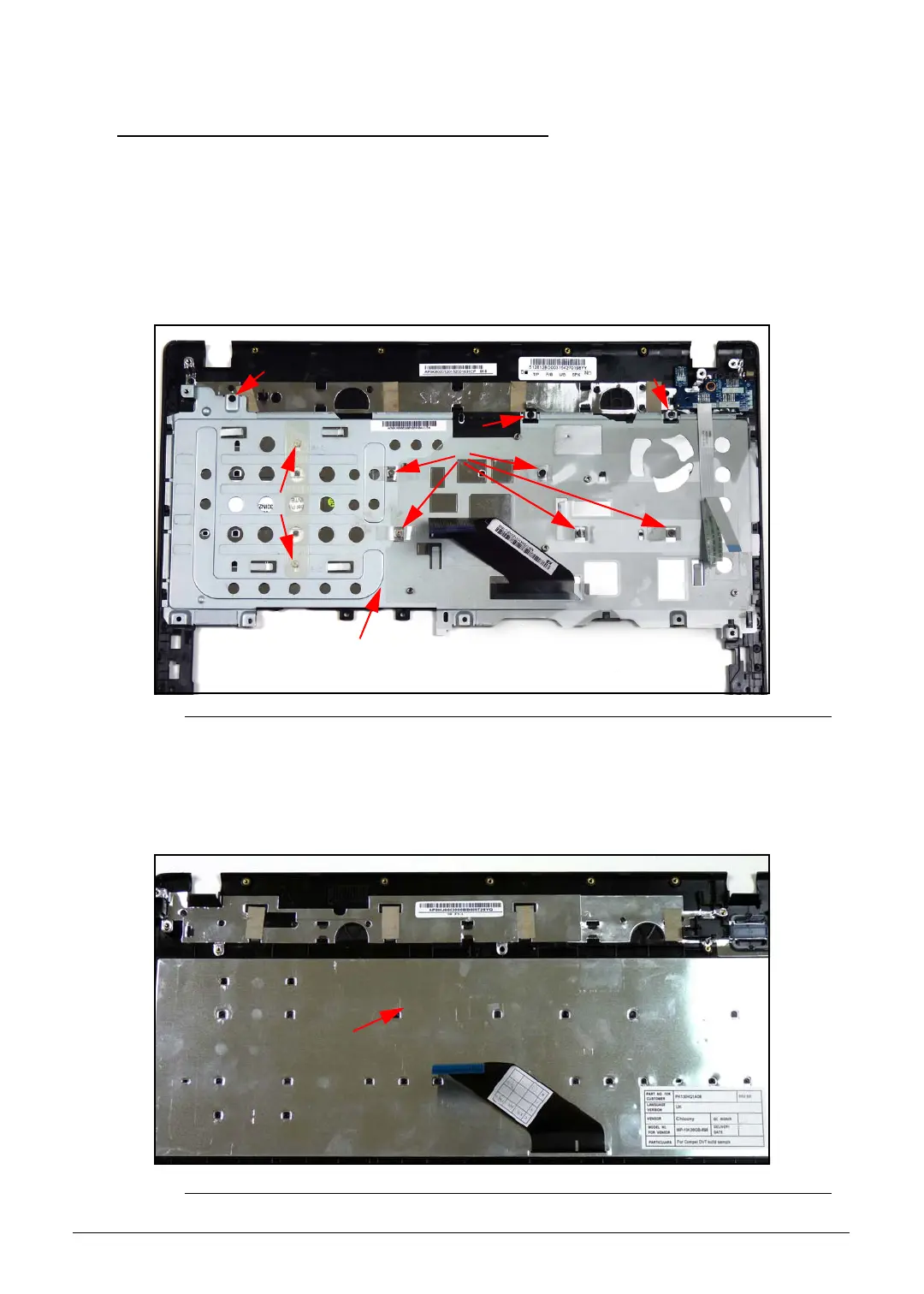3-40 Machine Maintenance Procedures
Keyboard Assembly Removal 0
Prerequisite:
Upper Cover Removal
1. Peel back mylar as required.
2. Remove three (3) screws (A), two (2) screws (B), and five (5) screws (C) from keyboard.
(Figure 3-42)
Figure 3-42. Keyboard Assembly Screws
3. Slide keyboard support plate toward top edge (D) of upper cover.
4. Remove keyboard support plate (E) from upper cover.
5. Remove keyboard (G) from upper cover. (Figure 3-43)
Figure 3-43. Upper Cover without Keyboard Support Plate.
SG_JV51_HR.book Page 40 Friday, July 8, 2011 5:58 PM
