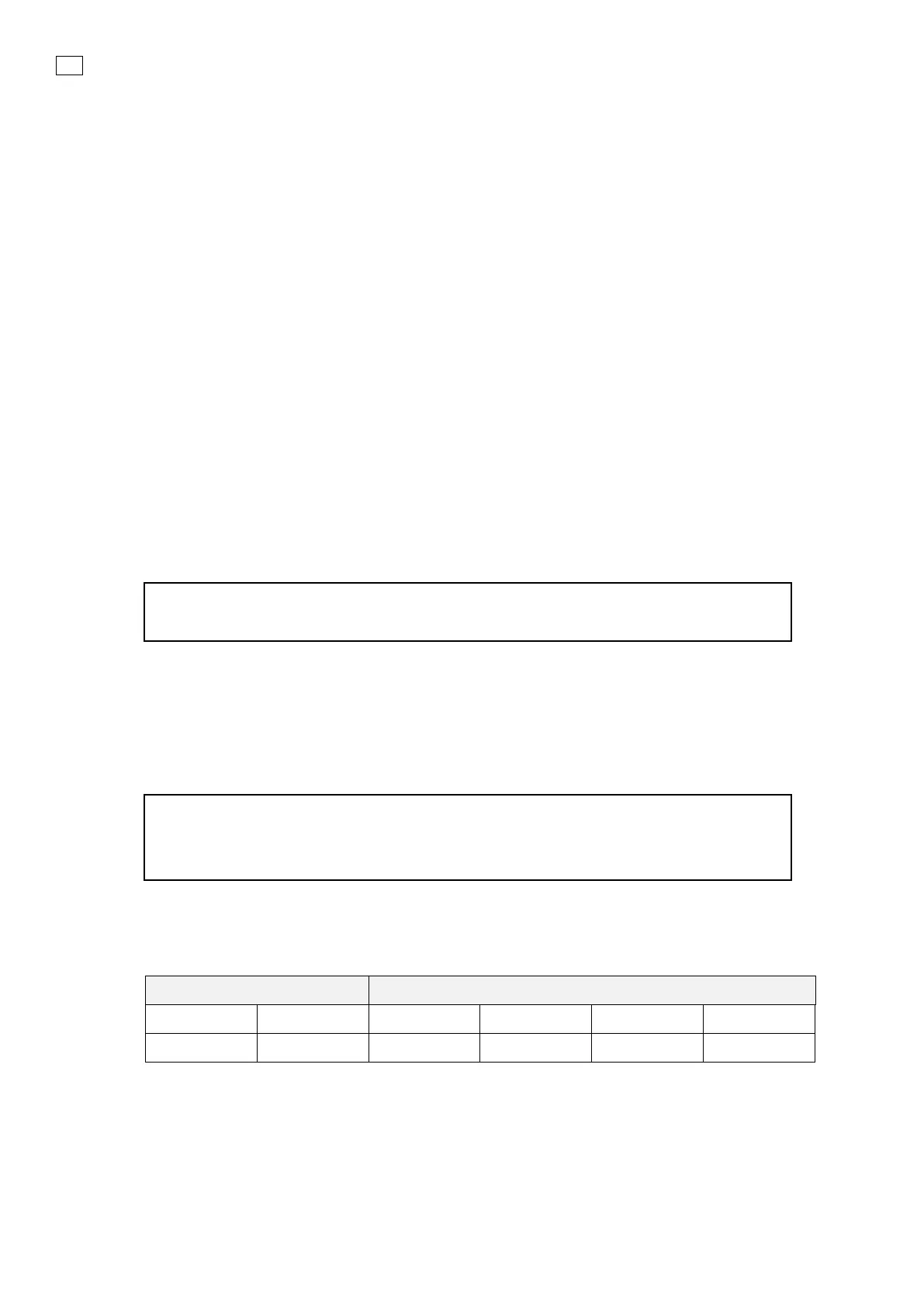134 Accessories and options
fabian HFO | SW 5.1.x
Ref: 113003.EN / Date 2020-02-10
6. After confirmation (clicking on Yes) the status bar is updated to “active mode + FOT” and the
ventilation remains stable to the set low pressure level and a timer starts to count back from 180
seconds (stabilization period).
7. At the end of the 180 seconds or by pushing the Next button, FOT period is started by either
changing to CPAP mode and applying forced oscillation with the FOT parameters (in FOT-
conventional) or changing HFOV to the FOT parameters (in FOT-HFO).
8. If the conditions are acceptable (pressure is reached, and leak is low) the three seconds
measurement takes place.
8.1. If the measurement passes the Quality check, the calculated reactance measurement is
displayed as a squared dot on FOT graph and the Ventilation mode is changed back to
the recent Ventilation mode.
8.2. If the measurement does NOT pass the Quality check, or other problems were identified
during FOT period, the measurement must be repeated. This can be performed by using
the Repeat button.
9. After a successful measurement you can proceed to the next step by using the Next step
button. The next PEEP/ Pmean values are displayed in the information field (PEEPnext / Pmean
next and PIPnext).
10. If the patient shows signs of discomfort or decreased cardiac output during the recruitment
phase because of the higher pressures, the upcoming higher-pressure level measurements can
be skipped by pressing the Reverse button and the whole process can be continued at the
previous step as a first step of the derecruitment.
NOTE:
If this situation occurs, the FOT procedure can be completed but with having fewer
measurements than planned.
11. After completing all the desired steps in the FOT procedure, normal ventilation resumes at FOT
low PEEP and the FOT graph displays the reactance behavior during the complete recruitment-
derecruitment maneuver.
11.1. The last calculation date and time is also updated with the last measurement’s time.
12. You can then assess PEEP (CPAP) or MAP (CDP) accordingly if there is a need for
readjustment and optimization.
NOTE:
In case FOT is terminated, ventilation continues the last / current pressure levels and the
whole FOT procedure must be restarted from the first measurement (step 4).
Use only recommended HFO breathing circuit.
The following graphs illustrate a complete FOT maneuver in real time showing pressure levels in
FOT Conventional mode with the following settings and how the results are displayed: