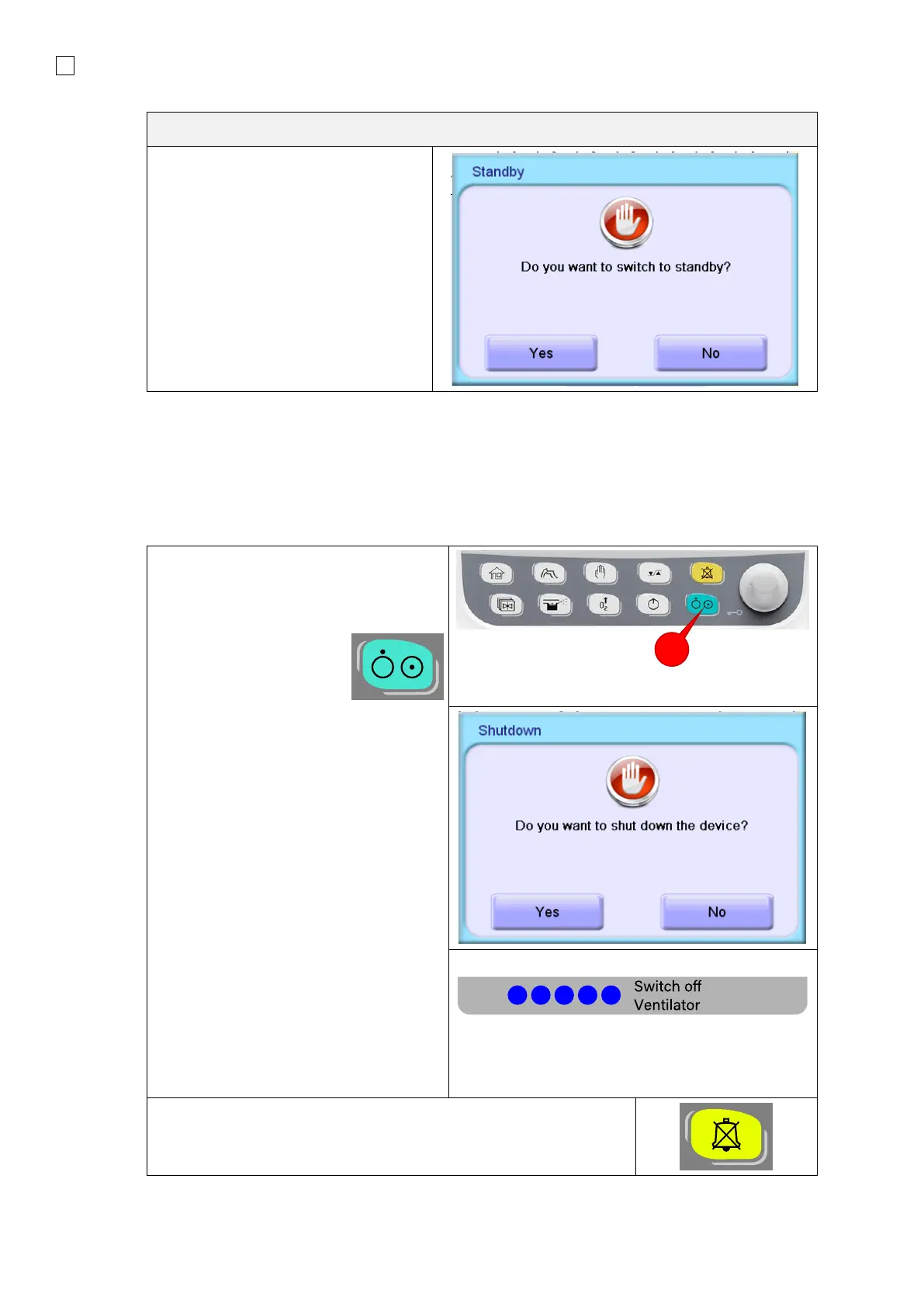54 System operation
fabian HFO | SW 5.1.x
Ref: 113003.EN / Date 2020-02-10
Standby – stopping / pausing mechnical ventilation
Standby is only available in these
modes:
• NCPAP
• DUOPAP
• O
2
Therapy
5.6 System shutdown
Switching OFF the fabian
1. Remove patient from the ventilator.
2. Power OFF and disconnect any
SpO
2
or CO
2
devices connected to
the ventilator.
3. Press and hold the ON
/ OFF button (1) for 6
seconds.
4. After 6 seconds, a menu will appear
on the screen stating, “Do you want
to shut down the device?”
5. Press YES to power OFF the deice.
6. The Information bar displays
“Switch off Ventilator” in the shut
down process.
7. After the device has powered OFF, a
notice tone will sound.
8. Press the Alarm Silence button to confirm system switch OFF.
9. Hold the button for at least three seconds until the WARNING
LED stops.