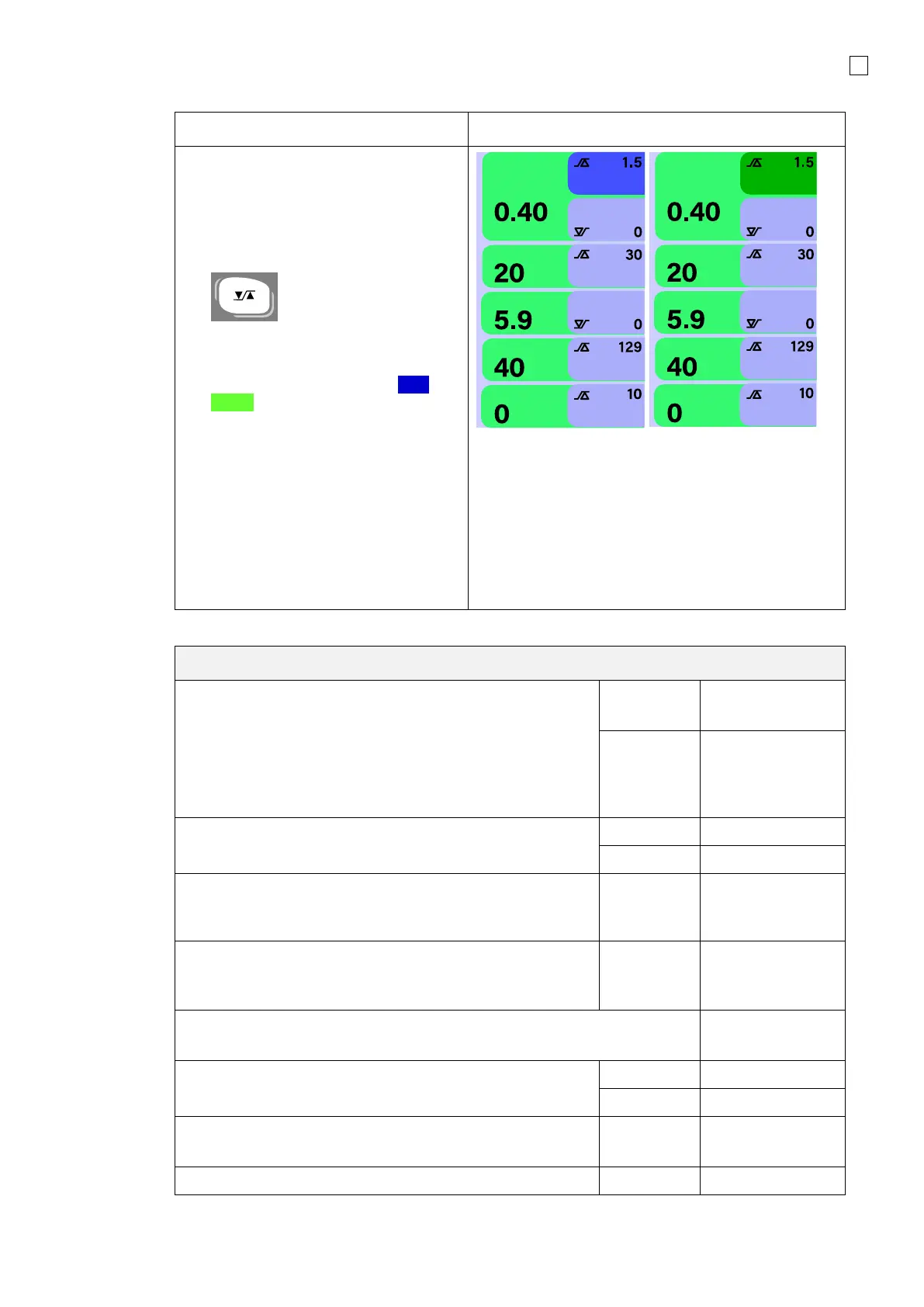System functions and displays 25
fabian HFO | SW 5.1.x
Ref: 113003.EN / Date 2020-02-10
The upper and lower limits can be
manually or automatically adjusted in
the alarm limits menu.
To adjust the alarm limit manually:
1. Press the Alarm Limits button.
2. Touch the Parameter you wish to
change.
3. The button turns from dark Blue to
Green.
4. With the rotary push knob, change
the value.
5. To confirm the setting, either touch
the Parameter button again or push
the rotary push knob again.
To automatically set the alarm limits,
select parameter and touch the
AUTOSET button.
The alarms can be set between the following ranges:
Minute Volume [liter]
(in CPAP, IPPV, SIPPV, SIMV, SIMV+PSV, PSV modes)
Neo. 0.01 to 7.0
Ped. 0.01 to 10.0
Neo. OFF, 0.01 to
6.9
Ped. OFF, 0.01 to
9.9
Minute Volume [liter]
(in HFO mode)
Leak [%]
(in CPAP, IPPV, SIPPV, SIMV, SIMV+PSV, PSV, HFO
modes)
Frequency [bpm]
(in CPAP, IPPV, SIPPV, SIMV, SIMV+PSV, PSV, NCPAP,
DUOPAP modes)
Apnea [sec]
(in CPAP, NCPAP, DUOPAP, SIMV, SIMV+PSV, PSV modes)
PIP [mbar]
(in IPPV, SIPPV, SIMV, SIMV+PSV, PSV modes)
PEEP [mbar]
(in IPPV, SIPPV, SIMV, SIMV+PSV, PSV modes)