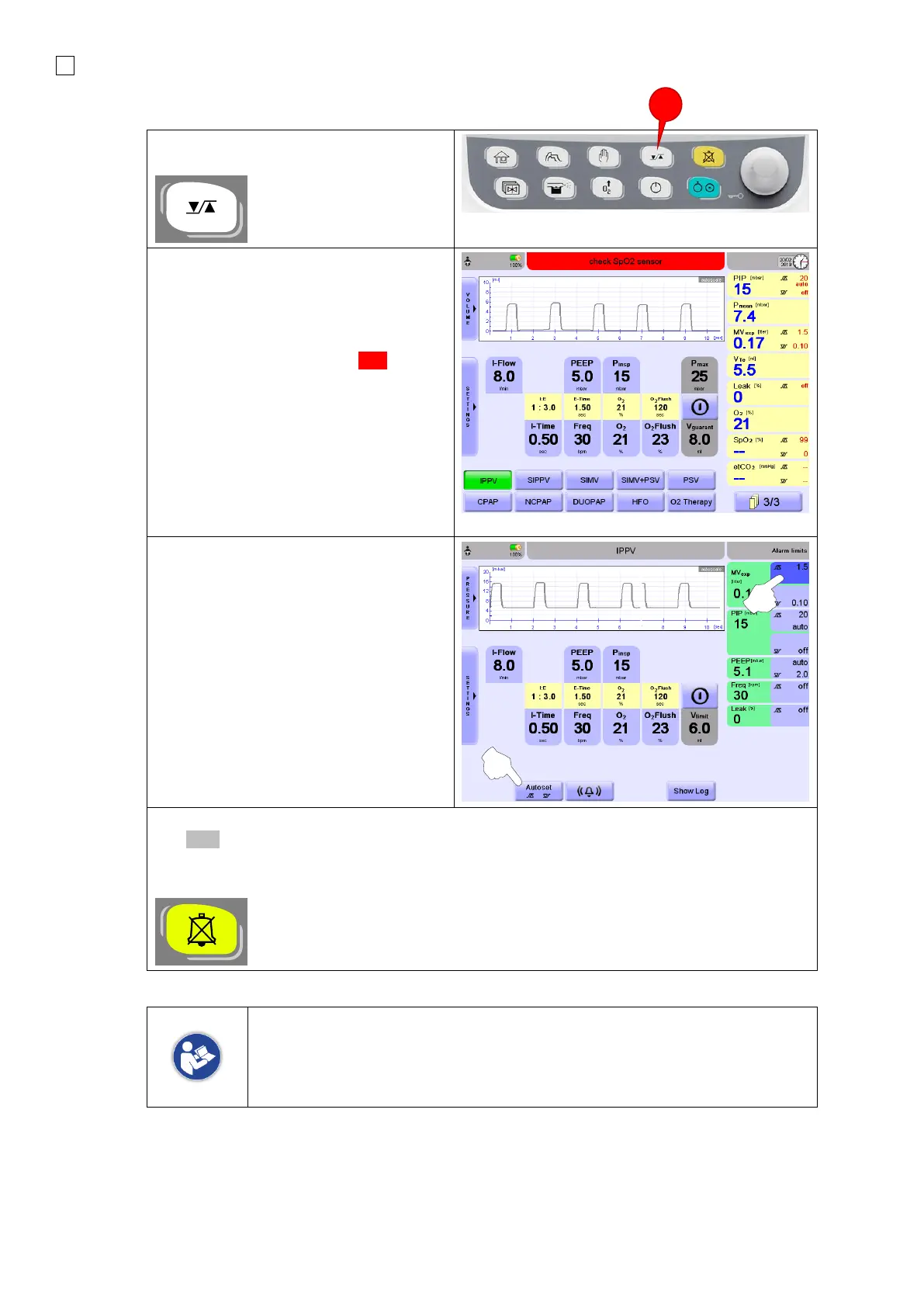72 Alarms
fabian HFO | SW 5.1.x
Ref: 113003.EN / Date 2020-02-10
Access the Alarm Limits menu by
pressing the Alarm Limits (1) button.
The Alarm Limits menu allows all alarm
limits to be manually or automatically
adjusted.
In the event of an alarm, a notice appears
in the Information bar and a Red Bell
symbol indicates the alarm cause.
In addition, an audible alarm sounds,
which can be silenced for two minutes by
pressing the Alarm Silence button.
The Alarm Limit can be adjusted manually
(1).
The Alarm Limits menu automatically
focuses on the corresponding parameter.
The limit can also be automatically
adjusted by pressing the Autoset button
(2).
There is a slight delay before the Autoset
alarm appears.
After the Alarm Limit has been adjusted or there are no more active alarms, the bell symbol will
turn Grey.
The Visual Alarm message must be reset by pressing the Alarm Silence button.
Once the alarm limit has been adjusted or there are no more active alarms, the
bell symbol will turn grey.
The visual alarm message must be reset by pressing the “Alarm silence” button