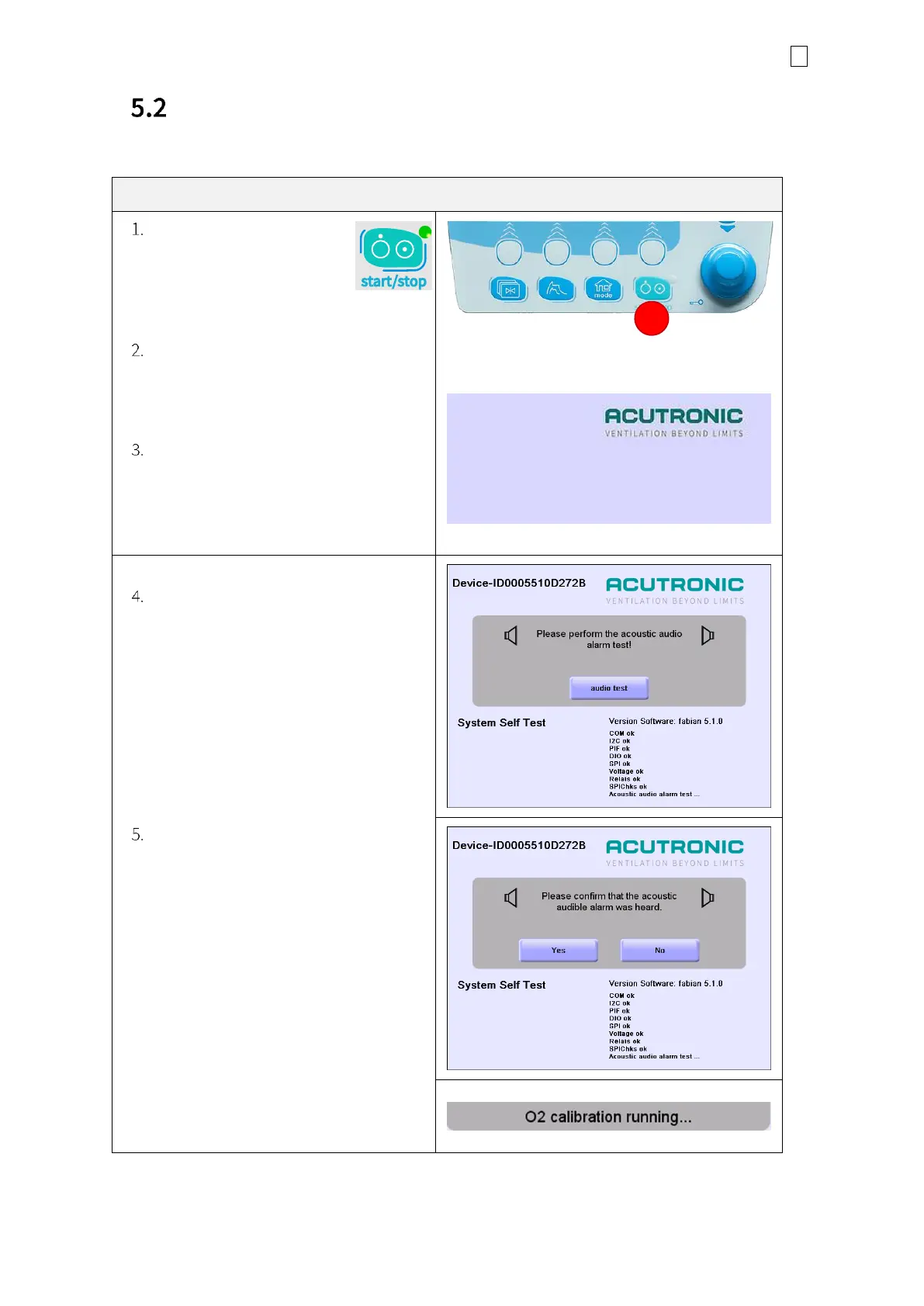5 System operation 28
fabian Therapy evolution | SW V5.1.x
Ref: 121003.EN / Date: 26Jan2021
System start-up
Switching ON the ventilator
Use the start ∕stop button
(1) on the fabian Therapy
evolution to power ON
the device.
When the device is powered ON, the
Start-up screen will appear, and the
device will perform a “Self-test”.
The SOFTWARE REVISION, the
CHECK SUMS and the status of the
interfaces will be checked.
(ok ≙ no error)
Loudspeaker (audio) check
After a successful power ON, the
device will prompt the user to
perform the acoustic audio alarm
test.
In order to proceed, you must
acknowledge that the alarm is
audible, continue using the
ventilator without audio alarm or
shut down the ventilator.
The O
2
will automatically be calibrated
after leaving the Calibration menu once
every 24 hours.