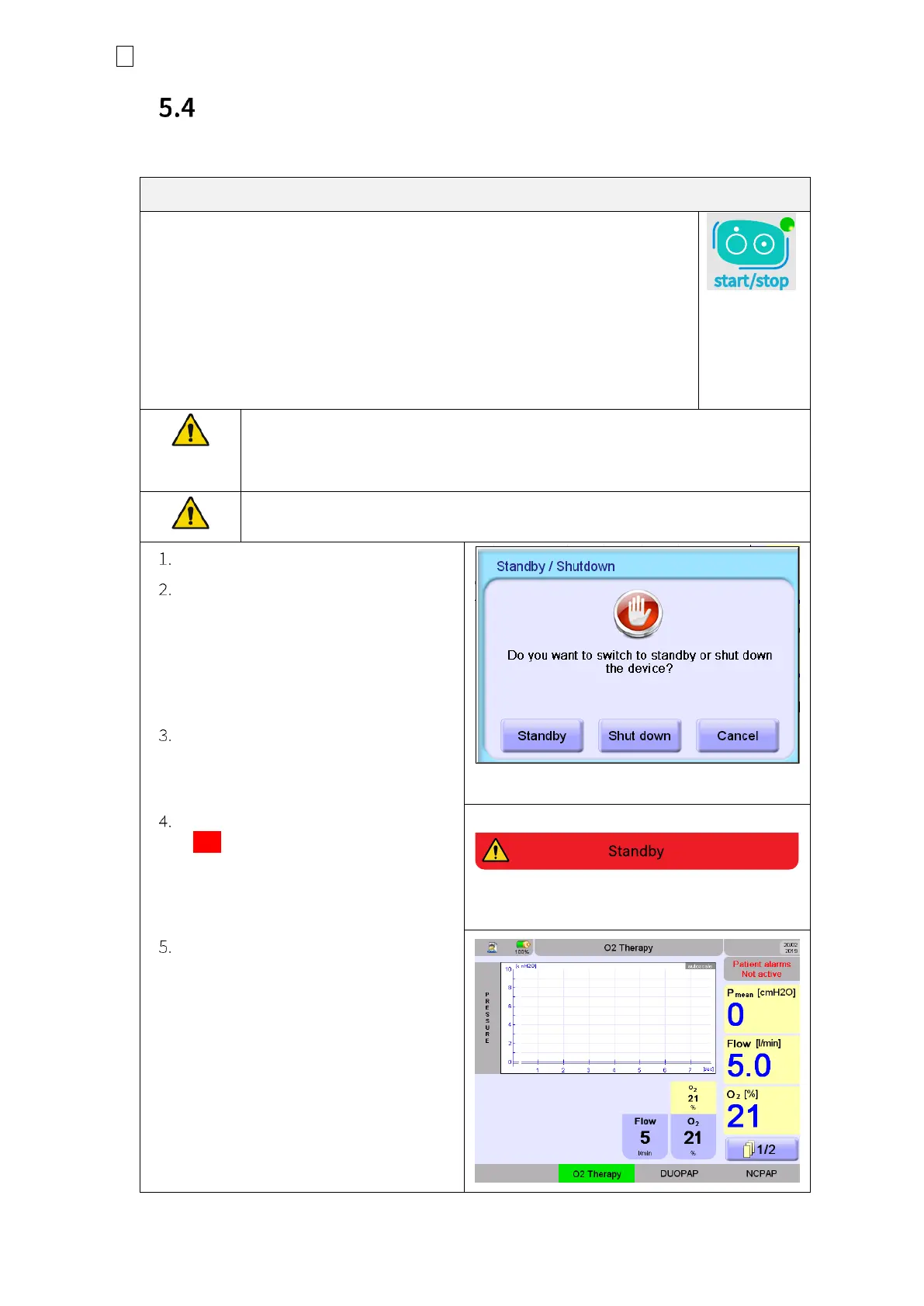31 5 System operation
fabian Therapy evolution | SW V5.1.x
Ref: 121003.EN / Date: 26Jan2021
System standby
Standby – stopping /pausing mechanical ventilation
Standby – stopping / pausing mechanical ventilation
The Start/Stop button can be used to interrupt Mechanical ventilation for
two minutes.
• In nCPAP, DUOPAP and O
2
Therapy mode ventilation could be
interrupted indefinitely.
• In both cases the built-in gas mixer delivers a minimal flow to
prevent heat build-up inside the Ventilatory Gas Humidifier.
• Ventilation resumes following the two-minute pause, or the button
is pressed again.
Risk of Oxygen undersupply
• The Standby function is NOT intended for suctioning.
• A disconnection or reconnection is not recognized.
The Standby – stopping / pausing Ventilation should NOT be used while
ventilator is connected to the patient.
Remove patient from ventilator.
Press and hold the Start/Stop
button for 6 seconds.
A menu will appear on the screen stating,
“Do you want to switch to standby or
shut down the device?”
Press Standby to place the
ventilator in Standby mode.
Figure 5-3: Standby / Shutdown selection
The Information bar will indicate in
Red that the operational mode is in
Standby for two minutes.
NOTE:
After two minutes, the ventilator
will automatically resume operation.
If the device is ready to resume
operation before the 2 minute
standby, press the Start/Stop
button at any time to interrupt the
Standby cycle and return the
ventilator to operation.