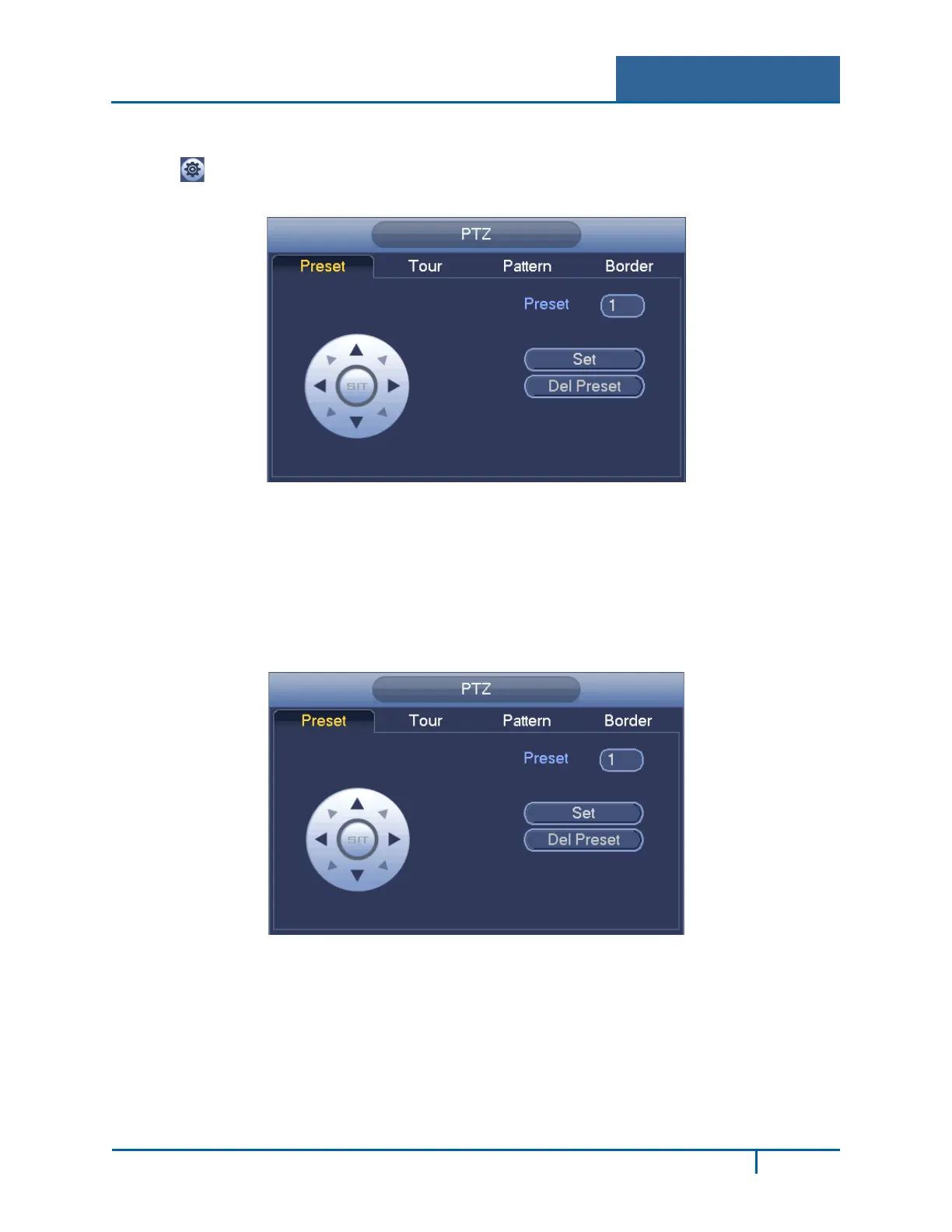Hybrid Standalone NVR User Guide 3 Local Menu Operations
3.6.4.8 Function Setup
Click the button in the Main PTZ screen shown Figure 3-64. The setup dialog appears. Here you
can setup Preset, Tour, Pattern and Border.
Figure 3-65
Preset
Presets are programmed locations that the PTZ camera is trained to view. These presets can be
strung together to move the camera in a designed movement called a Tour.
To setup the Preset:
1. On the Preset tab, use the eight direction arrows to adjust camera to the proper position.
Figure 3-66
2. Click Set.
3. Click within the Preset field.
4. Use the numeric keypad to input the preset number (1, 2, 3, etc.).
5. Click
.
6. Return to step 1 and continue this pattern to set all desired Presets.
NVR4200 Series User Guide
96
